Hi @Prashant Pandey ,
You may use ceiling function in SSIS.
First using yourcolumn/3 in Derived Column and then use ceiling(newcolumn)/2.
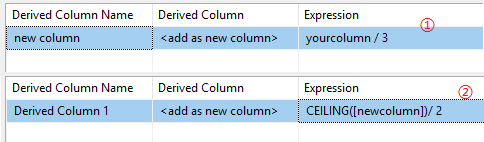
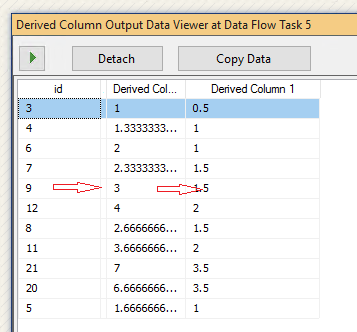
Regards,
Zoe Hui
If the answer is helpful, please click "Accept Answer" and upvote it.
This browser is no longer supported.
Upgrade to Microsoft Edge to take advantage of the latest features, security updates, and technical support.
Hello Experts,
I am new with SSIS and stuck at one requirement.
Requirement is : "0.5 day is 3 hours, full day is 6 hours. Divide hours by 6 and round up to the nearest 0.5 for days calculation.
Like 5 hours = 1 day, 7 hours =1.5 days."
In Excel we have MRound(Number,Multiplier), but nothing similar in SSIS derived column?
Any help how this can be achieved?
Thanks for your help in advance.
Thanks
Prashant Pandey

Hi @Prashant Pandey ,
You may use ceiling function in SSIS.
First using yourcolumn/3 in Derived Column and then use ceiling(newcolumn)/2.
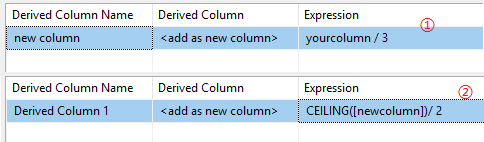
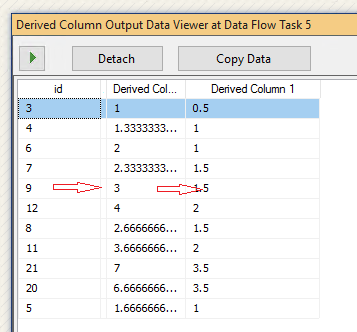
Regards,
Zoe Hui
If the answer is helpful, please click "Accept Answer" and upvote it.
Hi @Prashant Pandey ,
You can simulate such MS Excel function in SSIS by using the SSIS Expression ROUND() function.
For the reference: round-ssis-expression