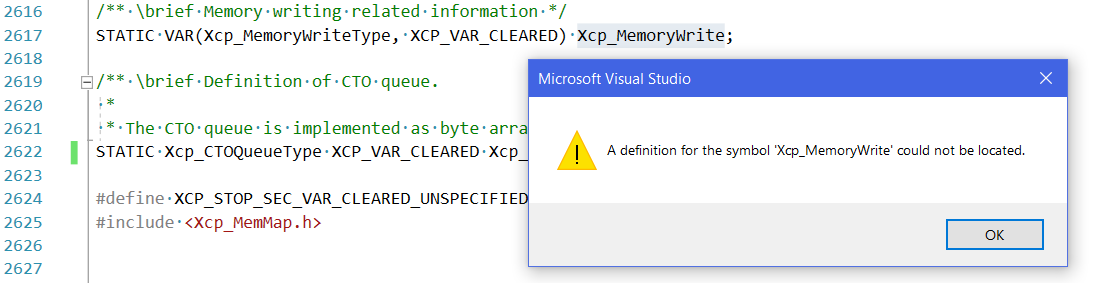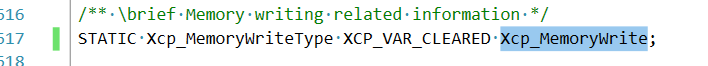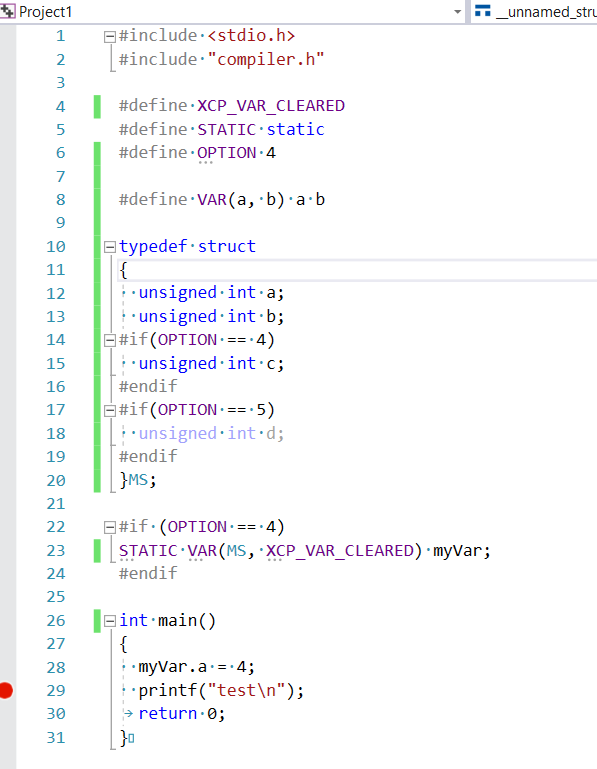Ok found the problem myself :)
Short answer: https://learn.microsoft.com/en-gb/cpp/build/reference/hint-files?view=msvc-170
Long answer: the VS parser is a fuzzy parser thus it cannot fully parse everything.
It requires manual intervention in case certain parts of the code use macros.
In my case, because I used the VAR macro, the parser basically ignored this line. This was already reported via "Display browsing database errors" option when I right clicked the project.
In order to fix it I added a file called cpp.hint under the same directory as the one which contained the source file where the variable was defined. Inside this hint file I added the following code:
#define STATIC static
#define XCP_VAR_CLEARED
#define VAR(a,b) a b
After I done this I closed and re-opened the solution and the problem was gone!