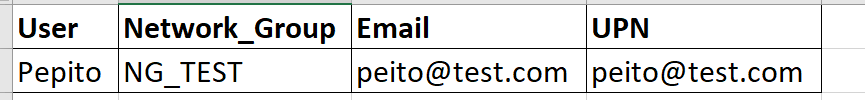Hi Team,
I need to export the list of user in Azure with their respective network group + email + UPN and need to export to Storage Account in format csv file via PowerShell command, because we pretend use Automation Acounts for that.
I have tried with this commands:
Get-AzureAdGroup -Filter "startswith(DisplayName,'XXX_')" -->this output give us the Network group that we want
Get-AzADUser -->this output give us all the Users in Azure Active directory
But we don't want all users, we want just the users in the Network Group filtered
below I attached the example of the report.
Note: In my prod Env we have more than 50,000 users and more than 500 network groups aprox.
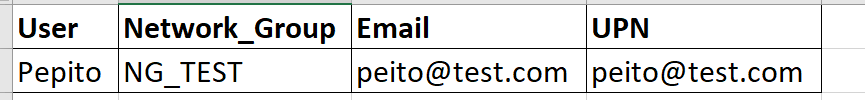
Regards