
Sure, just find the User1 here in list and remove
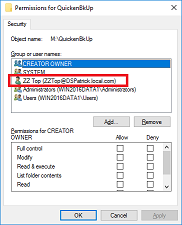
This browser is no longer supported.
Upgrade to Microsoft Edge to take advantage of the latest features, security updates, and technical support.
Hi everyone, hope you all doing well. I have one scenario and hope you can help.
I have a window 2022 file server. There is one root folder called DEPT. User1 assigned with read/write permissions. And the permissions are propagate to all the sub-folders in the DEPT folder. Each sub-folders also have other explicit permissions assigned to other users.
Now I want to remove User1 from the root DEPT folder and all subfolders in it while I want to keep all other the explicit permissions in the subfolders.
I go to DEPT, advanced security, and hit "Change permissions". There is a box called "Replace all child object permissions with inheritable permissions from this object".
My question are
1.) should I check this box in order to keep all other explicit permission in the subfolders while I can remove USER1 from them?
2.) If I check the box, will the original explicit permissions in the subfolder be totally wiped out and be replaced with those persmissions in the root DEPT folder?
Thank you for your help.
Takami Chiro

Sure, just find the User1 here in list and remove
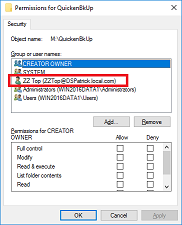
Yes, if you check that box the current perms get replaced with those of the parent.
--please don't forget to upvote and Accept as answer if the reply is helpful--
Hi DSPatrick,
Thank you for your response! Nice to hear from you~~ If the case, what is the right way to remove User1 from the root and its subfolders within without affecting any other permissions in the subfolders?
Thank you for your help.
Takami Chiro
The simplest solution may be to remove User1 from the group that has the permissions.
--please don't forget to upvote and Accept as answer if the reply is helpful--
Hi DSPatrick...thank you again for your response. In fact, the use1 is not in a user group. Any way to remove that user1 from the subfolder? I am also trying to mount that file server VM to try out too. There must be a correct way to do it...
Takami Chiro.