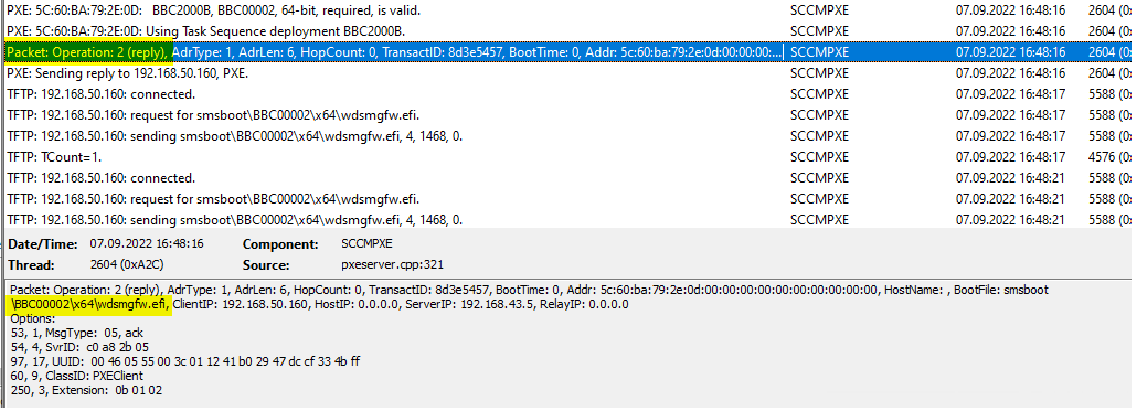and that these options should be confgured on the IP helpers
There are no options to configure on ip helpers. That's part of the point in using them.
Most IP helpers do not support configuring these options at all. Thats why that everyone struggles around with PXE boot problems.
As above, you don't need these options when using IP Helpers, that's the point of using them. The NBP is automatically chosen based on the hardware architecture of the system being PXE booted. This is how PXE was designed to work.
Lots of details from the developer responsible for most of this at https://techcommunity.microsoft.com/t5/configuration-manager-blog/you-want-to-pxe-boot-don-t-use-dhcp-options/ba-p/275562.