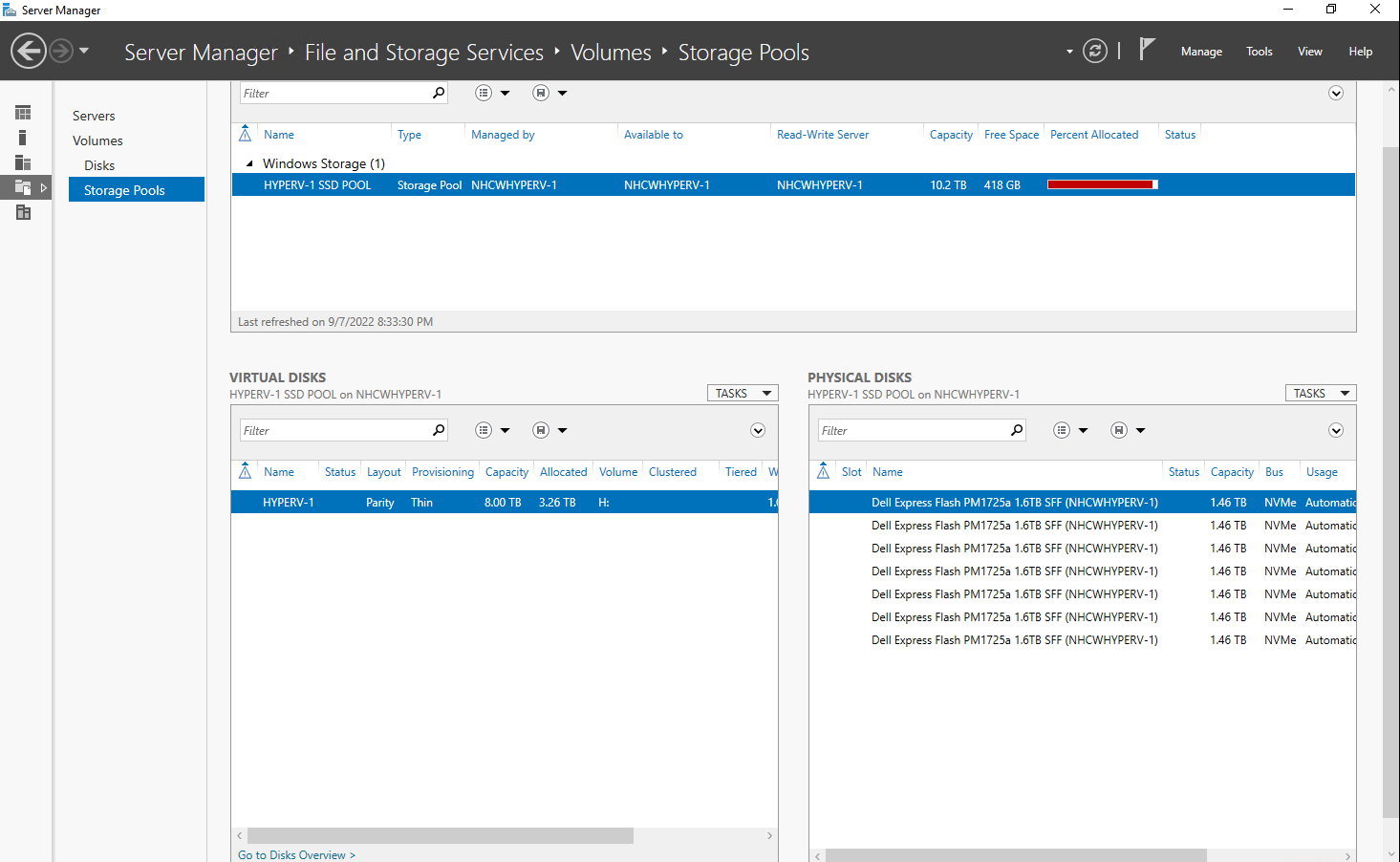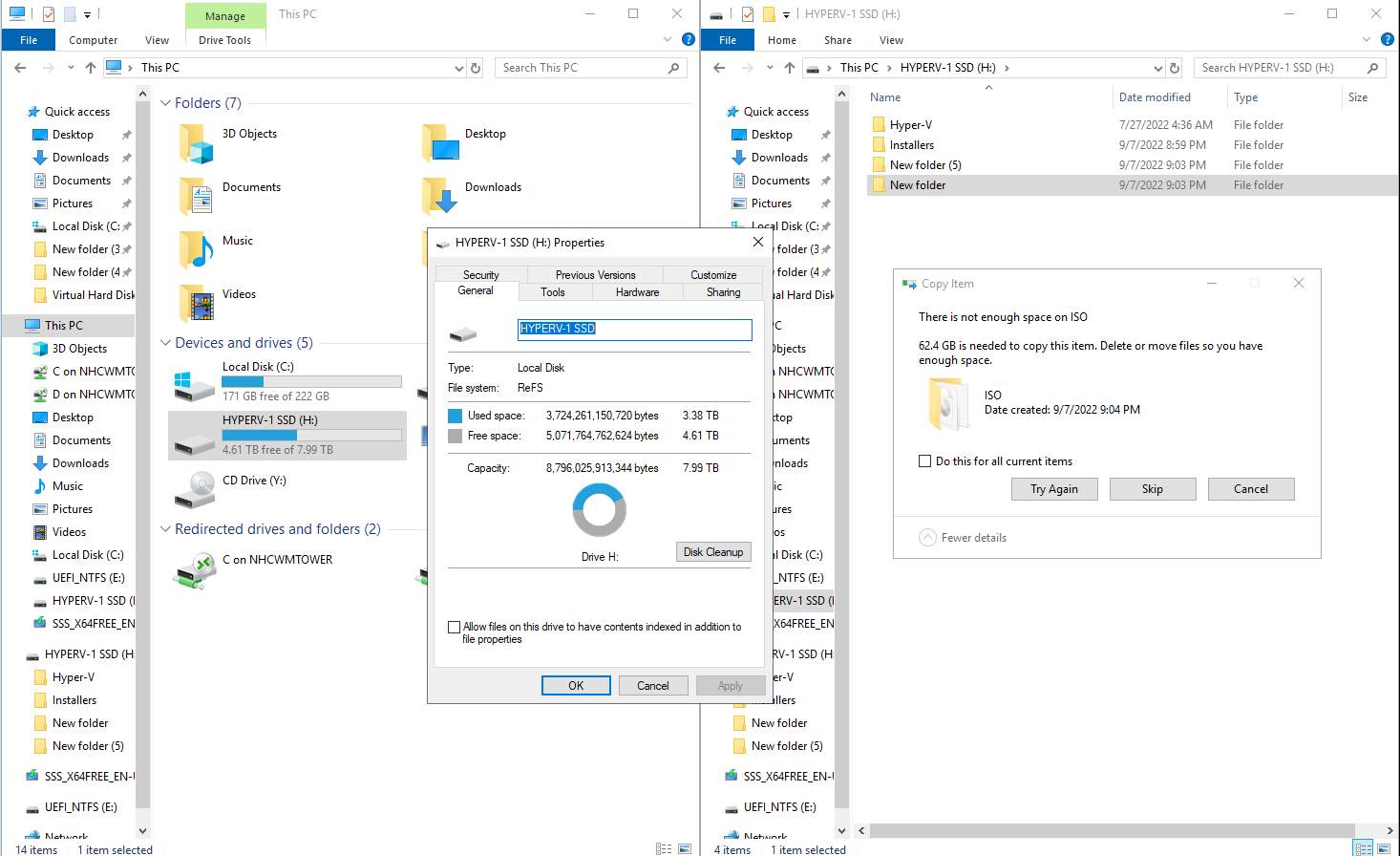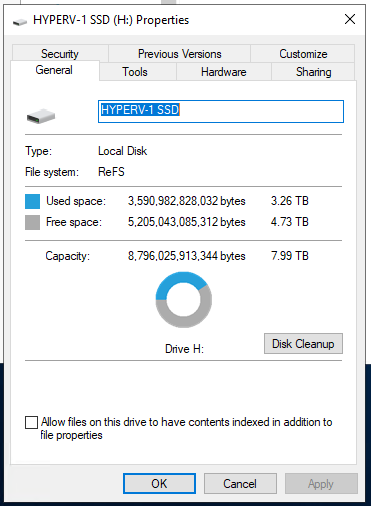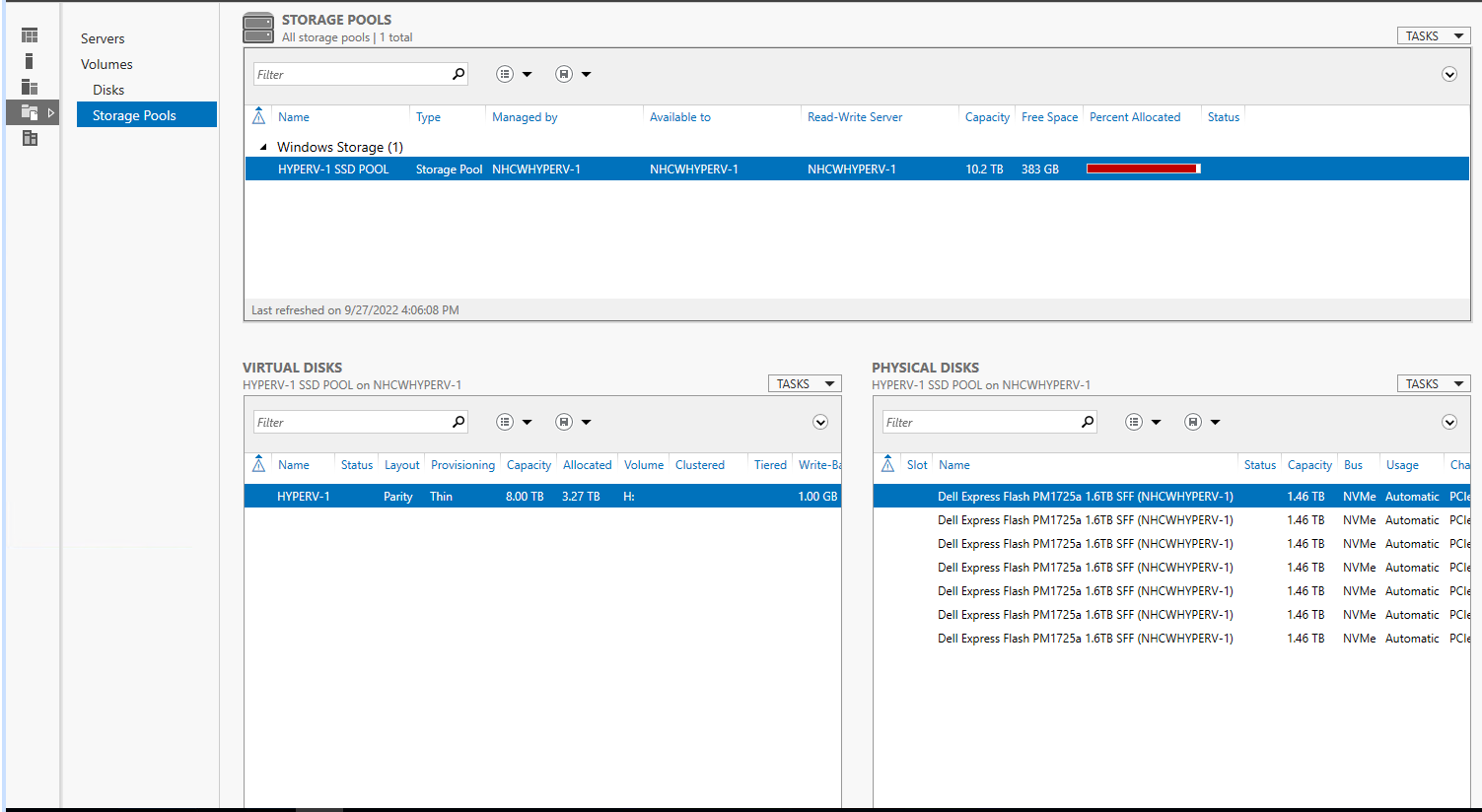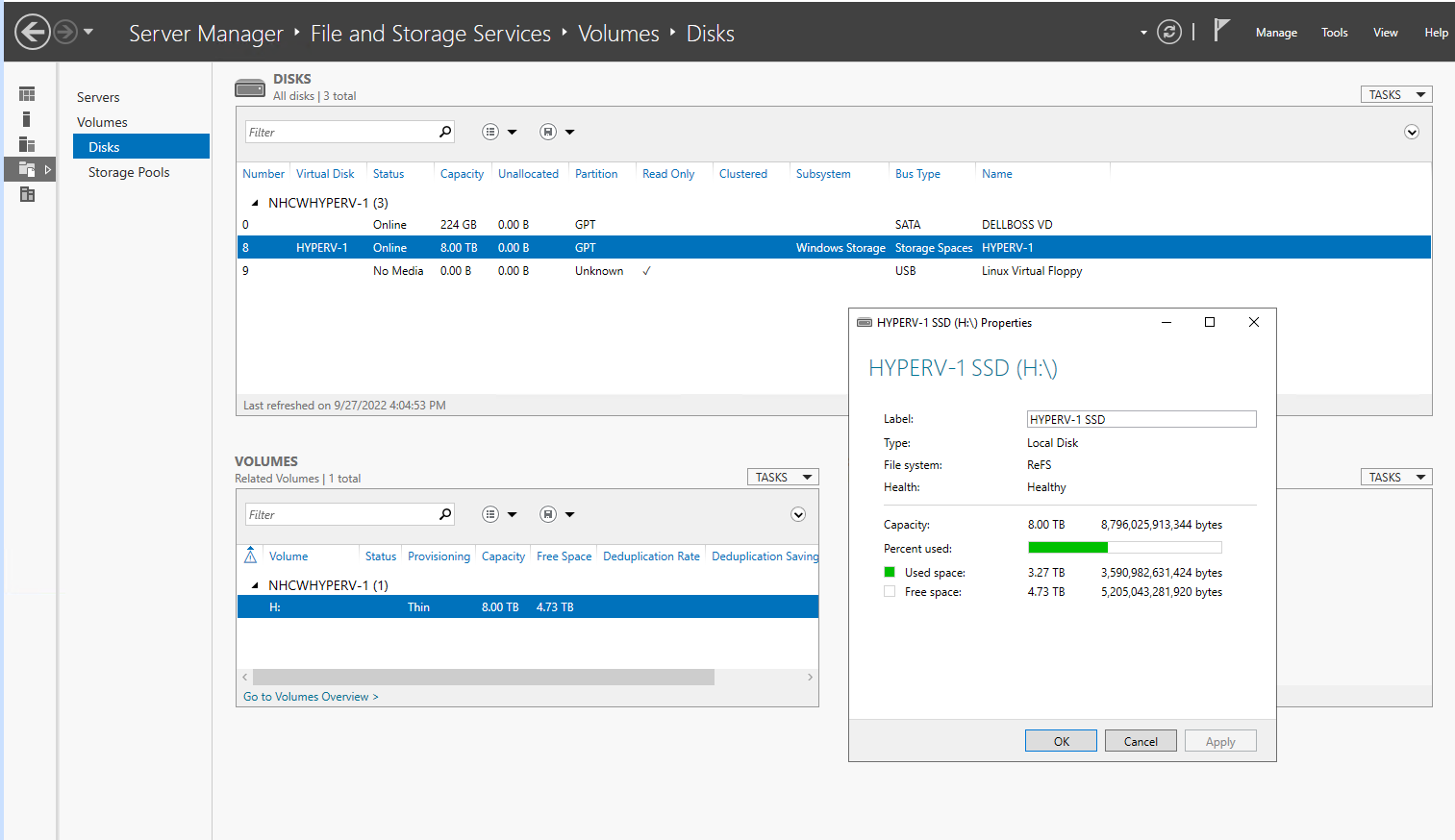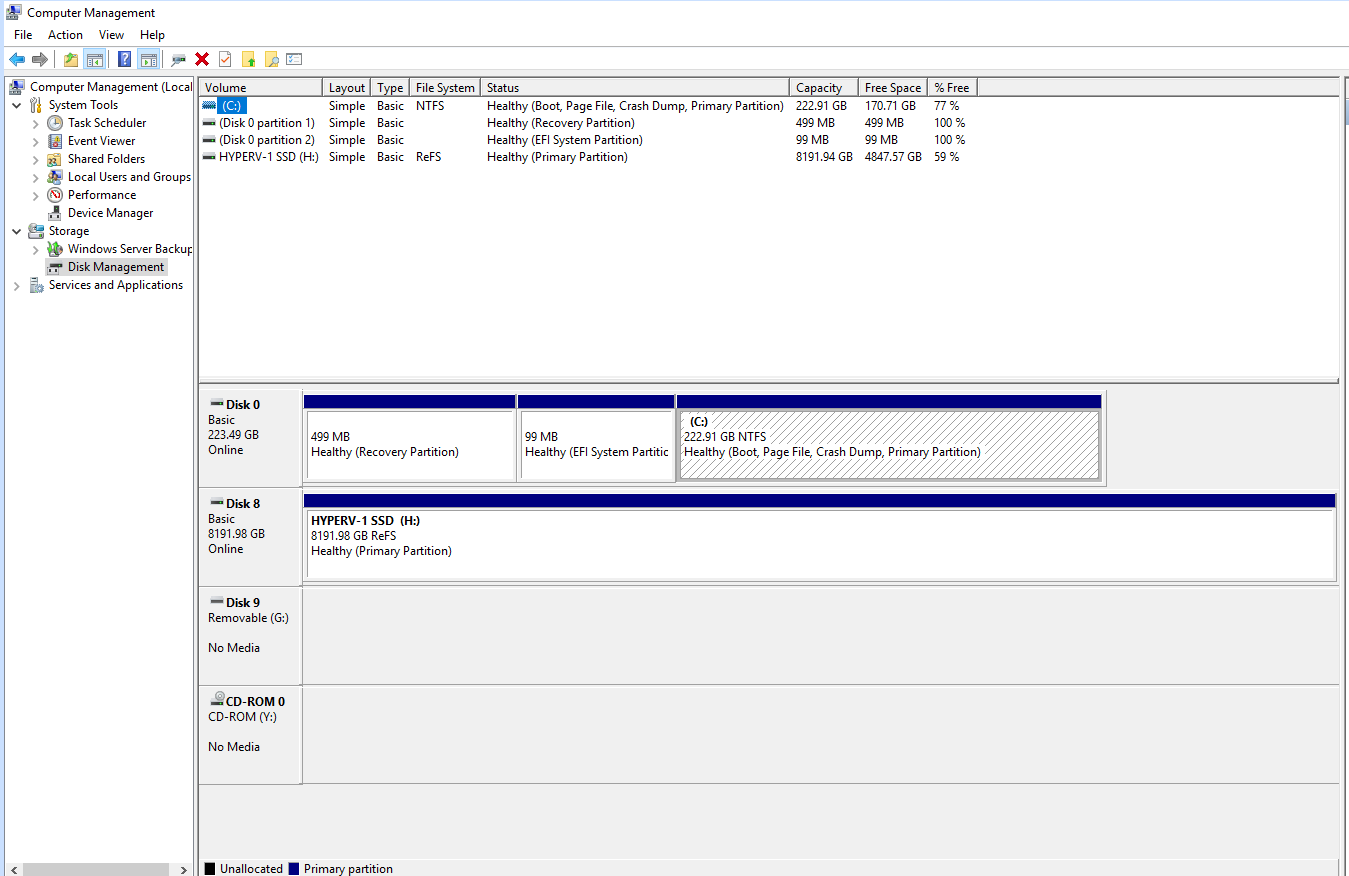Hi OverwhelmedITGuy,
The understanding of "thinly provisioned storage" is that when you initially create a thinly provisioned virtual hard disk (VHD), it takes up less than 1 GB of space, regardless of the total capacity of the underlying VHD or VHDX file. The VHD does not consume any additional physical storage until data is added to the virtual hard disk. However, after other operations, the physical storage space will be consumed. Although a thinly provisioned VHD file declares physical storage space as needed, it does not free up storage that is no longer needed. For example, if a user temporarily copies 100 GB of data to a thinly provisioned VHD, the physical footprint of the VHD will increase by 100 GB. However, when a user deletes 100 GB of data, the VHD does not shrink back to its original size.
Based on your description, my advice is as follows:
Although the space of the virtual disk you configured is 8TB, but the space in it may not have 8TB of space, we right-click on the virtual disk to see the actual space it has, it may not reach 8TB of space. I experimented with the "Capacity" above and found that I could set it to 100TB or even 1000TB, and I actually didn't have that much space.
In addition, we can see that the Free Space in the storage pool has only 418GB left, and if this space is smaller than the size of the file you are copying, there will be an out-of-space error, just like on your screenshot.
Hope my answer helps you!
Best Regards,
Xu Gu