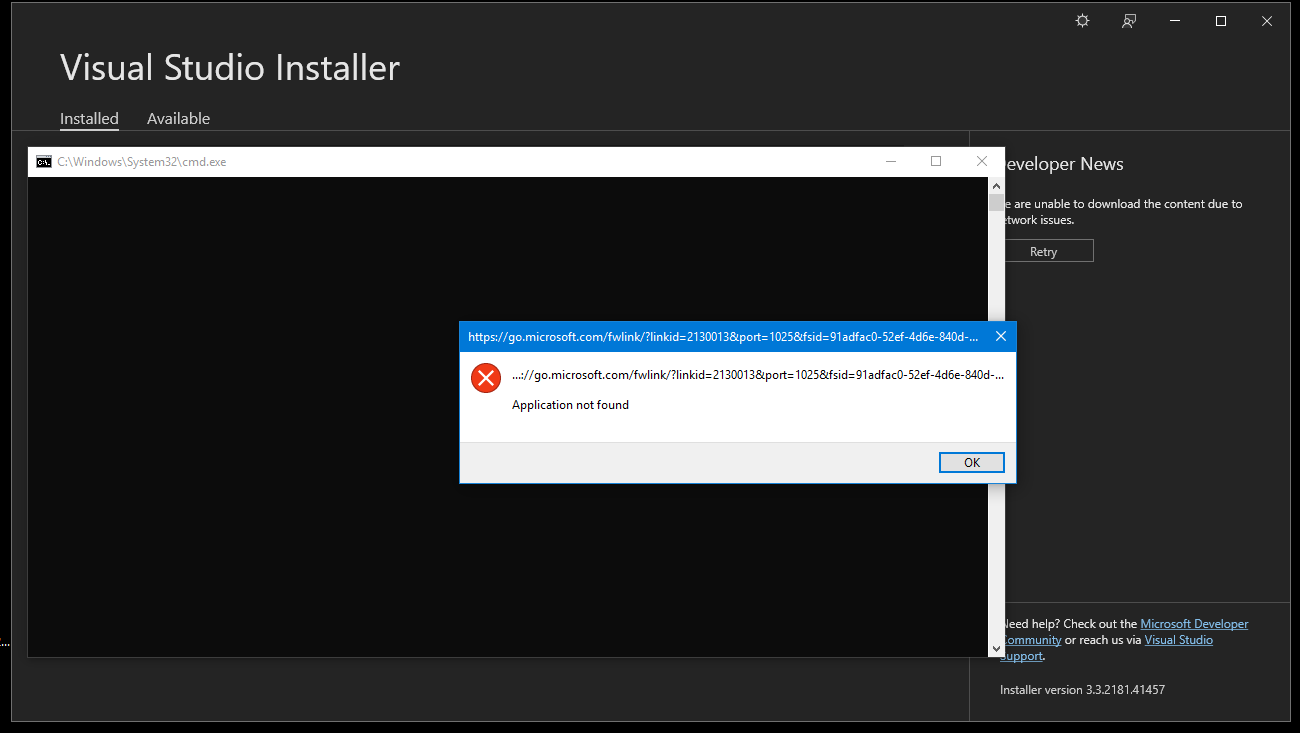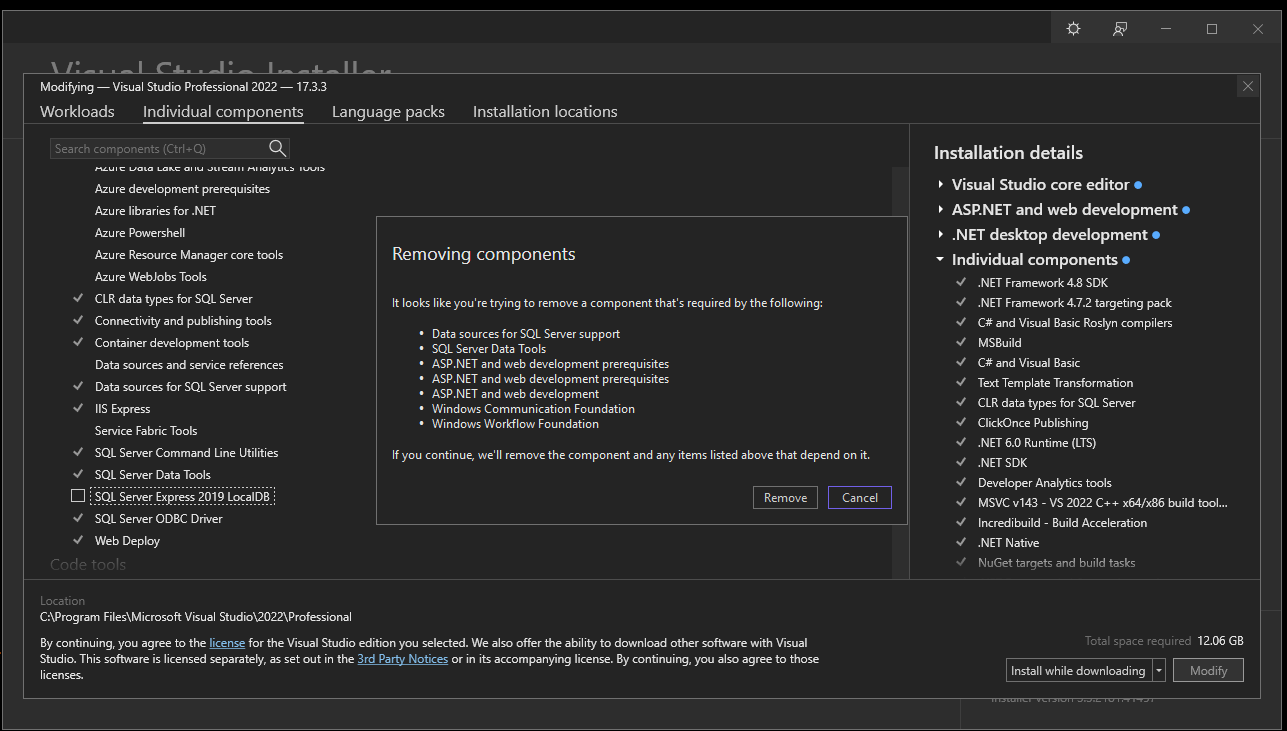Hello @- - ,
Welcome to Microsoft Q&A forum.
This form asking me to fill a mandatory tag which only has a bunch of nonsense tags. What tag I should select for Visual Studio 2022 Installer Bug?
vs-setup tag is the most correct one but actually like you said, for VS 2022 Installer Bug, it’s supported in Developer Community.
Installer still want to download 2.7GB before starting installation.
I guess, the command line "VisualStudioSetup --layout . --lang en-US" you shared is not the complete command line that you used to download the offline layout. Maybe the complete command line you used is like this "VisualStudioSetup.exe --layout C:\XXXX --add Microsoft.VisualStudio.Workload.ManagedDesktop --add Microsoft.VisualStudio.Workload.NetWeb --lang en-US".
I’m not sure if you used this "--includeOptional" parameter(it is recommended to use this parameter), if you didn’t use this parameter, when installing VS, you may need to uncheck some optional components which may be auto selected by default. And you can only choosing Web and Desktop this two workloads to offline install, as you only downloaded this two workloads in your layout.
Selecting C++ wants to download another 5GB over what is in repo and selecting Game development, adds additional 4GB download (9.6GB total download). Why are these components are not downloading when I am making repo?
Choosing which workloads to install depends on which workloads you have downloaded in the layout. You can still select to install other workloads or components in VS Installer, but it needs network connection.
If you need to install C++, Game development or other workloads, you need to download them to the layout folder by using parameter --add + related workload IDs(workloads and components IDs are available here: Visual Studio Community component directory). Or you can use this command line to create a complete local layout: "VisualStudioSetup.exe --layout C:\XXXX --lang en-US".
Why I cannot remove Local Database server installation while selecting Web.
The answer is it is integrated in VS, and some features and components depend on it. But you can still force to remove it, like the message says, the component and items listed above that depend on it will be removed too. You can check this doc to see which components are required, and which are recommended or optional.
Would you please tell me what application is not found? How to copy that link and open it myself in same browser that I am using to send this feedback?
The error message doesn’t provide more details so I’m not sure what application is not found(Maybe browser). Actually, if you get an error when installing VS, it’s not easy to report this setup issue. I share you a workaround, you can report your issue here: Developer Community - .NET. It’s the entry for .NET problem, but don’t worry, VS product team will add the correct VS setup tag and help you solve/fix this issue.
Best Regards,
Tianyu
- If the answer is the right solution, please click "Accept Answer" and kindly upvote it. If you have extra questions about this answer, please click "Comment".
Note: Please follow the steps in our documentation to enable e-mail notifications if you want to receive the related email notification for this thread.