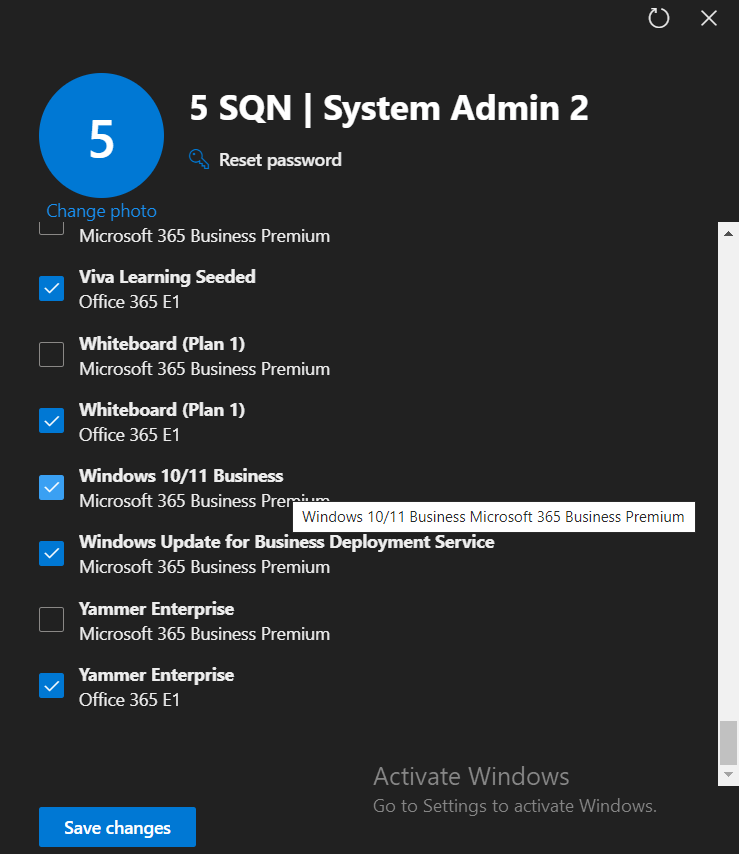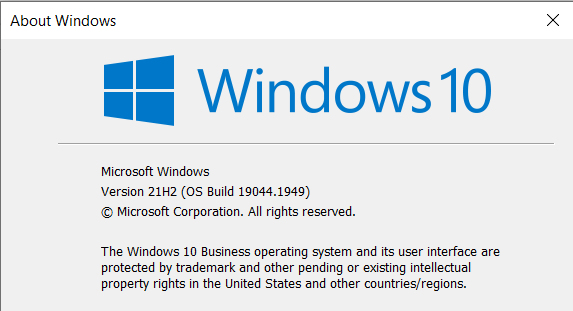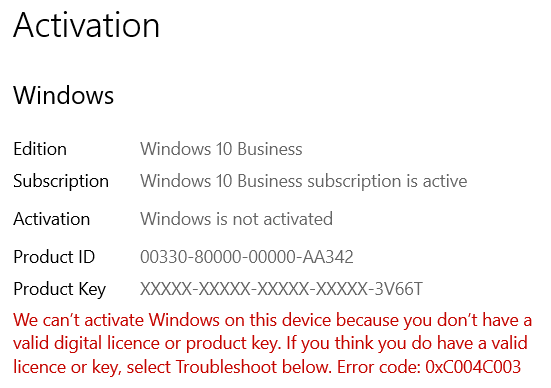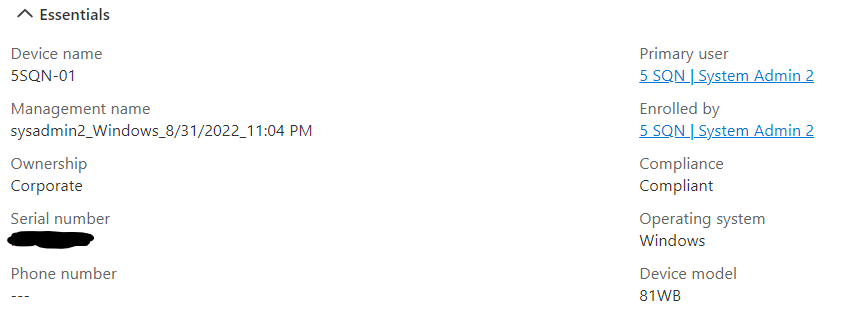Did you install Windows 10 Pro and activated it before update to Business Premium?
Based on Microsoft documentation it's required:
"Windows 10 Pro, which is the prerequisite for deploying Windows 10 Business"
https://learn.microsoft.com/en-us/windows/deployment/windows-10-subscription-activation
Device must be also Azure AD Joined or Hybrid Joined.