
Hi, seems like you have installed VS 2019 recently. Check whether your workload and individual components required for the project are installed or not.
This browser is no longer supported.
Upgrade to Microsoft Edge to take advantage of the latest features, security updates, and technical support.
I want to run the code in VS 2019 enterprise version. But it says the project is incompatible. When I right click and click on reload, it gives the following error. There are no further steps seen after clicking OK.
Error:
Unsupported
This version of Visual Studio is unable to open the following projects. The project types may not be installed
or this version of Visual Studio may not support them.
For more information on Enabling these project types or otherwise migrating your asses, please see the details in the
"Migration Report" displayed after clicking OK.
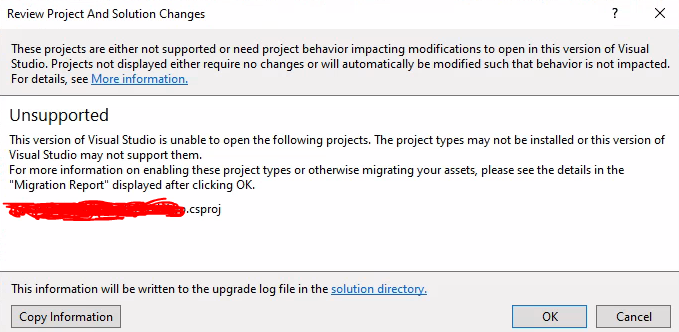

Hi, seems like you have installed VS 2019 recently. Check whether your workload and individual components required for the project are installed or not.