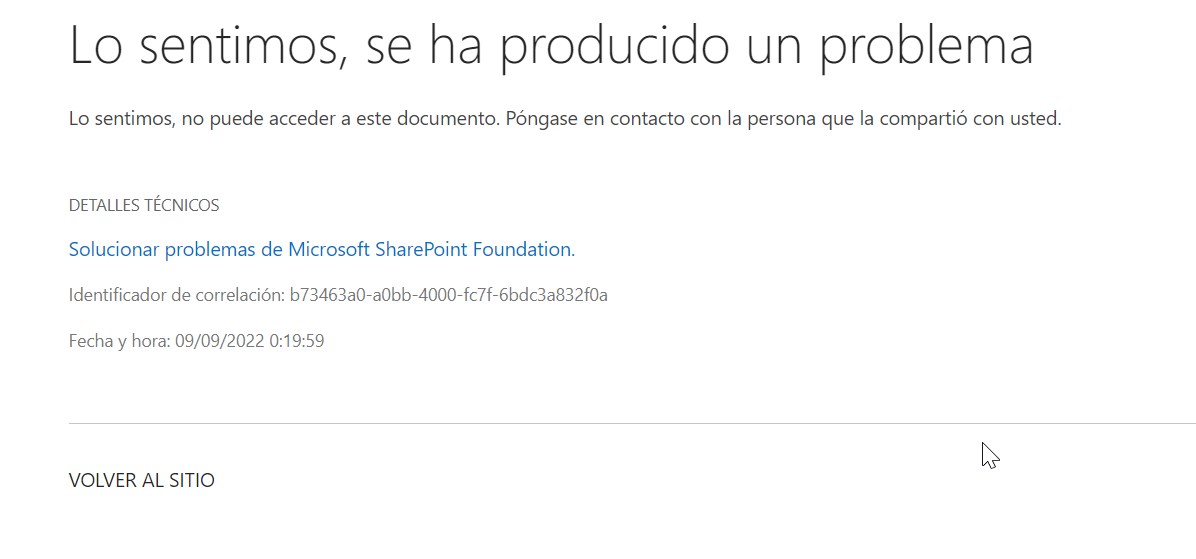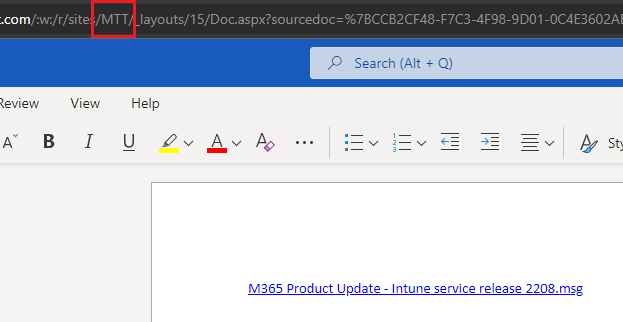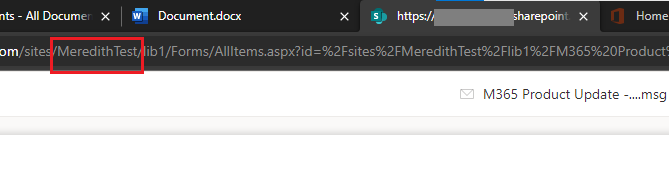Hi @Jorge Arlex Correa Muñoz ,
Per my test,there are two ways to work fine without prompting an error.
- Change "Move to" to "Copy to" so the share link will always work.
- Share the office excel document on sitey after moving, even if the hyperlink in excel points to other files from sitex.
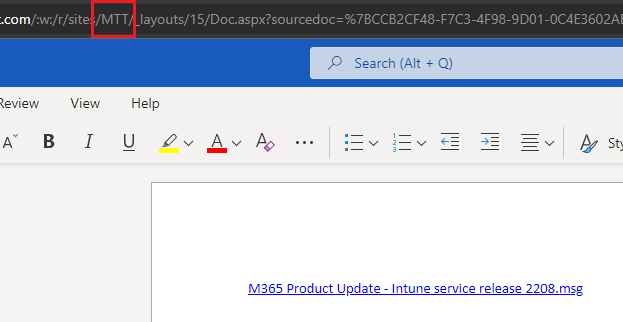
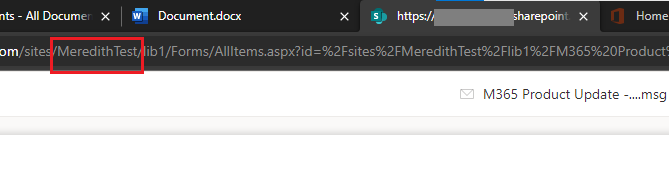
For the absolute URL you mentioned that you want to get the document, even if it is possible to create an absolute URL, the link will not open. Because the person being shared does not have permission to this URL, the permission to view is limited to the shared excel file itself. It is extremely unsafe to imagine that if the absolute URL is shared casually, the user can enter and view the corresponding file.
If the answer is helpful, please click "Accept Answer" and kindly upvote it. If you have extra questions about this answer, please click "Comment".
Note: Please follow the steps in our documentation to enable e-mail notifications if you want to receive the related email notification for this thread.