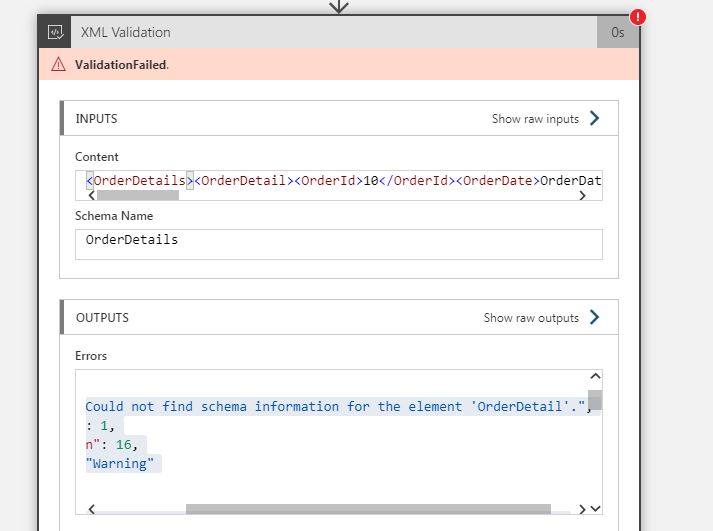@Amar-Azure-Practice I haven't heard from you. Please validate the xsd file and the payload details. For reference, I am sharing the content with which I have tested:
xsd:
<xs:schema attributeFormDefault="unqualified" elementFormDefault="qualified" xmlns:xs="http://www.w3.org/2001/XMLSchema">
<xs:element name="ResultSets">
<xs:complexType>
<xs:sequence>
<xs:element name="ResultSets">
<xs:complexType>
<xs:sequence>
<xs:element name="Table1" maxOccurs="unbounded" minOccurs="0">
<xs:complexType>
<xs:sequence>
<xs:element type="xs:short" name="ProductID"/>
<xs:element type="xs:string" name="Name"/>
<xs:element type="xs:string" name="ProductNumber"/>
<xs:element type="xs:string" name="Color"/>
<xs:element type="xs:float" name="StandardCost"/>
<xs:element type="xs:float" name="ListPrice"/>
<xs:element type="xs:byte" name="Size"/>
<xs:element type="xs:float" name="Weight"/>
</xs:sequence>
</xs:complexType>
</xs:element>
</xs:sequence>
</xs:complexType>
</xs:element>
</xs:sequence>
</xs:complexType>
</xs:element>
</xs:schema>
Sample payload :
{
"ResultSets": {
"Table1": [
{
"ProductID": 680,
"Name": "HL Road Frame - Black, 58",
"ProductNumber": "FR-R92B-58",
"Color": "Black",
"StandardCost": 1059.31,
"ListPrice": 1431.5,
"Size": "58",
"Weight": 1016.04
},
{
"ProductID": 706,
"Name": "HL Road Frame - Red, 58",
"ProductNumber": "FR-R92R-58",
"Color": "Red",
"StandardCost": 1059.31,
"ListPrice": 1431.5,
"Size": "58",
"Weight": 1016.04
}]
}
}
logic app code :
{
"definition": {
"$schema": "https://schema.management.azure.com/providers/Microsoft.Logic/schemas/2016-06-01/workflowdefinition.json#",
"actions": {
"XML_Validation": {
"inputs": {
"content": "@xml(json(concat('{\"ResultSets\":',triggerBody(),'}')))",
"integrationAccount": {
"schema": {
"name": "testSchema"
}
}
},
"runAfter": {},
"type": "XmlValidation"
}
},
"contentVersion": "1.0.0.0",
"outputs": {},
"parameters": {},
"triggers": {
"manual": {
"inputs": {
"schema": {}
},
"kind": "Http",
"type": "Request"
}
}
},
"parameters": {}
}
Please let me know if it helps. If yes, please "accept the answer" and "up-vote" it so that it helps others in the community.