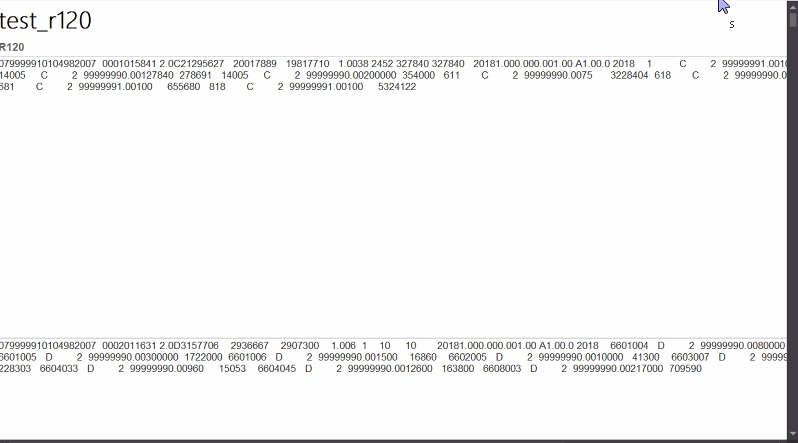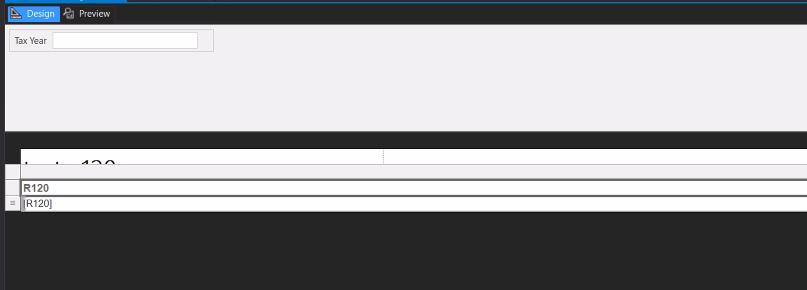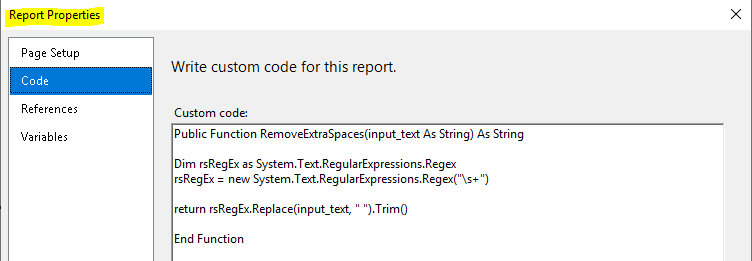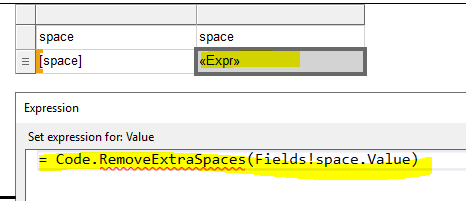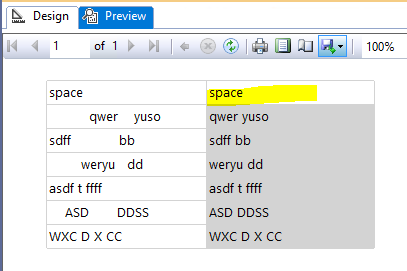Hi @Akshay Chavan ,
Use the following Custom Code:
Public Function RemoveExtraSpaces(input_text As String) As String
Dim rsRegEx as System.Text.RegularExpressions.Regex
rsRegEx = new System.Text.RegularExpressions.Regex("\s+")
return rsRegEx.Replace(input_text, " ").Trim()
End Function
Then set the expression as follows:
= Code.RemoveExtraSpaces( Fields!YourFieldName.Value )
Here is my test:
Design:
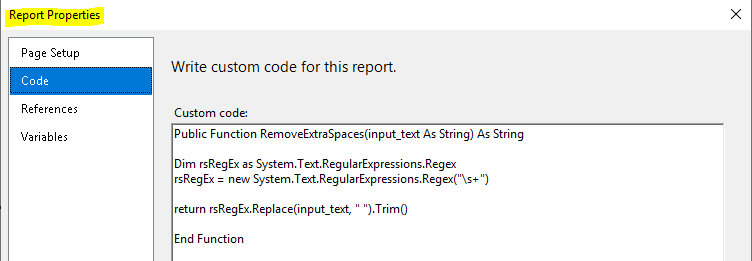
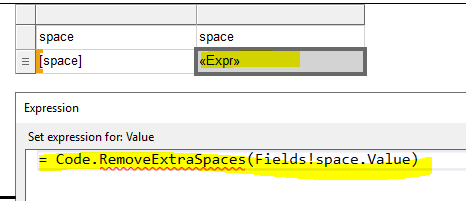
Preview:
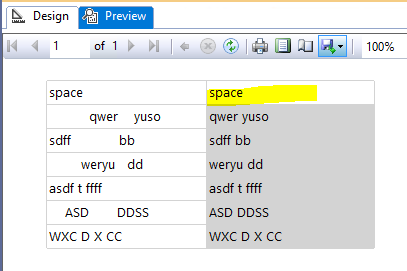
I had used the below VB code for defining the Regular Expressions class Regex;
Dim rsRegEx as System.Text.RegularExpressions.Regex
rsRegEx = new System.Text.RegularExpressions.Regex("\s+")
The regular expression used for removing the extra white spaces like extra spaces or multiple spaces is "\s+".
The below code replaces the multiple spaces characters with single space character and trims for the leading and trailing space characters using the Trim() function.
return rsRegEx.Replace(input_text, " ").Trim()
Best Regards,
Joy
If the answer is the right solution, please click "Accept Answer" and kindly upvote it. If you have extra questions about this answer, please click "Comment".
Note: Please follow the steps in our documentation to enable e-mail notifications if you want to receive the related email notification for this thread.