
@David SIEMBIDA
Thank you for your post!
When it comes to the List licenseDetails Graph API, you should be able to use the ?$select=servicePlans OData query parameter to help filter out your service plans and license details so you can see your Dynamics 365 Plan. You can also list by ID ?$select=id, to see the Product IDs for your licenses (i.e. Enterprise Mobility + Security E5).
https://graph.microsoft.com/v1.0/me/licenseDetails??$select=id
https://graph.microsoft.com/v1.0/me/licenseDetails?$select=servicePlans
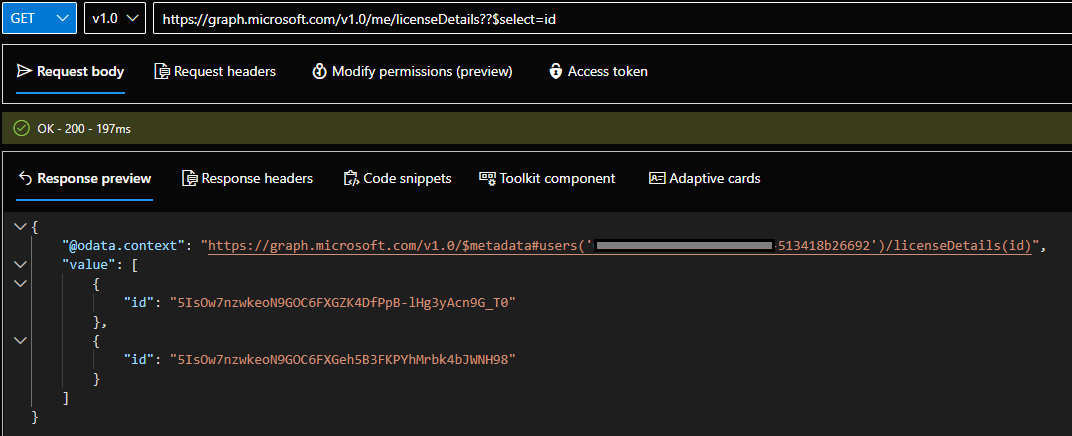
If you're still unable to see your Dynamics 365 Plan, can you share a screenshot of what you're seeing?
If you have any other questions, please let me know.
Thank you for your time and patience throughout this issue.
----------
Please remember to "Accept Answer" if any answer/reply helped, so that others in the community facing similar issues can easily find the solution.
