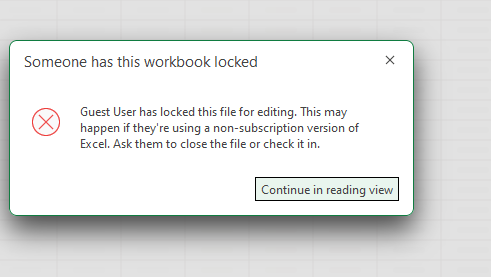Hi @Don Gunasekara ,
Based on the error message, you're using the co-authoring feature in Excel. To co-author together, make sure everyone is using the Microsoft 365 subscription version of Excel or Excel for the web.
This feature is only available if you have a Microsoft 365 subscription. If you are a Microsoft 365 subscriber, make sure you have the latest version of Office.
You can get the information from this article:
Hope the information is helpful.
If the response is helpful, please click "Accept Answer" and upvote it.
Note: Please follow the steps in our documentation to enable e-mail notifications if you want to receive the related email notification for this thread.