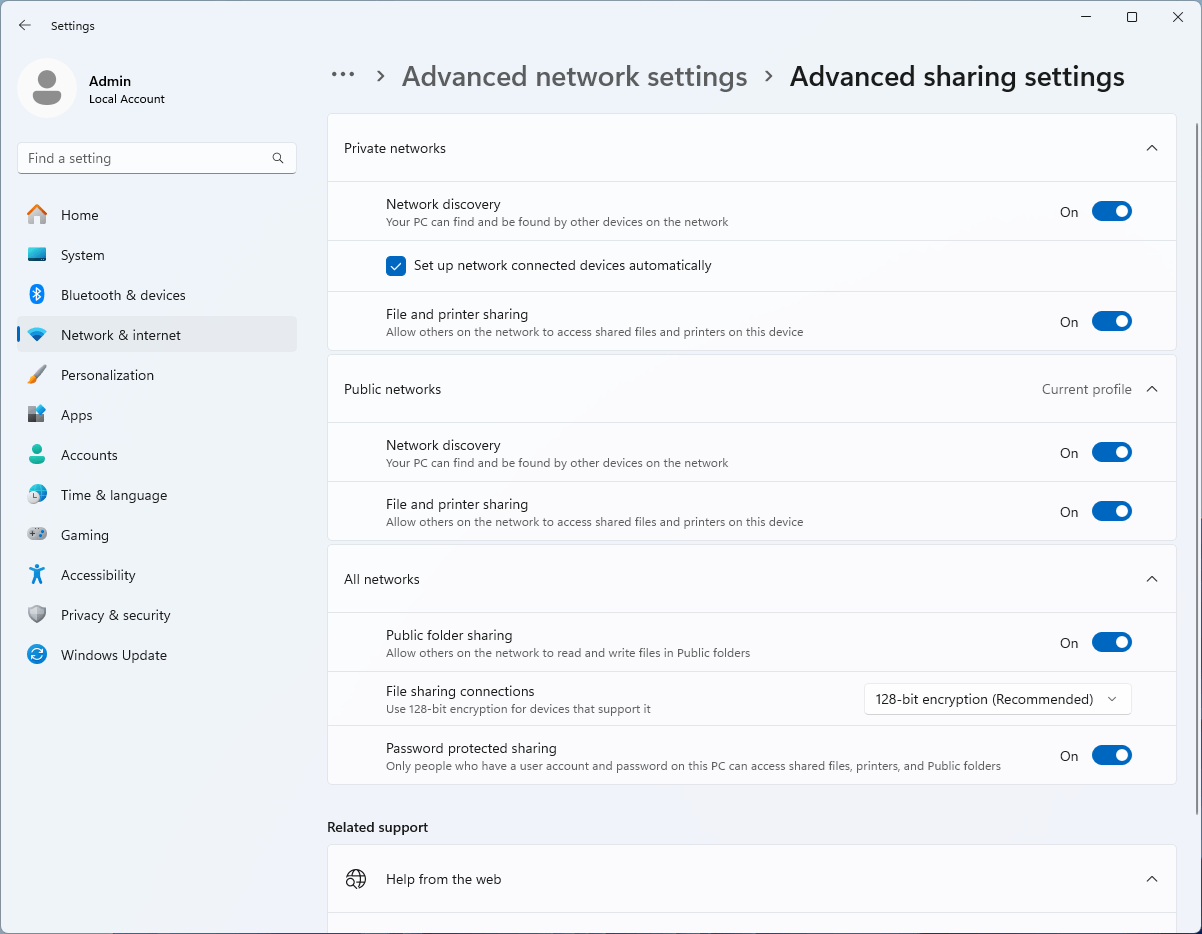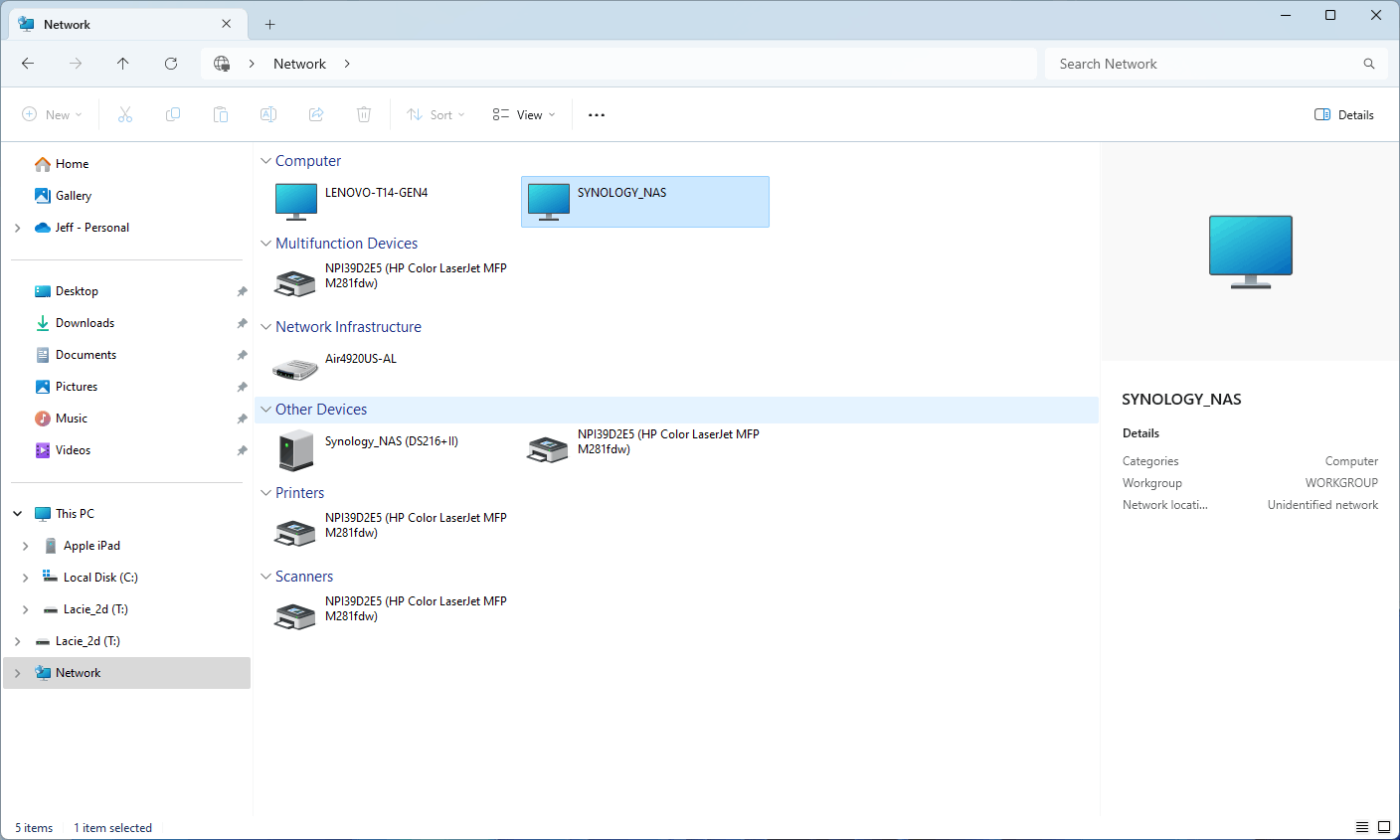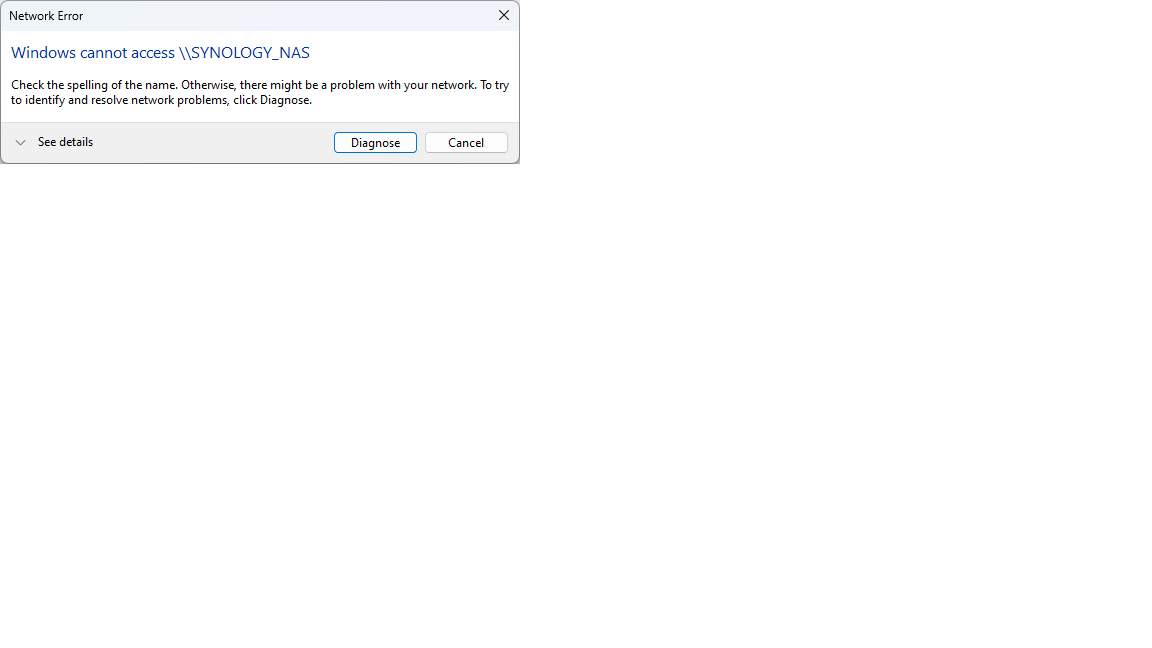Community
I have a 10 TB NAS that my wife and I back up our files. I recently purchased a second (external) drive as a second backup (Backup of my Backup).
I first went into my network setting and enables all file sharing access
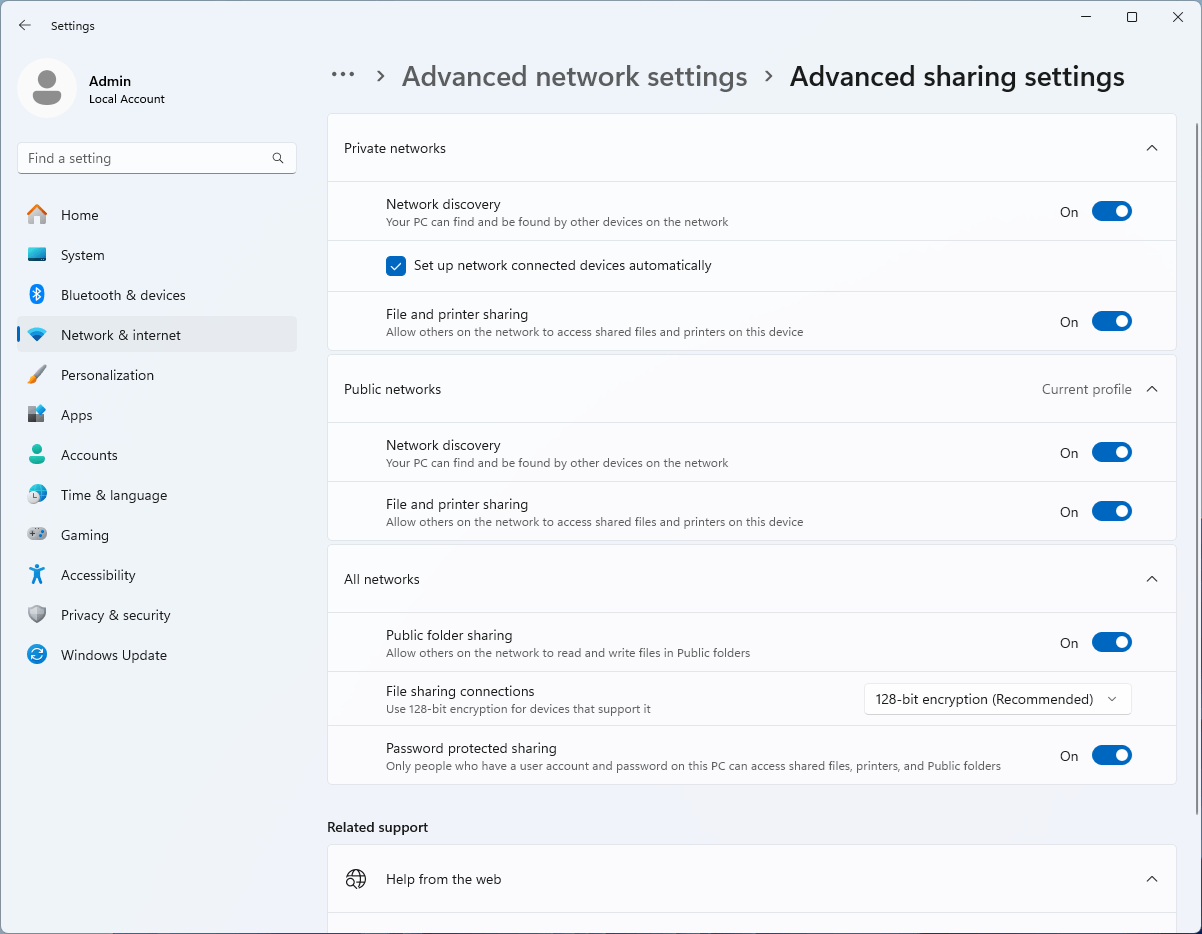
I then connected my Synology NAS via an RJ34 cable and booted everything up and my Lenovo T14 Gen 4 (Windows 11) did recognize the NAS
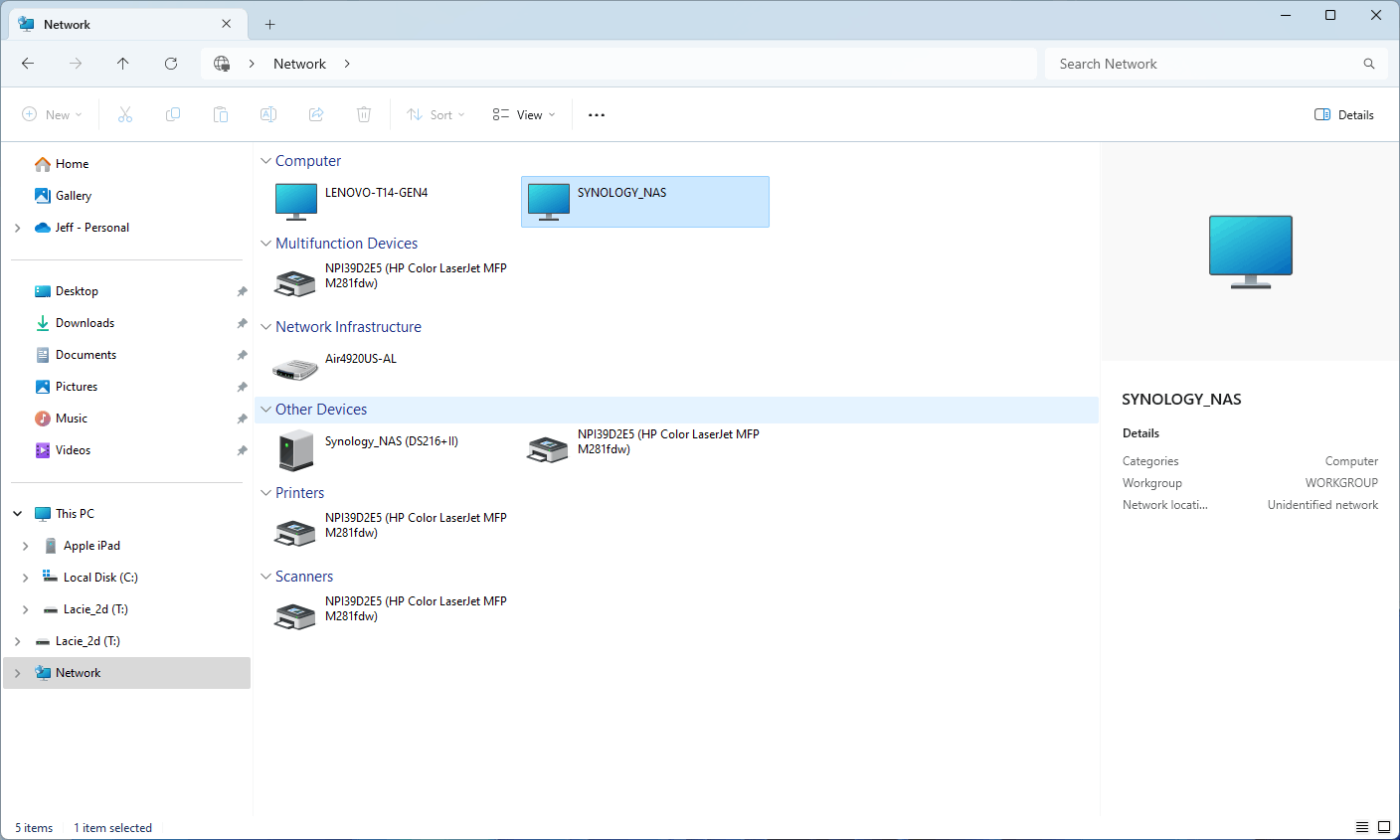
You can see the "SYNOLOGY_NAS." Now normally when clicking on the icon it usually requires an user id and password. But I get an error
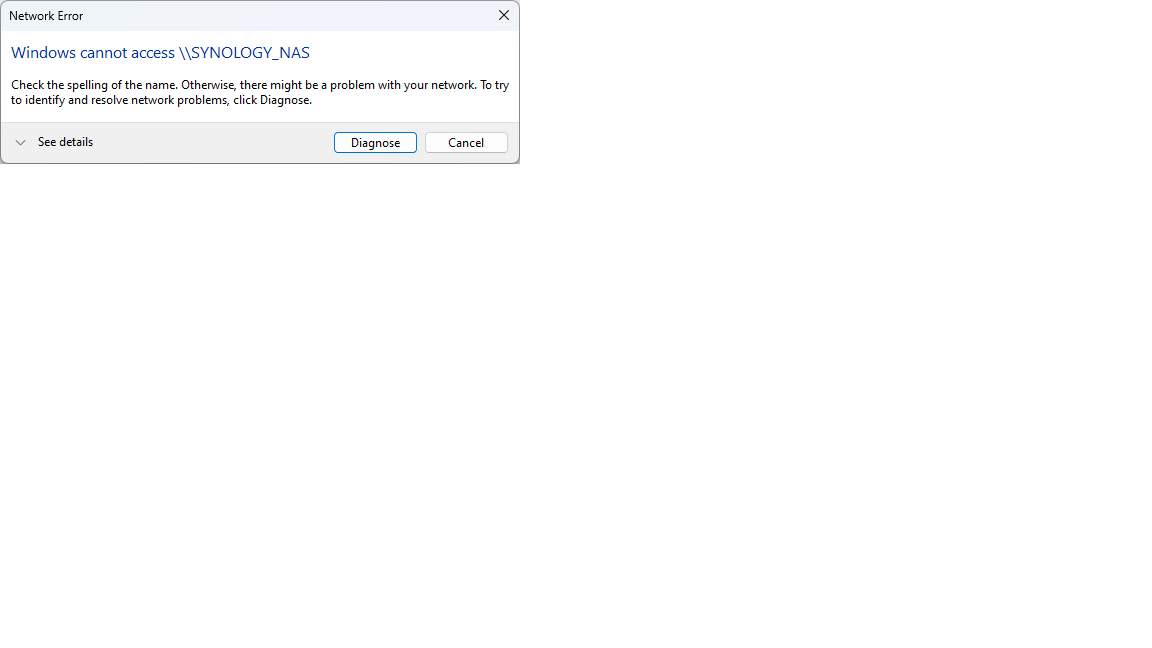
I can't figure out why I can't access. So I'm starting with Microsoft assuming there is a setting I may have forgotten to turn on or off. I can trans fer the files via my network when the NAS is connected to my network but to transfer the number of files wirelessly will take days verse 10-15 hours via an RJ34 cable.
Any suggestion as to why I get the cannot access error. I know it works I've done it in the past. Granted a year or so ago but never then less I know I can just can't presently.
Jeff
***moved from Windows / Windows 11 / Settings***