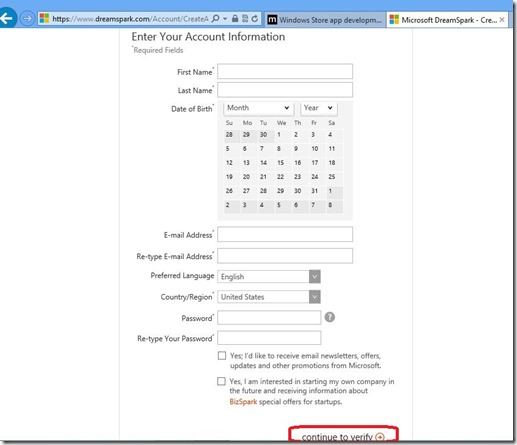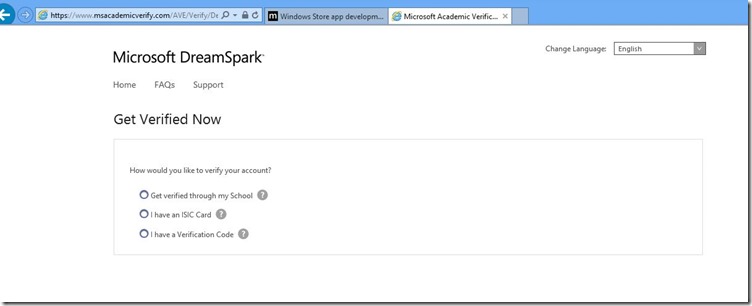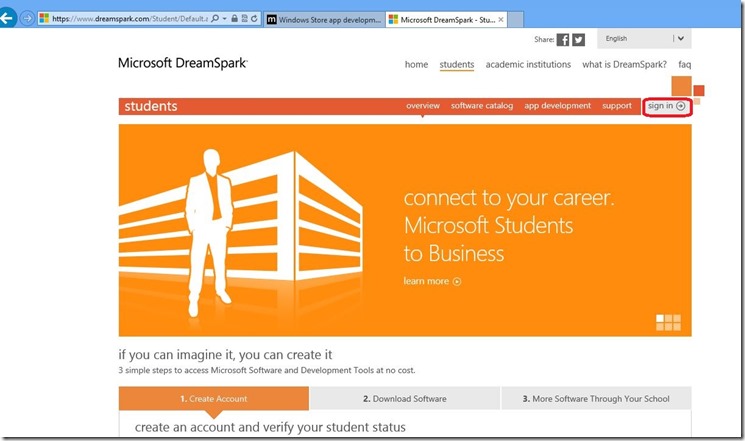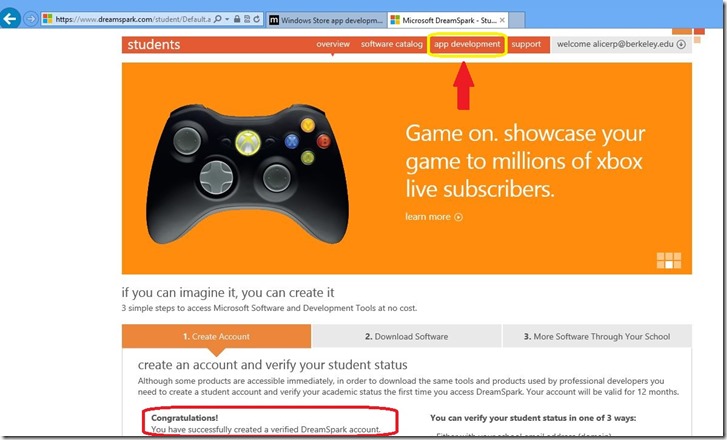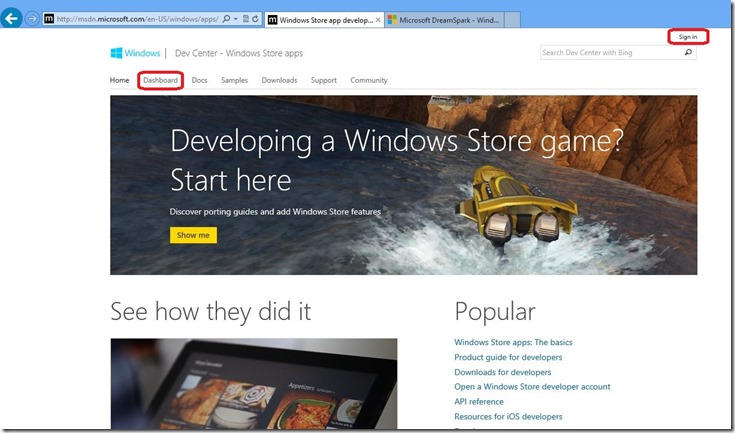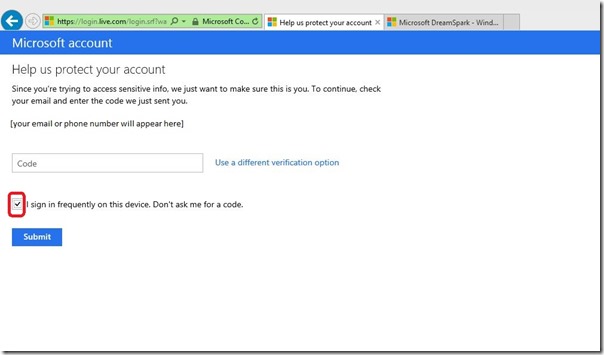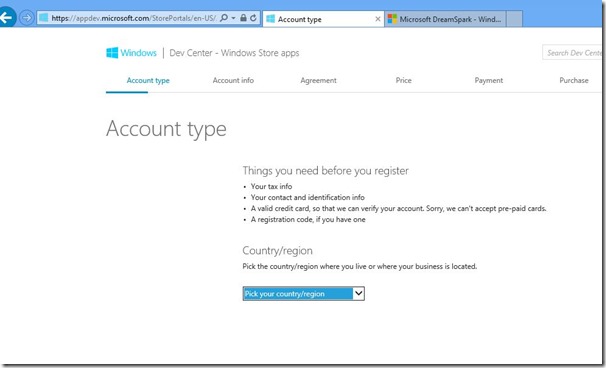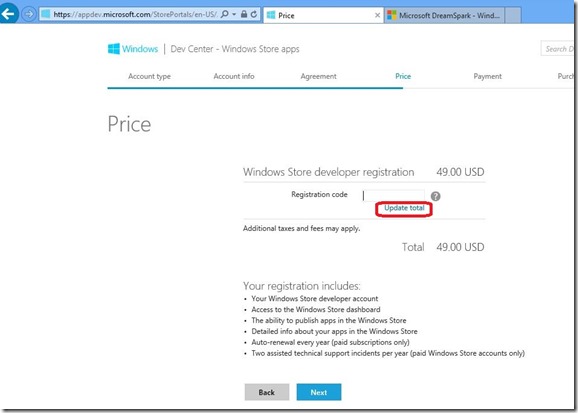Note
Access to this page requires authorization. You can try signing in or changing directories.
Access to this page requires authorization. You can try changing directories.
Technorati Tags: Dreamspark,students,Microsoft,Windows Store,developer,Visual Studio 2012,Windows 8,free
Are you a student? Good news! You can publish and sell apps in the Windows Store for free! But how do you set this up? Hpefully this will simplify the process for you.
First, go to https://dreamspark.com and click on “Learn more” under “DreamSpark for Students.”
Click on “Create Account” to set up your DreamSpark account. This is your student account that provides you with free helpful resources from Microsoft.
Fill out your information and “continue to verify.”
You can get your account verified in one of three ways: (1) using your school .EDU email address (2) using your ISIC card number or (3) using a verification code that you may have received from a Microsoft representative.
Once your account is verified you can sign into DreamSpark at https://www.dreamspark.com
You can confirm that you’re verified once you sign in under “Create Account.” Now click on “app development” at the top.
Click on “Learn more” under the Windows 8 section.
Scroll down and click on “Get your Registration Code.”
Click on “Get code Now.” Keep this tab open, so you can use this code later when you’re asked for $49 to set up a Windows Store account.
Open a new tab and go to https://dev.windows.com. Sign in at the top right. You may need to set up a Microsoft account. You can either use an existing email address or create a new one to set up your Microsoft account. This is different from your DreamSpark account, as you can use your Microsoft account to download or publish Windows Store apps, store and share files on SkyDrive, etc. After you’ve signed in, go to Dashboard.
The first time you sign in on a new device with an account, Microsoft will ask you to verify this account by sending you an access code either via SMS, phone call, or email.
Once you receive the email, text, or phone call with the code, enter and submit the code you just received. This may take a few minutes to receive, so please be patient. If you don’t want to do this again on your current device, be sure to check the box.
Now you can start filling out information to set up your account.
Your DreamSpark account comes with a free Individual account. Click on “Enroll now.”
Accept the terms and conditions of the App Developer Agreement.
Remember that registration code you got earlier from the DreamSpark account? It should be open in the other tab. Enter that and click on “Update total.” Your total should become 0.00
You’ll be asked to provide a credit card for verification purposes. Microsoft will withdraw a small amount (<$5) from your account, then put it back and ask you to verify the amount.
Congratulations! You’re all set up with a free Windows Store developer account, and you’re ready to submit apps to the Windows Store!
Comments
- Anonymous
June 04, 2013
but it still ask credit card information after I enter registration code. - Anonymous
June 04, 2013
ooh, juz saw you mentioned that...it doesnt make sense asking student for credit card details - Anonymous
September 20, 2013
The comment has been removed - Anonymous
October 31, 2013
ah, i haven't any credit card...it's no free!i want to publish my win8 app like my winphone apps... :( - Anonymous
December 12, 2013
its a disgusting experience uploading the app, credit cards, registrtion codes and mention it all. - Anonymous
January 07, 2014
this steps is different after "enroll now" button is clicked. - Anonymous
January 07, 2014
i am from india, so i want to know how to enter phone number in the data entry field by clicking the "enroll now" button in http://dev.windows.com - Anonymous
January 08, 2014
my college is not listed in thissri ram engineering college, thirvallur, chennai - Anonymous
January 15, 2014
Well, not in my case. They ask me to download parent/guardian consent form. but i'm still in college and i am a student. - Anonymous
May 02, 2014
i do no have my code because after i' am register i do not nkow where i drop my code - Anonymous
July 09, 2014
thnaks - Anonymous
July 29, 2014
You start to play a guitar not for money you play for love and joy... you start to learn c++ in the same way don´t pay to Micro$oft and don´t let them to control your creations and don´t go with the brainwashed army of developers on a closed enviroment of "certificated software developer$"... think big... corporate software under control of the USA corps and Gov and they are billing you to!? Imagine a world with just one kind of music to allowed to compose and you must pay just for play!! "welcome to windows mob" - Anonymous
August 01, 2014
This people want credit cards now cmon just seriously credit card nwa kw chole - Anonymous
October 07, 2014
Now you can create free account in Windows Store without any problems. Microsoft introduced new program called "Dev Center Benefits". You can find instruction here: druss.pp.ua/.../how-to-get-free-developer-account-in-the-windows-store-windows-phone-storeMay be you can add this information in your article. - Anonymous
October 15, 2014
The comment has been removed - Anonymous
November 20, 2014
Dear microsoft, I love windows phone OS, I first couldn't dev cuz I didnt have a windows 8, I saved and bought one, now I can't dev cuz I don't have a credit card, you are making it impossible for us upcoming devs, and we are the same people you are trying to attract, make it simpler for us and there will be more of us around windows phone OS - Anonymous
April 21, 2015
Hey there, I'm facing some issues in verifying my user status.
- In the Get verified through my school option I can't see name of my school situated in Ghaziabad, India.
- And how to get a verification code? Where do I get a Microsoft representative or what should ask my school authorities? Thanks.
Anonymous
September 10, 2015
Why always Microsoft doing a stupid thing in all its product !? May be that's it cannot become the acceptable brand ever.Anonymous
November 09, 2015
This is the most supercomplicated registration process I have ever seen!