New enhancements to the PowerPivot user experience
Throughout the release of PowerPivot for Excel we have continuously been working on evolving the end user experience. The goal being to offer an intuitive user interface that quickly and effortlessly helps you build your BI applications.
One of the remaining tasks we had after finishing CTP3 was to improve performance and layout of our ribbon controls. So when you install RTM (or RC0 if you are part of the PowerPivot TAP Program) you will see major changes in response to delivering a high-performing and user optimized ribbon experience.
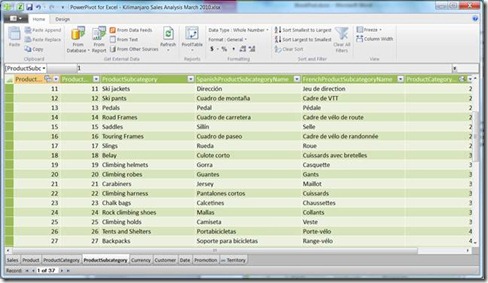 Look and Feel of the new PowerPivot Ribbon Experience
Look and Feel of the new PowerPivot Ribbon Experience
This new ribbon experience however, could not be supported for older operating systems, such as windows XP. To that effect we will be offering a new ribbon experience for Windows Vista and Windows 7 while still supporting users on Windows XP through a traditional menu-based experience.
The selection of user interface is automatic and is detected when launching the PowerPivot window. In other words the selection is seamless and is simply determined by the version of the operating system you are using: If you are on Windows 7 or Windows Vista you will use the new ribbon experience. If you are on Windows XP you will use the menu-based system.
It is important to note that regardless of which user interface that is used, the PowerPivot model is the same. Models can be shared between users running different operating systems. To learn how options in the ribbon map to the options in the menus you may want to take a tour of the PowerPivot UI in Windows XP, which is a section that can be found in the PowerPivot help file.
In short this new user experience means that all users of the PowerPivot window will:
- Benefit from boosted performance, where navigation within the PowerPivot window has radically improved
- Be able to personalize the color schemes of the PowerPivot window based on the Theme and colors specified in Excel
In addition all users of Windows 7 and Windows Vista will:
- Benefit from a new consolidated layout, where options are located in ribbon based on importance and frequency of use
- Be able to work with contextual ribbon tabs, which will help reduce the exposure of options that are not relevant to the tasks you are performing
Summary
This post is intended to help explain the last set of changes you can expect when you get to install the RTM version of PowerPivot for Excel. We hope you will enjoy the experience!
Comments
- Anonymous
March 27, 2010
Ok Thanks Alot , but when will this version be avilable to public (Not PowerPivot TAP Program) ??Thanks - Anonymous
March 31, 2010
I used to try the PowerPivot for Excel.The PowerPivot for Excel is CTP (Community Technology Preview) November version.Today is 1st April. I can't use PowerPivot in Excel suddenly .When I try to use the PowerPivot for Excel,the message displayed.The message is " This beta version has expired.You should be removed from control panel.,after that you can install new version."I want to know how to get the new 'PowerPivot for Excel' version.Thanks - Anonymous
April 03, 2010
We will be re-releasing the November 2009 CTP version of the PowerPivot for Excel 2010 add-in with an extended expiration date as soon as possible.The download location and installation instructions will be posted here on the blog as soon as the new version is available.