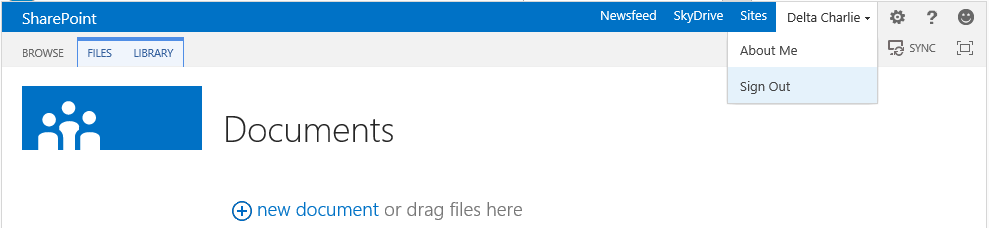How To: Sign in as a different user in SharePoint 2013 Preview
If you have started using SharePoint 2013 Preview, you might have noticed that there is no option to login as a different user. There is an option to sign out, but how to log back in?
One can use the link which is available in SharePoint 2010
/_layouts/closeConnection.aspx?loginasanotheruser=true
It works in SharePoint 2013 Preview same as SharePoint 2010.
Another option is to use "Run as" while launching your browser.
I believe it is a handy feature to have for developers or administrators to login as different user.
Happy Coding...!!!