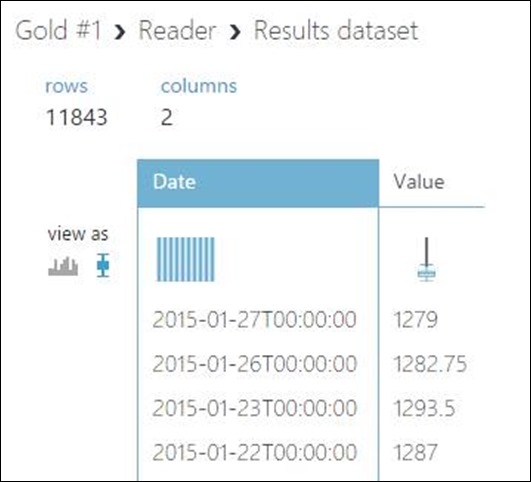Loading daily gold prices into Azure ML
Technorati Tags: Azure ML
Want to load daily gold prices into Azure ML? Here’s one way to do that:
- Create a new experiment, or open a new one
- Add a “reader” object onto the canvas
- Select the Reader object and set the following properties:
- Data source = Web URL via HTTP
- URL = https://www.quandl.com/api/v1/datasets/BUNDESBANK/BBK01_WT5511.csv
- Data format = CSV, and check “CSV or TSV has header row”
The properties for the Reader object now looks like this:
Now run your experiment, and after it completes, check the results by clicking Visualize on the output port: