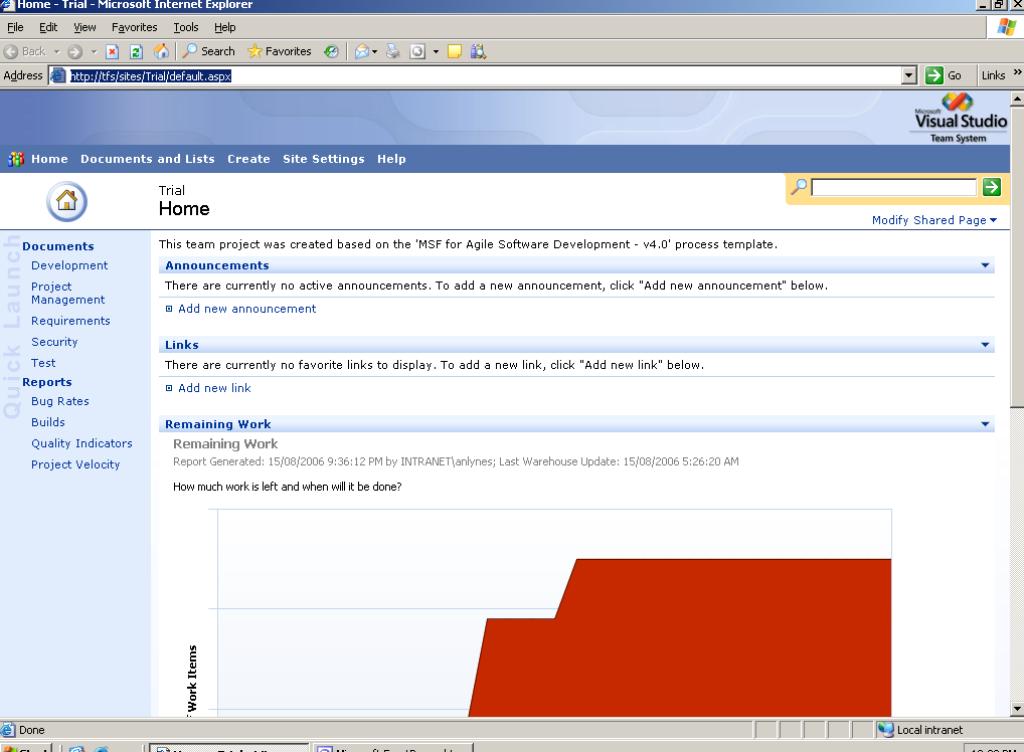More TFS and WSS
I’ve talked previously about regionalising the SharePoint templates that go along with TFS. Clearly it is possible to use the same technique to make changes to other properties of the templates. However, if you’re not familiar with WSS, it may not be so clear how to customise the home page of a Team Project portal. For my current TFS rollout, we needed to ditch the MSF Agile graphic, process guidance and some of the reports with links on the home page. We could have done nothing, but then we’d have several dead links on the home page… not a great first impression to those new to TFS.
The key is to get hold of a copy of FrontPage 2003 (licensed of course). FrontPage is the “native” client for SharePoint and is able to open an entire site and support the editing of content. As discussed previously, I would recommend that you “hydrate” the TFS SharePoint template to be customised into a throw-away SharePoint site. Using FrontPage 2003, you can then connect to this site and customise the default.aspx page. When you’re happy, simply save the site as a global template and you’re good to go.
When editing default.aspx, the FrontPage designer looks something like the following:
As an example, I quickly doctored the MSF Agile template along the lines I mentioned above:
One thing I have noticed is that the “Reports” link bar can become corrupted of you remove any of the “Documents” links. Unfortunately you may not see this until you create a new site based on your customised template. The solution to this is to simply delete and recreate the “Reports” link bar using the FrontPage designer and save the template once again.