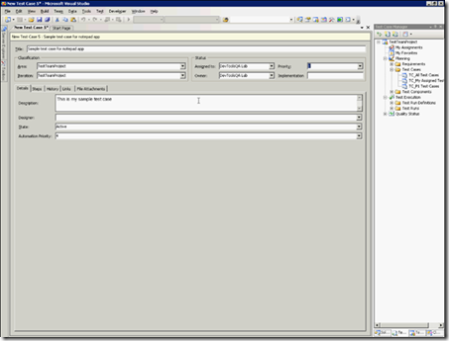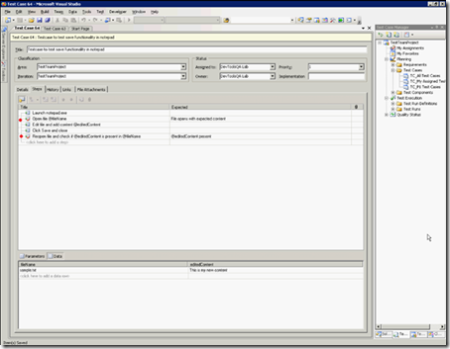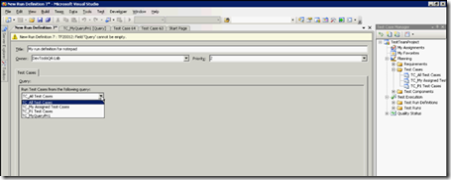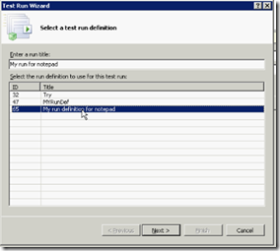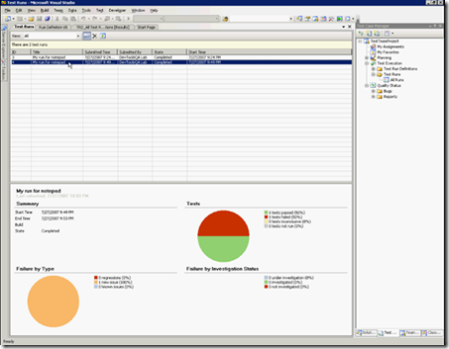What's new in Rosario for VSTT: Test case management
Rosario has test case management in a full fledged fashion as part of the VSTST feature set. So, now test cases are first class citizens in the VSTS world with them having their own exclusive test case manager tool window inside the IDE. Test cases are a separate work item type with pre-defined fields like Owner, Priority, Test steps etc.
Click on the Test->Windows->Test Case Manager option in the IDE to launch the test case manager window shown at the right most side of the IDE below. The test case manager shows the selected team project TestTeamProject with its set of test cases, test run definitions, test runs. You can create a new test case from the TCM window. A new test case pops up with the test case form.
The test case form has a "Steps" tab as shown below:
You can enter descriptive steps for the test case detailing all the actions that need to be performed as part of the test case. You can mark a test step as "Validate step" explicitly using the icon shown in the pic (highlighted using a red dot next to the icon). The test steps shown are also parameterized using data driving. More on that in later posts. Now, you can define a test case query akin to the work item query. All those defined queries are shown in the test cases node in the TCM tool window as shown above.
With the test cases created, you can also create a run definition with the test case query specified as shown in screen shot below. This run definition is used to create a logical cluster of test cases - say tests for a certain component/feature etc.
Now, you can instantiate a new test run using the test run definition created above. The test run can be associated with a build so that the test run results can be published against the build.
Once the test run is created, you can open the test run from the TCM by querying all test runs. The current state of another sample test run in a graph is as shown below:
Now that we have a test case, run definition and test run created, we will delve into using MTR to execute our test cases in further blog posts.
Comments
Anonymous
August 15, 2007
Hi Anutthara. This is good info.One comment though. Work items do not seem to be a good abstraction for test cases.They do not change states during their lifecycle, which is the main point of work items...In my mind, test cases have static information (test case steps, priority, assigned to, etc...) and dynamic infomation (test results per build - pass/fail information).Was the intent of using a work item to capture the static data of the test cases or you are planning to leverage the state machine in some way?Anonymous
August 16, 2007
Hi Pablo. You got the static and dynamic info absolutely right for a test case - we do have the same division in Rosario.I would say test cases do change state - manual, automated, reviewed etc. However, I am not very sure if/how we will eventually represent those states in test cases for now.Anonymous
August 23, 2007
Our test cases our currently in Excel - is there a smooth way of turning them into work items. Specifically, Does it now how to extract the rows that represent Steps and put them in the Steps tab?Anonymous
November 21, 2007
Will a tool be provided to allow test cases from Rational TestManager to be migrated into Rosario?Anonymous
December 06, 2007
Hi Annutthara,I have installed VSTS 2008 and Team Explorer 2008 on my PC. I cannot see Test Case Manager option on Test -> WindowsAlso How do I access MTR (Manual Test Runner). I am trying to see the new test case generator feature in 2008.Am I missing something?Thanks,PavanAnonymous
December 06, 2007
The comment has been removedAnonymous
March 27, 2008
Our test cases our currently in Excel - is there a smooth way of turning them into work items. Specifically, Does it now how to extract the rows that represent Steps and put them in the Steps tab?