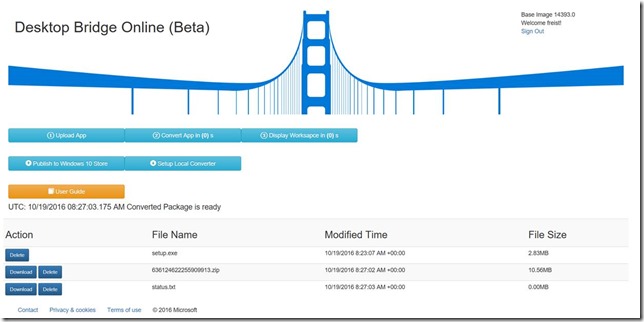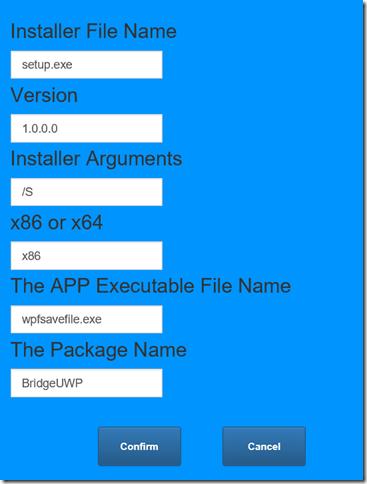Take Action: Convert your Windows Desktop App and bring it to Windows 10 Store
Microsoft released the Desktop App Converter (DAC) several months ago, which enables you to bring your existing desktop apps written for .NET 4.6.1 or Win32 to the Universal Windows Platform (UWP). And DAC is also available in Windows Store now.
The tool makes the conversion process quite easy and help you determine what minor changes, if any, are required.
We are glad to see many developers proactively start the process and successfully converted their converted desktop apps to the Windows 10 platform and release it to the Windows Store , which is visible by 400+ million devices are running Windows 10 today, and releasing to the Store is a great way to increase the exposure of the apps.
However, we also noticed there are two common questions on the process:
A. I converted this app successfully, it works quite well, but seems no way to directly published to Windows Store?
B. It’s so cool! But the converting requires downloading big image (3.5G+) and setup specific environments, I don’t have time to quickly give a try yet……
There are also other questions related to preparations, how to step further to add some code and make the app use UWP API, this can be explained in some reference links, here I want to give direct ideas on above two questions A & B.
Regarding question A, after you decide to publish your converted App (if converted app doesn’t work, that’s okay) to Windows Store, please submit a request to us through this form link:
https://developer.microsoft.com/en-us/windows/projects/campaigns/desktop-bridge
Our Application Consult team will help you to see if there is any real technical block of the converted app, if the converted app works well as APPX package, then the team will help you create a specific store account to publish the App. We need specific store account here because the converted app requires “runFullTrust” capability, this is the reason you cannot directly publish it.
Regarding question B, I’m glad to let you know that I created “Desktop Bridge Online (beta)” service on Azure recently, which can help developers to upload and convert the App online (internally through a windows service wrapping Desktop App Converter) quickly (several clicks and filename inputs). Here is it:
https://bridge10.azurewebsites.net
This service may not cover all complicated installation converting scenarios, but will be quite help as an alternative option for common scenarios.
The result will be a zip file includes converted files, test certificate, and package analysis file. At the moment the App installer file size is limited to 500MB. If your installer is above the file size, encourage setup the local converting environment. Here is the main UI:
The convert options follow the parameters guide of DAC:
Hopefully the information and new tool can make our developers experience better on the App converting. Any feedback feel free to let me know.
Welcome to UWP world and happy coding!
More Useful References from Windows App Consult Team
https://blogs.msdn.microsoft.com/appconsult/2016/10/13/desktop-bridge-the-bridge-between-win32-apps-and-the-universal-windows-platform/ https://blogs.msdn.microsoft.com/appconsult/2016/10/17/desktop-bridge-converting-an-installer/
Thanks
Freist Li