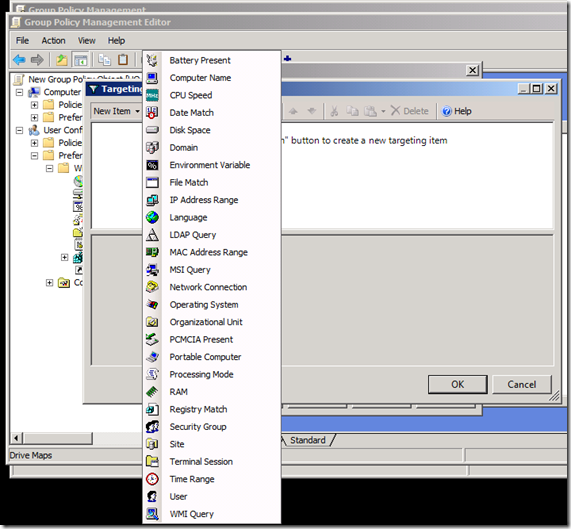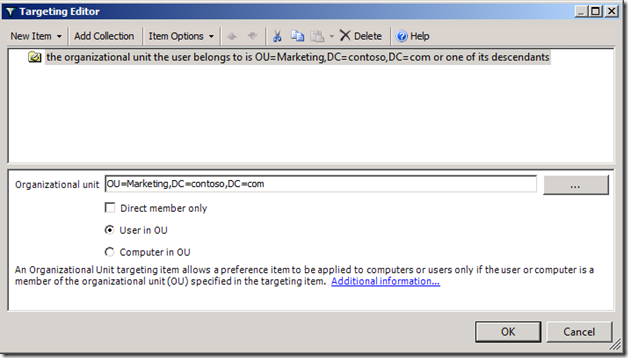Target Group Policy Preferences by Container, not by Group
Hello again AskDS readers, Mike here again. This post reflects on Group Policy Preference targeting items, specifically targeting by security groups. Targeting preference items by security groups is a bad idea. There is a better way that most environments can accomplish the same result, at a fraction of the cost.
Group Membership dependent
The world of Windows has been dependent on group membership for a long time. This dependency is driven by the way Windows authorizes access to resources. The computer or user must be a member of the group in order to access the printer or file server. Groups are and have been the bane of our existence. Nevertheless, we should not let group membership dominate all aspects of our design. One example where we can move away from using security groups is with Group Policy Preference (GPP) targeting.
Targeting by Security Group
GPP Targeting items control the scope of application for GPP items. Think of targeting items as Group Policy filtering on steroids, but they only apply to GPP items included in a Group Policy object. They introduce an additional layer of administration that provides more control over "how" GPP items apply to a specific user or computer.
The most common scenario we see using the Security Group targeting item is with the Drive Map preference item. IT Professionals have been creating network drive mappings based on security groups since Moby Dick was a sardine-- it's what we do. The act is intuitive because we typically apply permissions to the group and add users to the group.
The problem with this is that not all applications determine group membership the same way. Also, the addition of Universal Groups and the numerous permutations of group nesting make this a complicated task. And let's not forget that some groups are implicitly added when you log on, like Domain Users, because it’s the designated primary group. Programmatically determining group membership is simple -- until it's implemented, and its implementation's performance is typically indirectly proportional to its accuracy. It either takes a long time to get an accurate list, or a short time to get a somewhat accurate list.
Security Group Computer Targeting
Using GPP Security Group targeting for computers is a really bad idea. Here's why: in most circumstances, the application retrieves group memberships from a domain controller. This means network traffic from the client to the domain controller and back again. Using the network introduces latency. Latency introduces slow process, and slow processing is the last thing you want when the computer is processing Group Policy. Also, Preference Targeting allows you to create complex targeting scenarios using Boolean operators such as AND, OR, and NOT. This is powerful stuff and lets you combine one or more logon scripts into a single GP item. However, the power comes at a cost. Remember that network traffic we created by make queries to the domain controller for group memberships? Well, that information is not cached; each Security Group targeting item in the GPO must perform that query again- yes, the same one it just did. Don't hate, that's just the way it works. This behavior does not take into account nest groups. You need to increase the number of round trips to the domain controller if you want to include groups of groups of groups etcetera ad nauseam (trying to make my Latin word quota).
Security Group User Targeting
User Security Group targeting is not as bad as computer Security Group targeting. During user Security Group targeting, the Group Policy Preferences extension determines group membership from the user's authentication token. This process if more efficient and does not require round trips to the domain controller. One caveat with depending on group membership is the risk of the computer or user's group membership containing too many groups. Huh- too many Groups? Yes, this happens more often than many realize. Windows creates an authentication token from information in the Kerberos TGT. The Kerberos TGT has a finite amount of storage for this information. User and computers with large group memberships (groups nested with groups…) can maximize the finite storage available in the TGT. When this happens, the remaining groups memberships are truncated, which creates the effect that the user is not a member of that group. Groups truncated from the authentication token results in the computer or user not receiving a particular Group Policy preference item.
You got any better ideas?
A better choice of targeting Group Policy Preference items is to use Organization Unit targeting items. It's da bomb!!! Let's look at how Organizational Unit targeting items work.
The benefits Organizational Unit Targeting Items
Organization Unit targeting items determines OU container membership by parsing the distinguished name of the computer or user. So, it simply uses string manipulation to determine what OUs are in scope with the user or computer. Furthermore, it can determine if the computer or user has direct container membership of an OU by simply looking for the first occurrence of OU immediately following the principal name in the distinguished name.
Computer Targeting using OUs
Computer Preference targeting with OUs still has to contact a domain controller. However, it’s an LDAP call and because we are not chasing nested groups, it's quick and efficient. First, the preference client-side extension gets the name of the computer. The CSE gets name from the local computer, either from the environment variable or from the registry, in that order. The CSE then uses the name to look up the security identifier (SID) for the computer. Windows performs an LDAP bind to the computer object in Active Directory using the SID. The bind completes and retrieves the computer object's distinguished name. The CSE then parses the distinguished name as needed to satisfy the Organizational Unit targeting item.
User Targeting using OUs
User Preference targeting requires fewer steps because the client-side extension already knows the user's SID. The remaining work performed by the CSE is to LDAP bind to the user object using the user's SID and retrieve the distinguished name from the user object. Then, business as usual, the CSE parses the distinguished name to satisfy the Organizational Unit targeting item.
Wrap Up
So there you have it. The solution is clean and it takes full advantage of your existing Active Directory hierarchy. Alternatively, it could be the catalyst needed to start a redesign project. Understandably, this only works for Group Policy Preferences items; however-- every little bit helps when consolidating the number of groups to which computer and users belong-- and it makes us a little less dependent on groups. Also, it's a better, faster, and more efficient alternative over Security Group targeting. So try it.
Update
We recently published a new article around behavior changes with Group Policy Preferences Computer Security Group Targeting. Read more here.
- Mike "This is U.S. History; I see the globe right there" Stephens