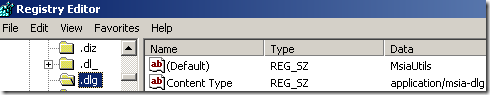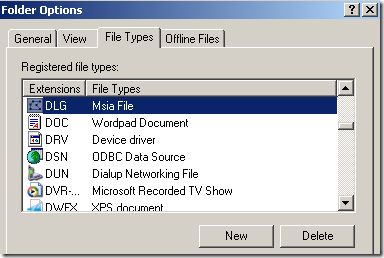Printing functionality fails in Internet Explorer 7 and 8 on Windows XP
Hi everyone!
We’ve got an emerging issue showing up in our support channels in where IE printing functionality (printing, print preview) fails on the Windows XP operating system. This issue is specific to IE7 and IE8 and we have only reproduced the issue with service pack 3 installed, thus far, but we certainly aren't ruling out other platforms that can install and run either of these revisions of IE.
The behavior is easily recognizable as you will see a blank screen within the print preview dialog instead of the page to print out. Furthermore, if you try and actually print the page, nothing happens and the page does not print out.
Please note: Some user have noted seeing this behavior after installing the latest IE cumulative update, KB969897.
In troubleshooting this behavior, we have found that uninstalling the Microsoft Software Inventory Analyzer software, via Add or Remove Programs option in Control panel, resolves these printing functionality issues. This is our recommendation.
Deeper troubleshooting of this issue indicates a registry key added by the Microsoft Software Inventory Analyzer, may be the root cause of the failure. The registry key in question is seen below:
[HKEY_CLASSES_ROOT\.dlg]
@="MsiaUtils"
"Content Type"="application/msia-dlg"
Removal of this registry key also seems to resolve the printing functionality issues within Internet Explorer. However, if you are not proficient at using the registry editor tool, we do not suggest using this method but instead suggest that you simply uninstall the Microsoft Software Inventory Analyzer software.
You can also remove the extension type via Explorer:
1. From the Windows desktop, double-click on My Computer.
2. Click on Tools and then Folder Options from the menu.
3. Click on the File Types tab within the Folder Options dialog.
4. Within the Registered file types listing, find the DLG extension.
5. Highlight and then click the Delete button and then choose Yes to remove.
Please note: This tool is not supported by Product Support Services.
We have some new information coming in that the inclusion of this key seems to be effecting the rendering of text inside CSS styled textboxes. Applications, for example WordPress, may be negatively affected as well.
UPDATE!
We’ve been working directly with the MSIA team and they have informed us that they will be making a code change to the product to help resolve this issue. More detail on the availability of this update can be found here. The MSIA teams also suggests that instead of just removing the above values from the registry, that users install, use, and then uninstall the MSIA tool to mitigate the app-compat issue with IE. This is because removal of the registry information can cause certain areas of the MSIA tool to fail, such as the feedback and licensing display forms.
Regards,
The IE Support Team
Comments
- Anonymous
June 16, 2009
Hi folks,The URL for "Microsoft Software Inventory Analyzer" appears to be broken (please delete this comment after fixing).Steve - Security MVP - Anonymous
June 16, 2009
Please see this thread:http://social.answers.microsoft.com/Forums/en-US/InternetExplorer/thread/920588e5-ccc4-4e24-83d6-606d5e3b1c70"IE8 printing does not work, preview empty".Regards. - Anonymous
June 16, 2009
Well at last. I have waited days for an alternative to uninstalling KB969897.I have to also add that I am still amazed that MS can put out a patch that has such an impact on one of their flagship products and takes so long to identify and fix the issue.The key also impacts ie 6 btw.Mike Guyler - Anonymous
June 16, 2009
Why isn't this listed under the issues section on technet http://www.microsoft.com/technet/security/Bulletin/MS09-019.mspx - Anonymous
June 17, 2009
I ran across this issue first when a user complained that printing had stopped for him in Outlook. It turns out that ONLY HTML printing had stopped working for him in Outlook. With IE8 being the latest thing installed and running across threads on IE8 having problems as you describe above, I tried your solution...Outlook 2003 printing seems to be related to ie as well. Removing this registry key fixed his printing problems in both Outlook 2003 as well as IE8.Thought this might be helpful to someone else. - Anonymous
June 24, 2009
Several months ago, we install in all the computers MSIA, and then when the computers start updating, we start losing printing functionally in IE 8, computer by computer. (Just think in banking and taxes transactions)We search in the Internet without success, we ask for help with our Microsoft Consultant, Francisco Ovalle from Sifra Consulting (www.sifra.com.mx)send us this link, it works fine and everything is all right now. - Anonymous
June 24, 2009
Several months ago, we install in all the computers MSIA, and then when the computers start updating, we start losing printing functionally in IE 8, computer by computer.Our consultant, Francisco Ovalle from Sifra Consulting www.sifra.com.mx send us this link and everything is all right now. - Anonymous
July 01, 2009
The comment has been removed - Anonymous
July 03, 2009
This solution worked for me. I was having the issue described above and after uninstalling Microsoft Software Inventory Analyzer I could print again.Thanks a lot. - Anonymous
July 07, 2009
I have uninstalled the Microsoft Software Inventory Analyzer . It's Working dude..Thank you so much.. - Anonymous
July 08, 2009
The comment has been removed - Anonymous
July 08, 2009
The comment has been removed - Anonymous
July 08, 2009
Yeap this worked for me too.What a sticker ehh - Anonymous
July 12, 2009
Am running XP, SP2, do not have MISA tool but have massive compatiblity problems with IE 8 & printer. when I go to any printer command PC just freezes. Worked fine with IE7. Having to use Firefox to report this problem! - Anonymous
July 17, 2009
Hi, I'm running Windows Vista, and I started having the same problems myself about 6 months ago. I'm using IE8, Firefox & Opera browsers. Neither IE 8 or the Opera browser will preview or print- but Firefox does just fine.I do not have the MSIA tool nor the registry entry referred to above.It's been extremely frustrating as I had a ddifficult enough time adding service pack 1. (Just took 2 1/2 days with technical support and having to reintall my Operating system .I DO NOT want to have to go thru THAT again.! - Anonymous
July 20, 2009
YEAH! Thank you so much for the info. I have been struggling with this problem for a couple weeks until I found this link from a post on social.technet.microsoft.com/forums. Uninstalling Microsoft Software Inventory Analyzer fixed this. - Anonymous
August 05, 2009
HiThis problem occured as soon as i installed ie 8. I have not been able to fix it as i do not have msia on my computer, registry key does not exist nor does the file association. Is there any other way to fix this problem? - Anonymous
August 08, 2009
I also do NOT have have msia on my computer, registry key does not exist nor does the file association. Also don't see update KB969897 on the list. Prints just fine in Opera and other software apps, just not IE8 on an XP Pro SP3 - Anonymous
August 19, 2009
I alos have this problem after installing ie 8 on XP machine. I do not have MSIA installed!! Is there a solution - or is ie 8 not worth it?? - Anonymous
August 19, 2009
I can't believe MS hasn't done anything about this major bug! Not being able to print from the internet is not just a minor issue but stops our business!! This is a show stopper!! Where are the fixes to this issue - or am I missing something here???? Is the only fix going to FireFox or Opera?? - Anonymous
August 28, 2009
Brent,Any idea where I can find this MSIA on a 64 bit VISTA machine? I'm having the exact same problems printing as the XP people. - Anonymous
August 31, 2009
I still have the same problem with ie 7 on XP machine. I do not have MSIA installed!! With my user it works, but with another admin user or if I create a new admin user it fails. I try to update to ie 8 but the installation fails without an understandable error message. - Anonymous
September 09, 2009
Great - devote a whole page to a fix that doesn't apply to 90% of the users. - Anonymous
January 14, 2010
The other thing to try on the front end of the process, especially if other apps are having trouble, and yet other printers seem to work ok, is to delete the printer queue, and the recreate the queue. This can sometimes do the trick if there was some printer driver / printer queue corruption issue. JD - Anonymous
January 26, 2010
I have problem with my print from email: Very small : I do not have MSIA that I can find. I DO HAVE IE 8. - Anonymous
February 18, 2010
Had the same issue with multiple users here, this issue came up randomly for these users. These issues did start after the update, but not directly after it was installed.Found a fix here - http://iefaq.info/index.php?action=artikel&cat=42&id=133&artlang=enIt re-registers the .dll files (Tried this manually before running the fix and it didn't work that way) and worked fine after for all our users with this issue.Hope this helps.-Nick - Anonymous
March 04, 2010
Nick, thanks for the help!!!!This fixed the problem. I spent hours trying to find a fix on NUMEROUS pages and fourms and yours finally worked. - Anonymous
March 07, 2010
The comment has been removed - Anonymous
March 22, 2010
Nick, nice link.. Spent hrs trying to fix this. Only place I found this. - Anonymous
January 30, 2011
Am having Vista and no registry key or MS Software analyzer in my system,but printing not working in IE 7 or 8 pls give me a solution to this problem in Vista as early as possible.Thank you. - Anonymous
May 05, 2011
The comment has been removed - Anonymous
September 06, 2013
I leave this message for those who are under IE8 and XP in 2013 ;)Same problem and no MSIA installed. PC targeted is at my office. Problem appears just on one PC.. Have try all solutions proposed previously but nothing work. ... or not totally.But I got it after some operation you could try to.if you are in the same context like mine, i.e. in enterprise with user profile.First, I think that reset internet explorer (tools/options/advanced : reset) is a good point., so do this. This will not solved the problem for now. If you try to open IE8 and preview/print, the page remains blank.Now, log in the administrator profile. Launch IE8, try preview/print. You should see that preview/print is working.Return to user profile and magically, the functionality will be back for this profile too.Don't ask me to explain, I don't know why but at least it works for me.Hope this help even if IE8 is not the most common browser nowaday.