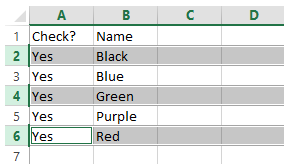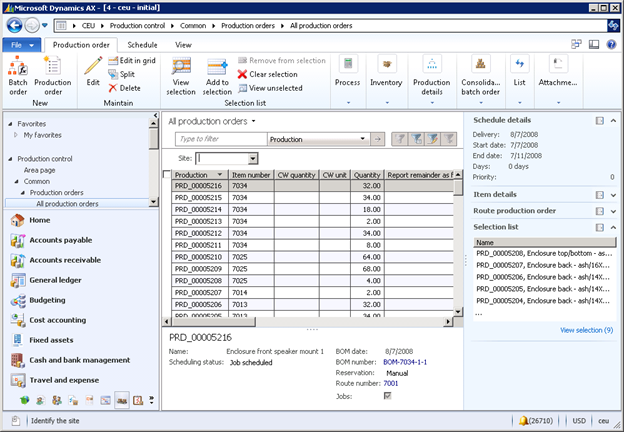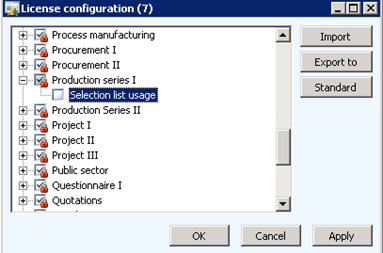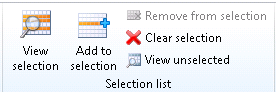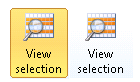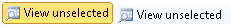Note
Access to this page requires authorization. You can try signing in or changing directories.
Access to this page requires authorization. You can try changing directories.
Microsoft Dynamics AX 2012 R2 - Selection List
A feature that enables persistent selections on list pages
In earlier versions of Microsoft Dynamics AX, the paging, selection methods, and actions that were available on list pages varied across the different areas of the product. For example, some list pages let you select only one line at a time in the grid while others allowed multiple selections. Some list pages had a Mark column with check boxes, which were handled by background code on the forms, while others would not let you mark rows in the list.

Figure 1: On the left: custom row marking. On the right: kernel-managed (standard) row marking
Microsoft Dynamics AX 2012 brought consistency to the selection behaviors. The kernel now manages row selections, and the overall selection experience is aligned with other Microsoft products such as Excel, as shown in Figure 2.
Figure 2: Row selection in Microsoft Excel 2013
The new kernel behavior has replaced prior methods. Some of the requirements that were addressed in earlier versions were not compatible with the new mechanics and have been removed. One of these requirements is the ability mark a record independently of the row selection. For example, a collection of records could be marked while others would be selected. This scenario is no longer possible.
Some customers expressed concerns that the new behavior would prevent them from selecting some records while investigating the details of others. For example, for a production planner it’s important to be able to mark the production orders that he or she expects to firm (at the same time) while looking at the details of other orders to determine whether to firm them as well. According to the new behavior, the planner’s selections are cleared when a second record is selected or the details form is opened.
We’ve worked closely with these customers, and in the Microsoft Dynamics AX 2012 R2 release we’ve delivered a solution that adheres to the standard selection experience and enables this scenario.
The feature is called the Selection list, and it’s available on the Action Pane.
Figure 3: Selection list-enabled Production Order list page in Dynamics AX 2012 R2
The Selection list feature is not enabled by default. To use the feature, you must enable the Selection list usage configuration key for the Production series I license key. The Selection list is then available on the list pages for planned orders and production orders.
Figure 4: The Selection list configuration key
The Selection list is similar to the Task list in Microsoft Outlook. You can select a group of records on the list page and add them to the Selection list. You can query the records, and you can also filter the records on the list page to match the list, or show only those records that are not in the list. This gives you better control of the amount of information that is displayed.
Figure 5: The Selection list Action Pane Group
The following functions are available:
- Add to selection
- Remove from selection
- Clear selection
- View selection
- View unselected
The Selection list feature also includes the Selection list FactBox, which is available to the right of the list. The Selection list FactBox displays all of the records that have been added to the Selection list. Additionally, you can also use the FactBox to apply the View selection view.

Figure 6: The Selection List fact box
The Selection list remains available when you close and reopen the client. The selections in the list are saved for a user in the context of one legal entity.
A separate blog post will show how partners can consume and extend the Selection list for use on other list pages. Many other list pages can be customized to take advantage of this feature.
Andre Lamego,
reviewed by Brent Holtorf and Roxana Christina Diaconu
Microsoft Dynamics AX R&D
Comments
- Anonymous
December 08, 2014
Hi Andre,I enabled the selection list feature and i can see the selection list on the form as well. However, all the buttons are still grayed out both in the Production orders and planned orders form. I cannot use this feature. Do you know what i can be missing here?