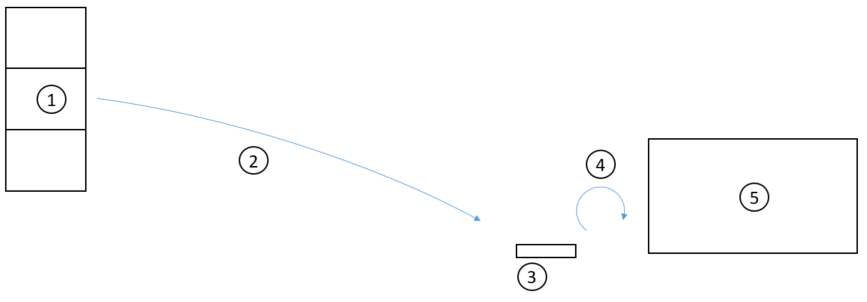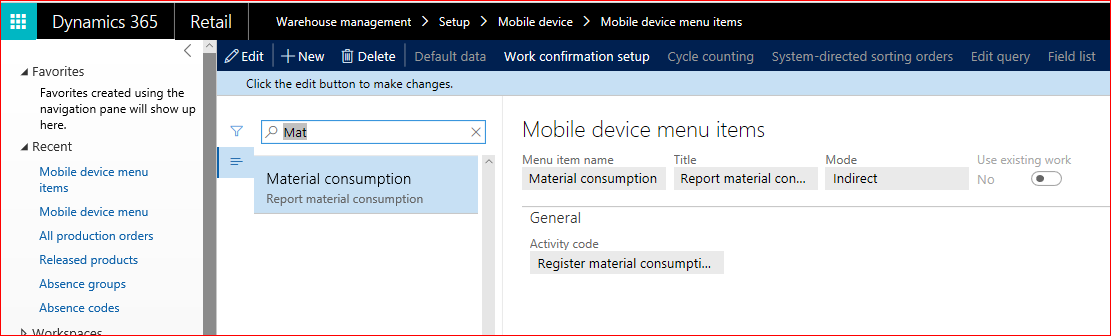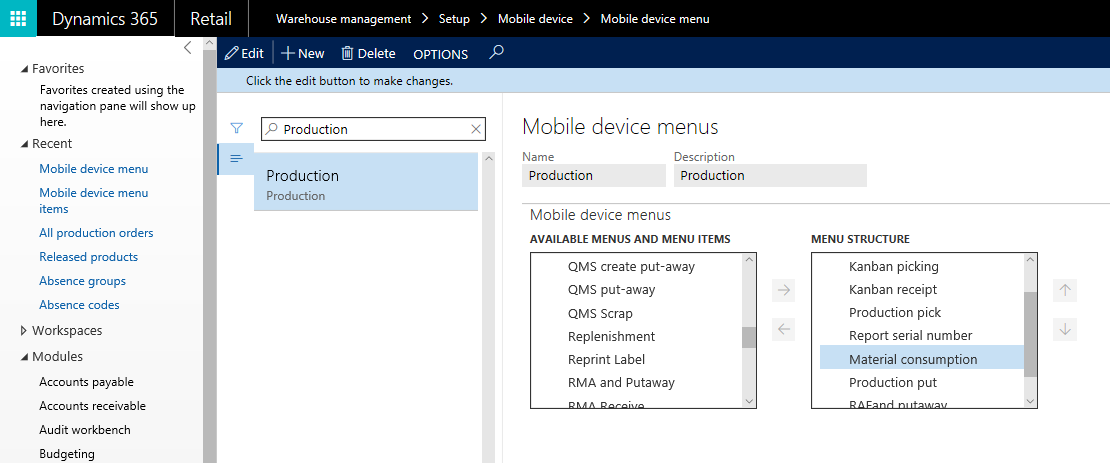Use the hand-held device to register raw material consumption in production
With KB-3164415 a new mobile device work flow for registration of raw material consumption has been introduced.
Material consumption, for production or batch orders, is in Dynamics AX done with the use of the production picking list journal. A material can be configured to be consumed either as a manual or automatic process with the use of the Flushing principle on the Bill of material or Formula lines. By selecting the principle Start or Finish it is indicated that materials should be consumed automatically, either by production order Start or when Reporting as finished. By selecting the principle Manual, it is indicated that the user should manual account for the material consumption. The reason why manual registration is sometimes required, is to secure that the actual time of the consumption corresponds with the time of registration, so material traceabiltiy can be maintained. Traceabiltiy is a typical requirement in the food industry, where all food ingredients and packaging materials that are in contact with the food ingredients, must be traceable.
The new hand-held flow works as an interface to the production picking list journal. With the hand-held device the users scans the materials on the locations and accounts for the quantity and dimensions. For each registration a production picking list journal line is created for the production order. When the user confirms the registration as completed the picking list journal is posted.
Let’s walk through a simple scenario that shows how the new work flow is configured and how it works.
The figure below shows a production process that is consuming a batch controlled raw material RM-100. The material is on-hand on location Bulk-001 on license plate PL-1 with two batches b1 and b2 both with a quantity of 100 Lbs. Warehouse work is released and processed for RM-100, picking the material from Bulk-001 to the production input location PIL-01. From the production input location consumption of the material is registered as a manual operation by the machine operator.
First create a new Mobile device menu item with the activity code Register material consumption
Add the menu item to the Production Mobile device menu
Create a production order for the finished product
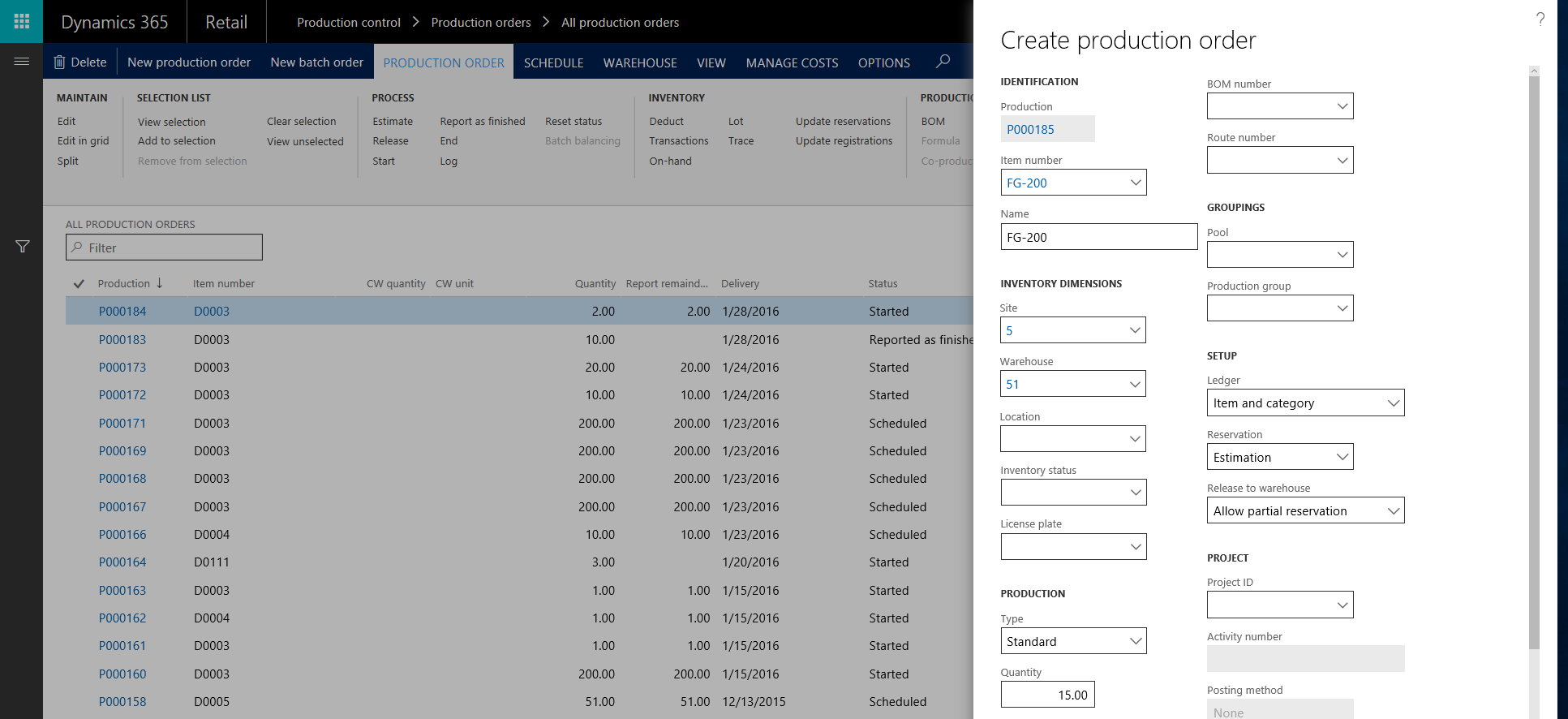
The flushing principle on the bill of material line is set to Manual
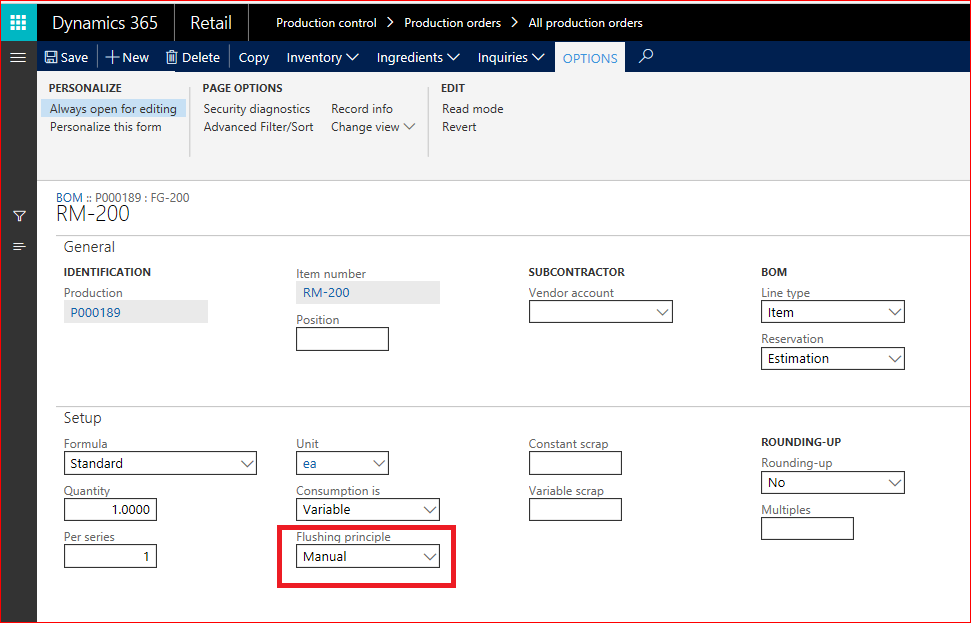
The production order is Estimated and Released and warehouse work is created. After the work is processed the material is in status: Picked at the production input location.
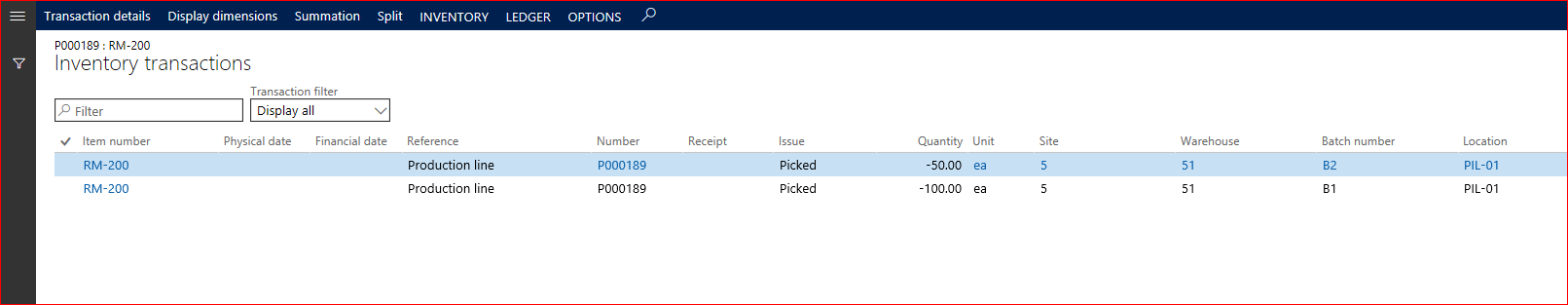
After the production order is Started, material consumption can be registred with the new work flow. We start by consuming 25 ea of Batch B1 and after that 50 ea of batch B2:
Some additional comments to the flow:
- If the user cancels the flow after a journal line is created, then the journal is in an un-posted state.
- If the same user starts up the flow again, for the same production order, then any new line will be created in the existing open journal.
- The new flow is also supporting the registration of serial numbers.
- It is only possible to register an item number that is defined in the bill of material or formula for the selected production or batch order.
- It is possible to over-consume a material. If a material for example is estimated to be consumed with the quantity of 100 lbs., then it is possible to over-consume with a quantity of for example 105 lbs.
- In this example material that was in status Picked or Reserved physical on the production input location, but it is also possible to register consumption of material that is not picked or reserved from a location.
- It is not possible to register a negative quantity