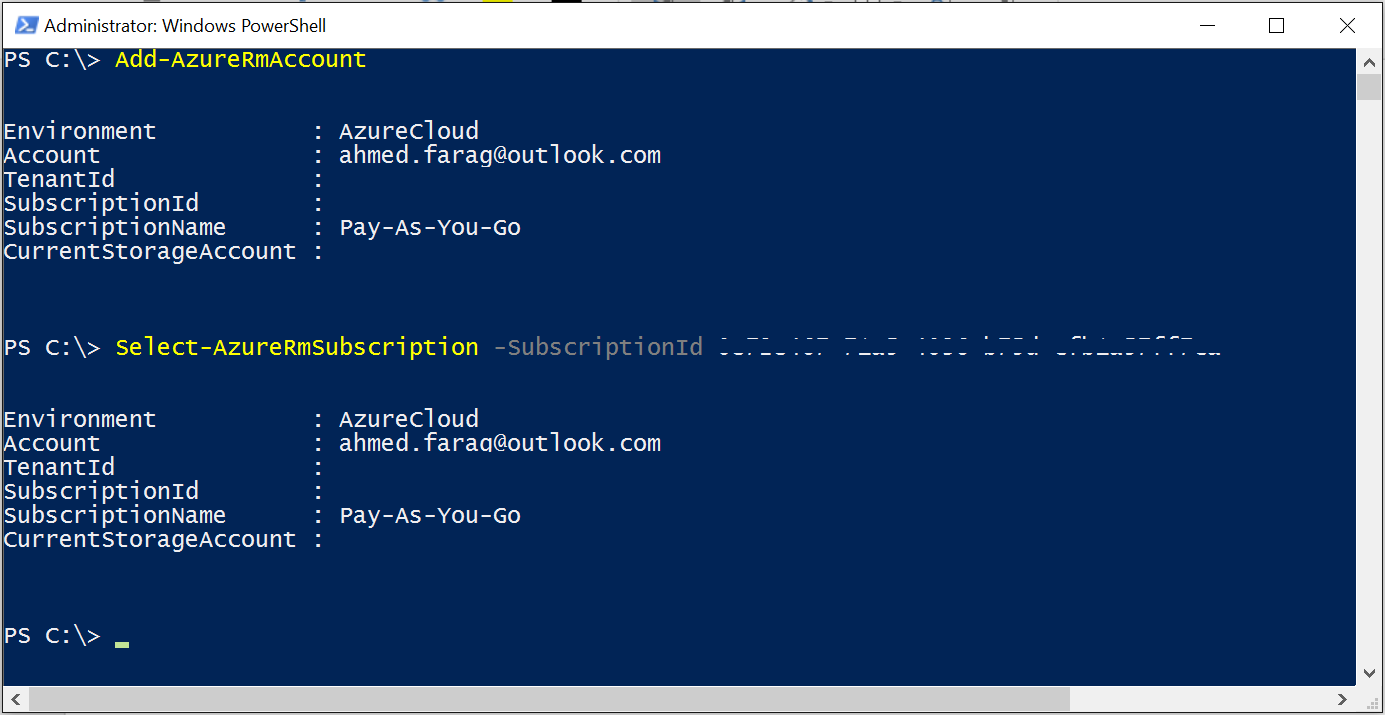How to use Azure PowerShell SDK?
In my blog you will notice that I will reference this post to give a quick intro into how to use PowerShell.
To use Azure PowerShell do the following:
- Download the latest PowerShell SDK from here.
- Open an Azure PowerShell command window from the start menu
- Run the following commands:
Add-AzureRmAccount
Select-AzureRmSubscription -SubscriptionId [SUBSCRIPTION_ID_GOES_HERE]
If you cannot find the Azure PowerShell command window icon shortcut in the start menu you can open a regular command-line window (CMD) and run the following two commands:
PowerShell.exe
Import-Module 'C:\Program Files (x86)\Microsoft sdks\Azure\PowerShell\ServiceManagement\Azure\Azure.psd1'