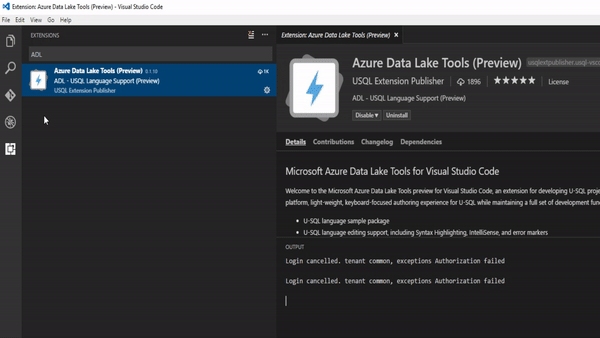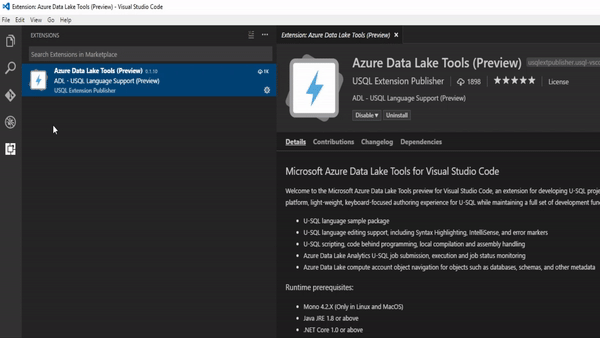Note
Access to this page requires authorization. You can try signing in or changing directories.
Access to this page requires authorization. You can try changing directories.
Welcome to the Microsoft Azure Data Lake Tools preview for Visual Studio Code, an extension for developing U-SQL projects against Microsoft Azure Data Lake! This extension provides you a cross-platform, light-weight, keyboard-focused authoring experience for U-SQL while maintaining a full set of development functions.
Want to make this extension even more awesome? Share your feedback .
Primary Features:
- U-SQL language sample package
- U-SQL language editing support, including Syntax Highlighting, IntelliSense, and error markers
- U-SQL scripting, code behind programming, local compilation and assembly handling
- Azure Data Lake Analytics U-SQL job submission, execution and job status monitoring
- Azure Data Lake compute account object navigation for objects such as databases, schemas, and other metadata
Runtime prerequisites:
- Mono 4.2.X (Only for Linux and Mac OS)
- Java JRE 1.8 or above
- .NET Core 1.0 or above
Supported Operating Systems
- Windows
- MacOS
- Ubuntu 14.04
Quick Start:
ADL Tools for VSCode will only be activated when you either create a new U-SQL File or open an existing U-SQL file.
Create a new U-SQL File
Open a Working U-SQL Folder
- Video: Azure Data Lake Tools for Visual Studio Code
- User Manual: Use the Azure Data Lake Tools for Visual Studio Code
Azure Data Lake Commands
- Press F1 or Ctrl+Shift+P to open Visual Studio Code Command Palette
- Enter ADL: to list the customized commands, which begin with “ADL: ” prefix.
Customized commands:
- ADL: Generate Code Behind – Create a code-behind file with the same name as the U-SQL file for authoring C# extensions
- ADL: Open Sample Script – Open and view a U-SQL Sample script
- ADL: Register Assembly – Register custom code assembly into the ADLA metadata store
- ADL: Set Script Parameters – Set up ADLA account and job execution parameters (e.g. parallelism, runtime, etc.)
- ADL: Compile Script – Submit U-SQL file and code behind (if any) to ADLA for compilation
- ADL: Submit Job – Submit U-SQL job to ADLA for execution
Azure Data Lake Metadata Navigation to view different objects:
- ADL: List Accounts
- ADL: List Assemblies
- ADL: List Credentials
- ADL: List Databases
- ADL: List External Data Sources
- ADL: List Procedures
- ADL: List Schemas
- ADL: List Table Partitions
- ADL: List Table Statistics
- ADL: List Table Types
- ADL: List Table Valued Functions
- ADL: List Tables
- ADL: List Types
- ADL: List Views
More Information
- For the getting started information on Data Lake Analytics, see Tutorial: get started with Azure Data Lake Analytics
- For information on using Data Lake Tools for Visual Studio, see Tutorial: develop U-SQL scripts using Data Lake Tools for Visual Studio