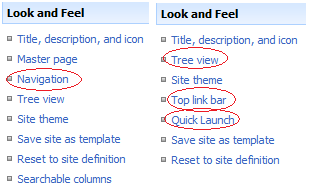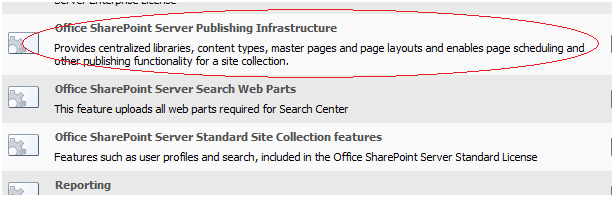Where did the Navigation link in the Settings page go?
Sometimes I used to get confused big time about this. I had sites that had "Navigation" management and others that had the "Tree view, Top link bar, and Quick Launch" in Site Settings.
To get the "Navigation" management back again in your site, go to Site Settings, Site Collection Features, look for the "Office SharePoint Server Publishing Infrastructure" feature and then activate it.
You get this feature with SharePoint, it is not available over WSS 3.0. Yields, if you are planning to develop a site that will be then deployed to an Internet box running WSS 3.0 only, you should take this under consideration. Because when moving the site to the Internet box, the site navigation will be duplicated. This is caused because with the feature, all links were generated dynamically, and on the new box without this feature, links will be recreated. I can assure you it will be a mess, because you have to go to the Top link bar management, and the Quick Launch removing the duplicated links one by one.
My advice to you, if you are planning to deploy a site on a WSS box instead of a SharePoint box, make sure you don't use any SharePoint features or use the WSS site templates.
Happy SharePoint-ing :-)