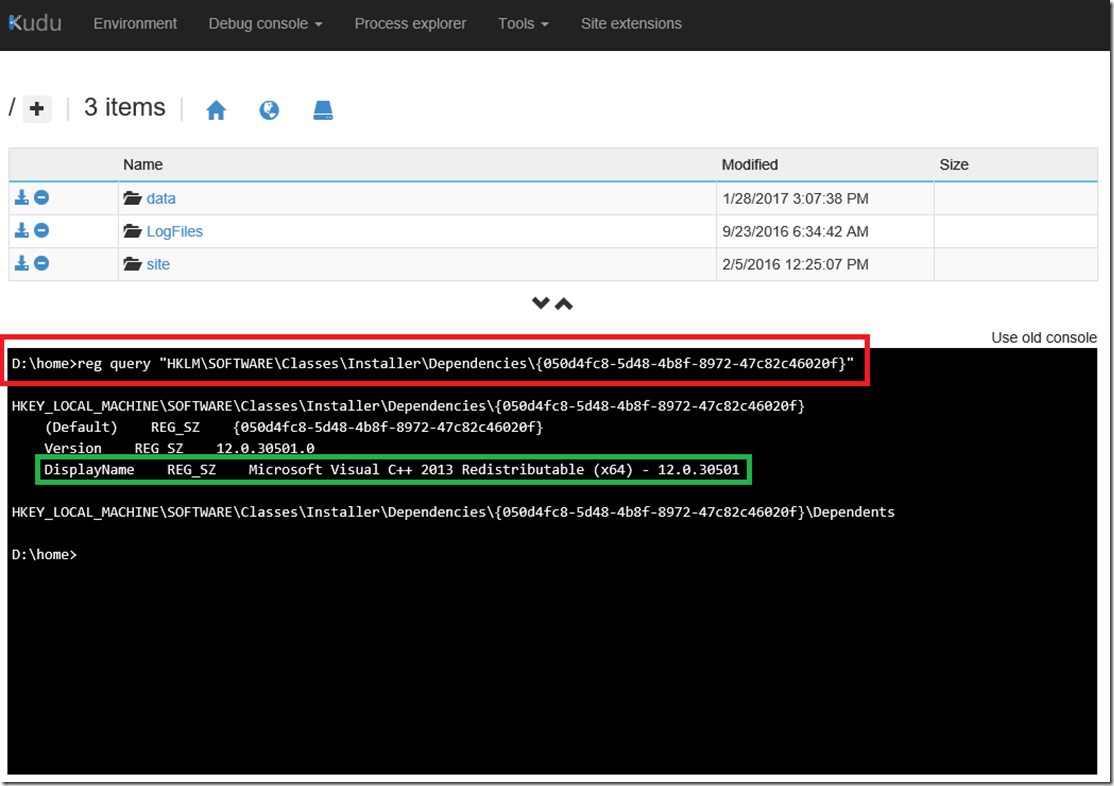Visual C++ Redistributable Packages for Visual Studio Azure App Service
Azure App Service run within a sandbox that protects your App Service from doing and being harmed, the sandbox is described here. One action that you cannot do is access the console and install any 3rd party libraries which run via a script, ex: EXE or MSI. Therefore, I got asked how to get the “Visual C++ Redistributable Packages for Visual Studio” installed onto the App Service Plan (ASP) where the App Service runs. Apparently, they already are installed. Find out what is installed on your ASP by accessing KUDU/SCM, which I describe here and then run the REG QUERY command to output the versions and bit ness of the “Visual C++ Redistributable Packages for Visual Studio”. The output will be something similar to Figure 1.
Figure 1, is “Visual C++ Redistributable Packages for Visual Studio” installed on Azure App Services
Here are some of the values you can run in KUDU/SCM to see if they are present or not.
Visual C++ Redistributable Packages for Visual Studio 2005
(x64) -> HKLM\SOFTWARE\Classes\Installer\Products\1af2a8da7e60d0b429d7e6453b3d0182
(x86) -> HKLM\SOFTWARE\Classes\Installer\Products\c1c4f01781cc94c4c8fb1542c0981a2a
Visual C++ Redistributable Packages for Visual Studio 2008
(x64) -> HKLM\SOFTWARE\Classes\Installer\Products\67D6ECF5CD5FBA732B8B22BAC8DE1B4D
(x86) -> HKLM\SOFTWARE\Classes\Installer\Products\6E815EB96CCE9A53884E7857C57002F0
Visual C++ Redistributable Packages for Visual Studio 2010
(x64) -> HKLM\SOFTWARE\Classes\Installer\Products\1926E8D15D0BCE53481466615F760A7F
(x86) -> HKLM\SOFTWARE\Classes\Installer\Products\1D5E3C0FEDA1E123187686FED06E995A
Visual C++ Redistributable Packages for Visual Studio 2012
(x64) -> HKLM\SOFTWARE\Classes\Installer\Dependencies\{ca67548a-5ebe-413a-b50c-4b9ceb6d66c6}
(x86) -> HKLM\SOFTWARE\Classes\Installer\Dependencies\{33d1fd90-4274-48a1-9bc1-97e33d9c2d6f}
Visual C++ Redistributable Packages for Visual Studio 2013
(x64) -> HKLM\SOFTWARE\Classes\Installer\Dependencies\{050d4fc8-5d48-4b8f-8972-47c82c46020f}
(x86) -> HKLM\SOFTWARE\Classes\Installer\Dependencies\{f65db027-aff3-4070-886a-0d87064aabb1}
Visual C++ Redistributable Packages for Visual Studio 2015
(x64) -> HKEY_LOCAL_MACHINE\SOFTWARE\Classes\Installer\Dependencies\{d992c12e-cab2-426f-bde3-fb8c53950b0d}
(x86) -> HKEY_LOCAL_MACHINE\SOFTWARE\Classes\Installer\Dependencies\{e2803110-78b3-4664-a479-3611a381656a}
How to determine the .NET version on an Azure App Service
You can also find what version of .NET Framework is running on an Azure App Service using the REG QUERY as described here.
Comments
- Anonymous
September 12, 2017
Running these commands in an Azure Web App's Kudu console gives me "access is denied".- Anonymous
September 13, 2017
@Judah, can you run "REG QUERY /?" Just tested again and it works for me. - Anonymous
September 13, 2017
I ran this command just now successfully: REG QUERY "HKLM\SOFTWARE\Classes\Installer\Products\1af2a8da7e60d0b429d7e6453b3d0182"
- Anonymous
- Anonymous
December 09, 2017
So if the application is there.... what do we do about the "missing VCForPython27" error continuously showing when attempting to install python modules (such as pandas) on Azure AppService?