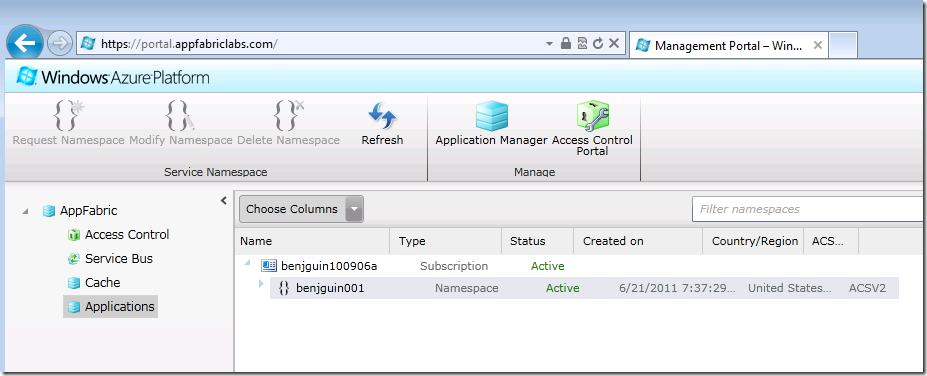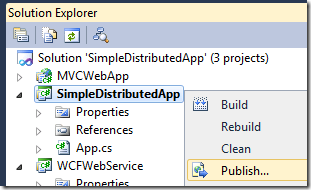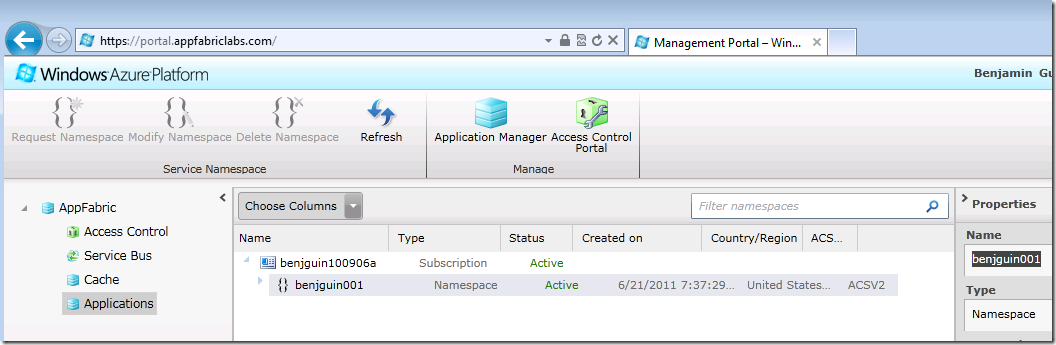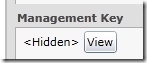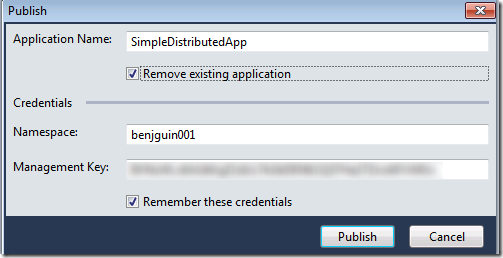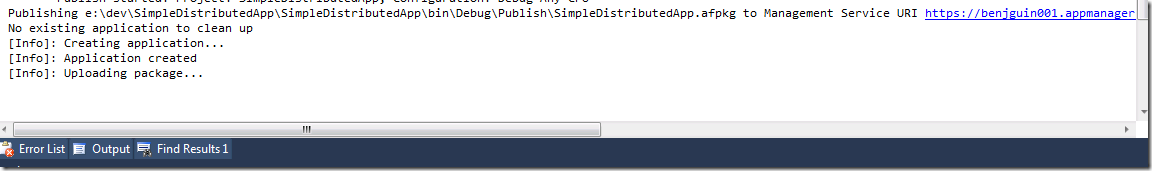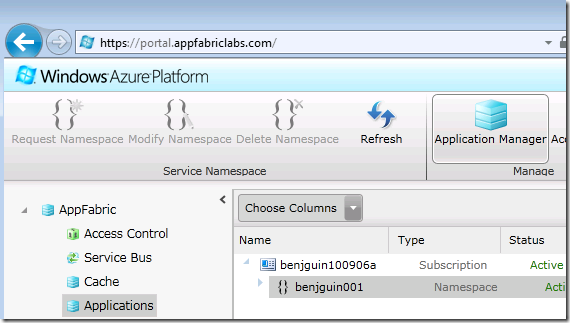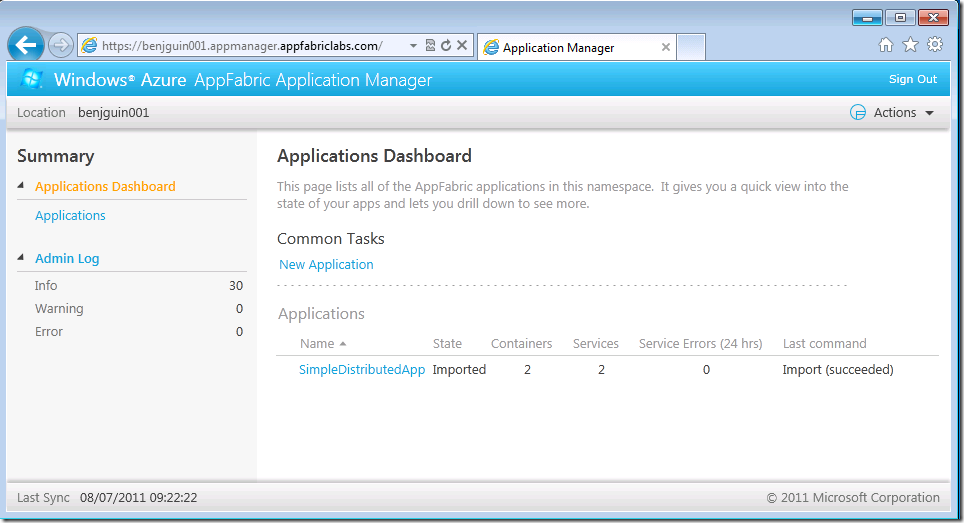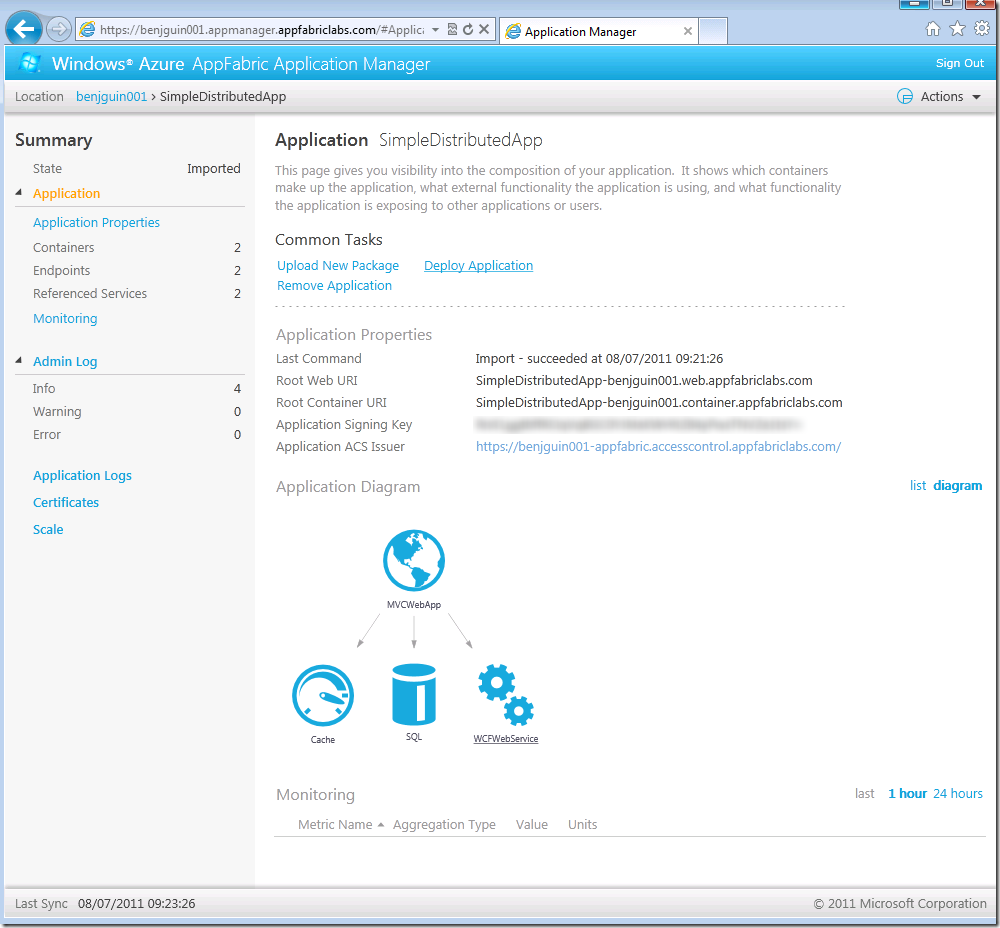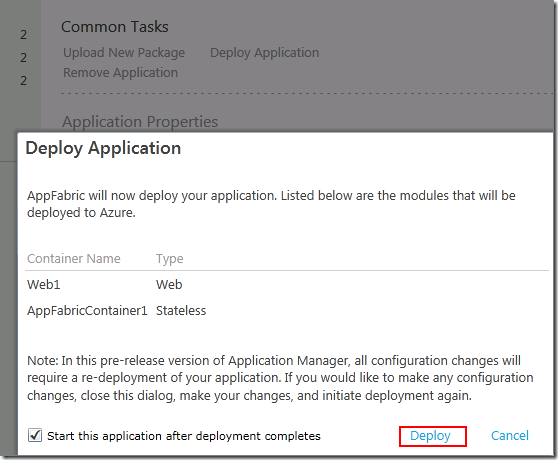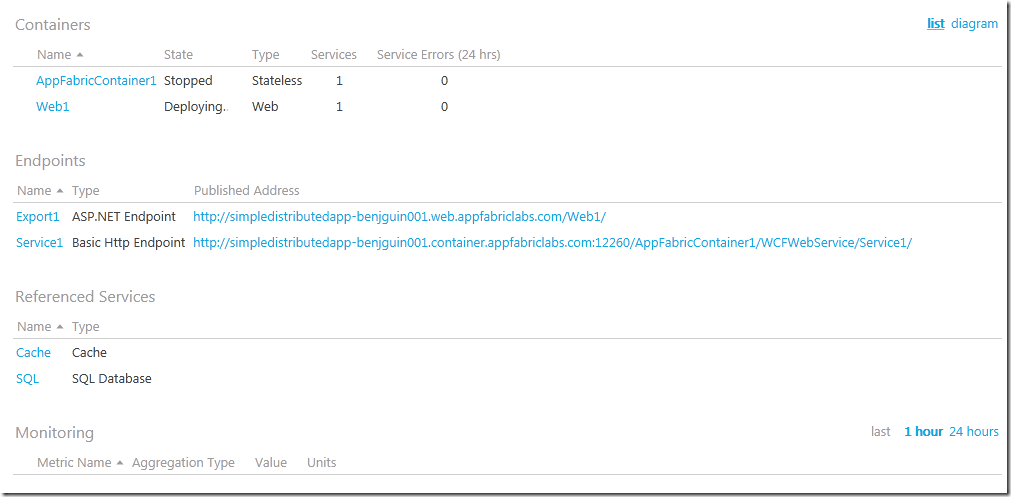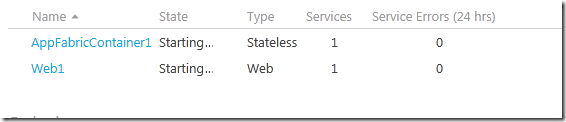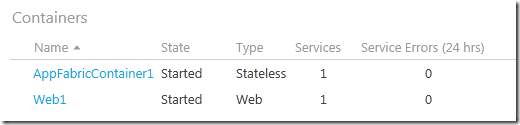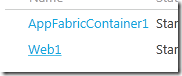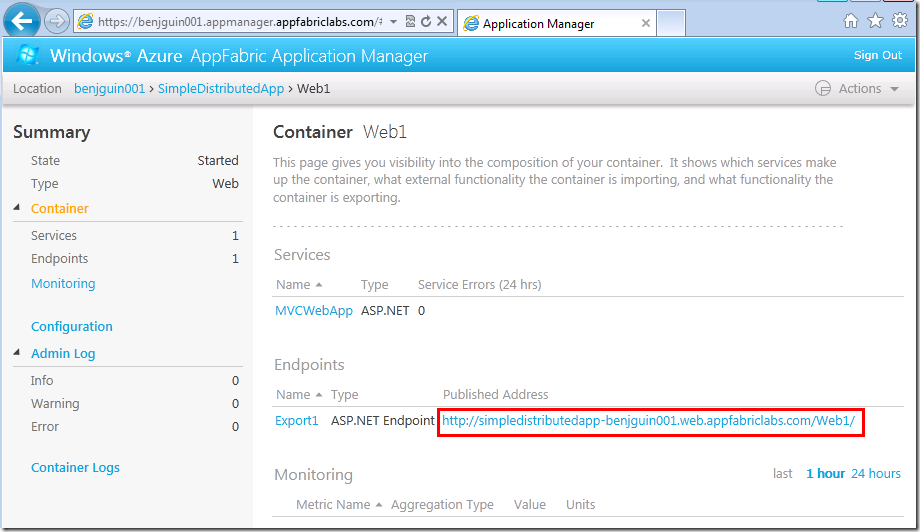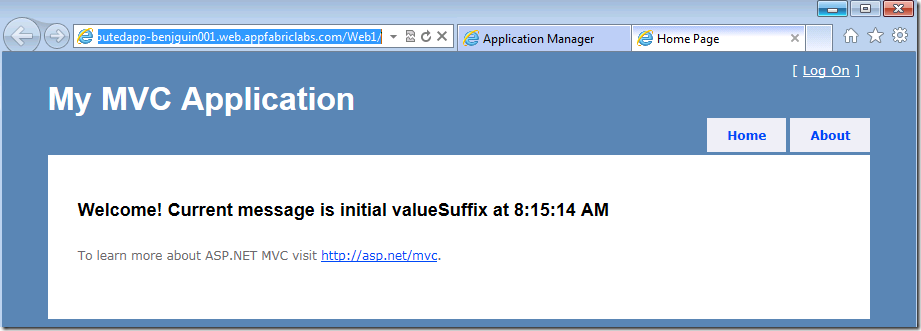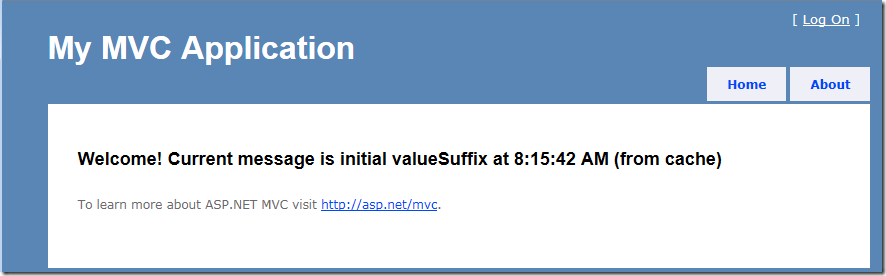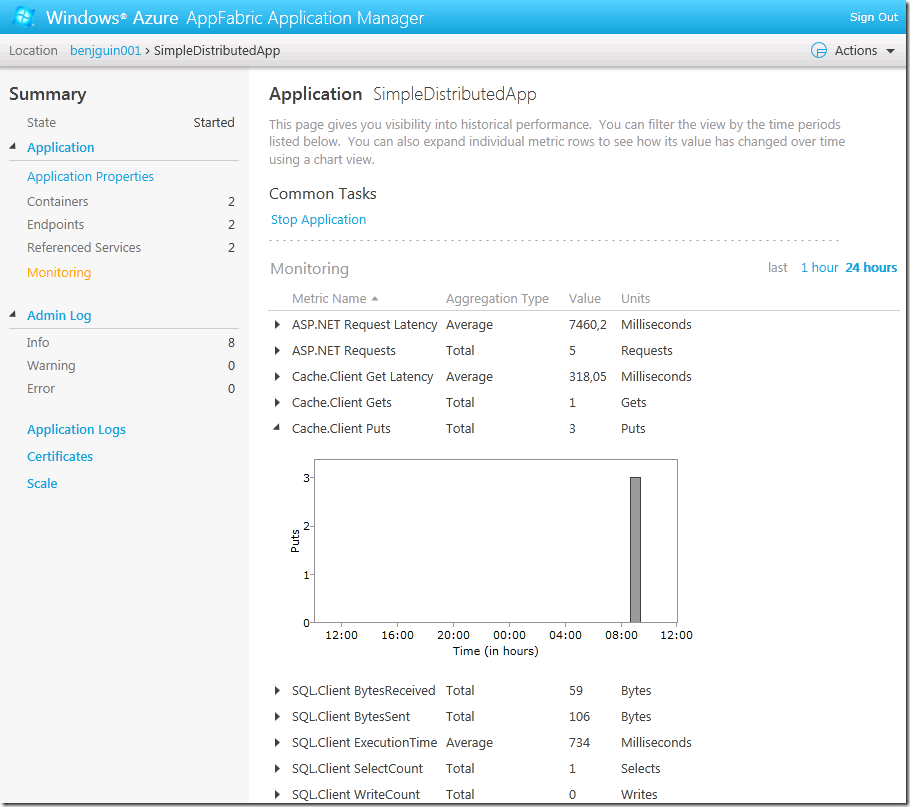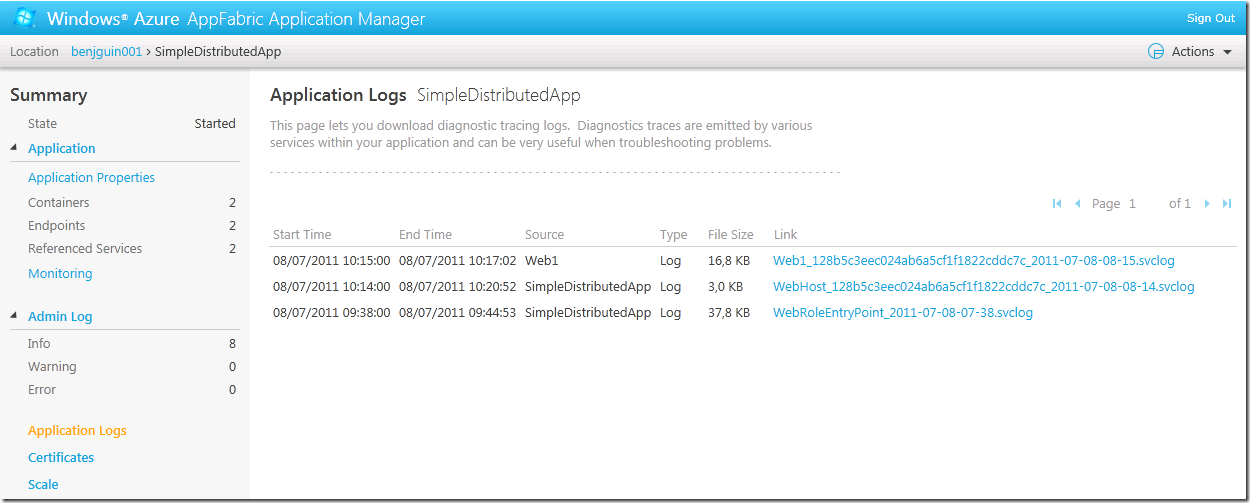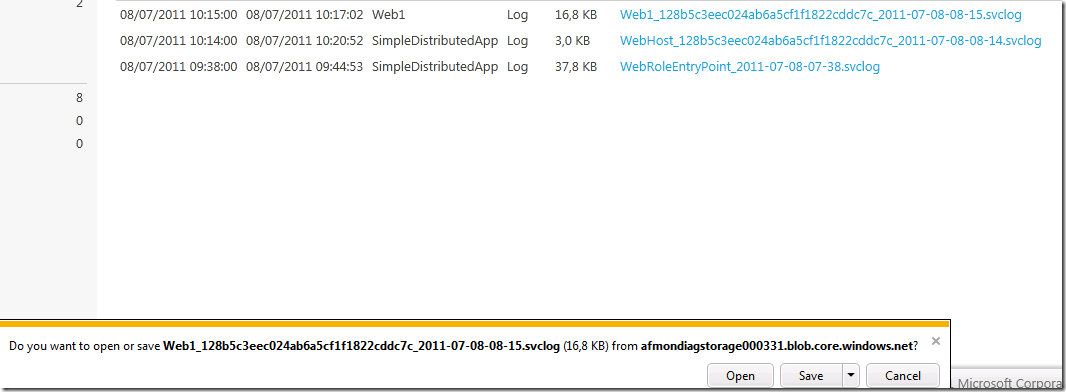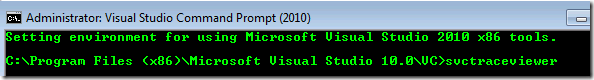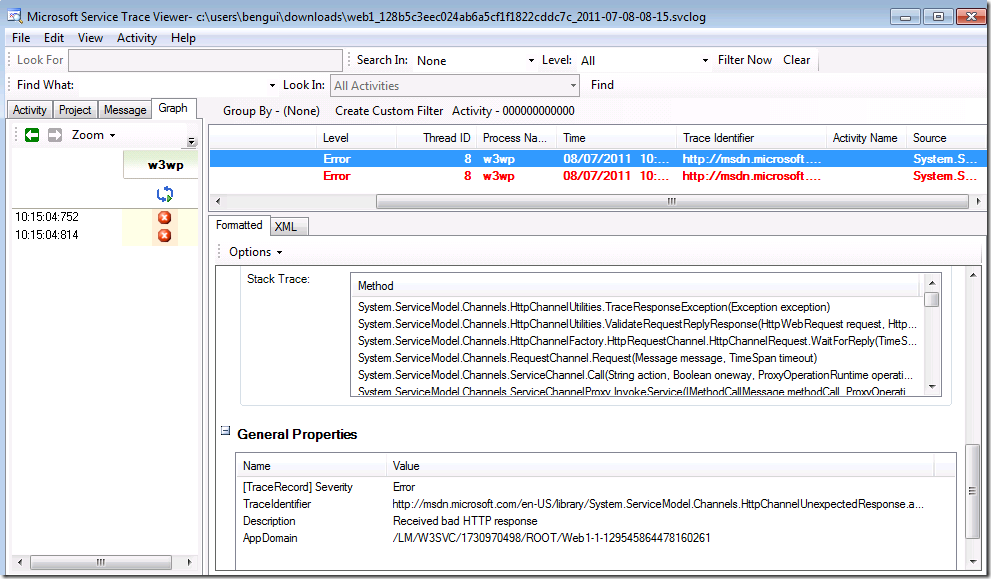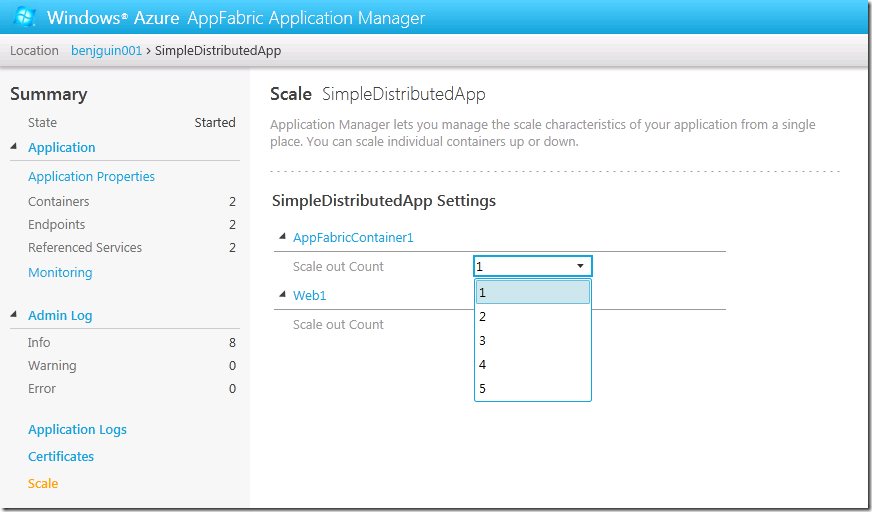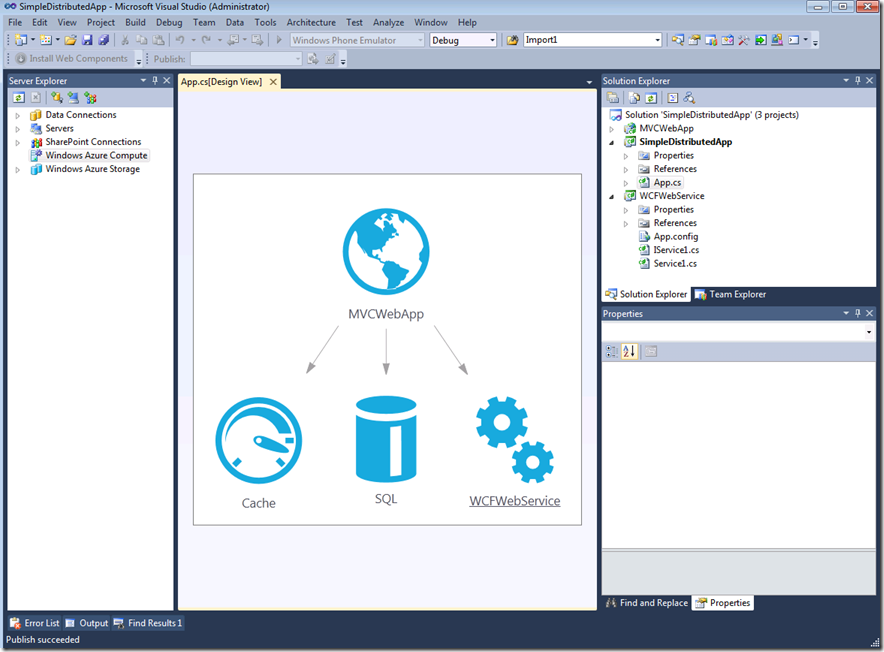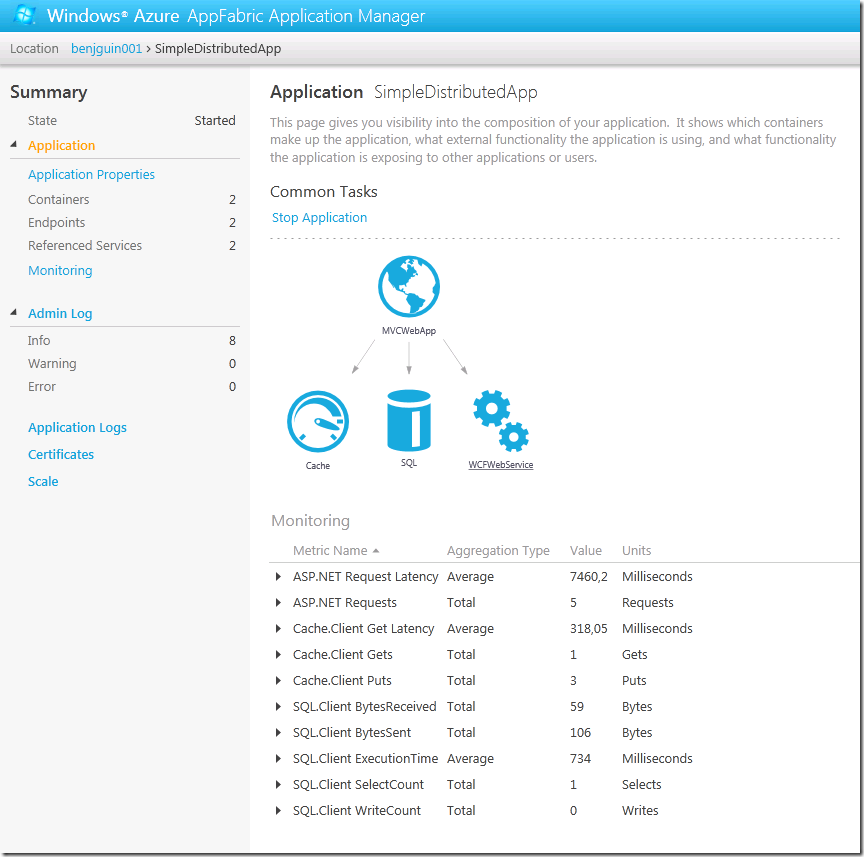A simple distributed App with Azure AppFabric Applications (part 2)–Une application distribuée simple avec Azure AppFabric Applications (2ème partie)
| Let’s now deploy the application we developed and tested in a local environment (cf part 1) to the Azure deployment environment We have an Azure AppFabric Applications namespace where to deploy the application. Here is how to do so. | Déployons maintenant l’application que nous avons développée et testée dans une environnement local (voir 1ère partie) vers l’environnement de déploiement Azure. On a un namespace AppFabric Applications pour déployer l’appli. Voici comment faire. |
| From Visual Studio, right click on the main project (SimpleDistributedApp) and choose “Publish…” | Depuis Visual Studio, cliquer droit sur le projet principal (SimpleDistributedApp) et choisir "Publish…” |
| A dialog box appears, asking for the namespace name and management key. They can be found in properties, inside the Azure portal. | Une boîte de dialogue apparaît, qui demande le nom du namepsace et la clef de gestion. On peut trouver ces informations dans les propriétés, dans le portail Azure. |
| and | et |
| once the name and management key are entered, click on the Publish button | Une fois le nom et la clef de gestion entrées, cliquer sur le bouton Publish. |
| It lasts a few seconds, the package is created and uploaded to Azure environment. This can be viewed from the application manager, which can be launched from the Azure portal | Cela dure quelques secondes, le package est créer et uploadé vers l’environnement Azure. On peut voir cela dans l’application manager, accessible depuis le portail Azure |
| Click on the SimpleDistributedApp link under Applications | Cliquer sur le lien SimpleDistributedApp sous Applications |
| The diagram which corresponds to the distributed application model is available from within the portal so that operations people can understand the dependencies between components in the application. The application model is available but the app is not deployed yet. In order to deploy it, click on “Deploy” | Le diagramme qui correspond au modèle d’application distribuée est visible depuis le portail de façon à ce que les équipes d’exploitation puissent avoir une vue sur les dépendances entre composants de l’application. Le modèle d’application est disponible mais cette dernière n’est pas encore déployée. De façon à la déployer, cliquer sur le bouton correspondant |
| the list view gives additional information | la vue “List” donne des informations complémentaires |
…
…
| By clicking on the URL, one gets access to the application | En cliquant sur l’URL, on a accès à l’application |
| There is some instrumentation in the application manager as shown below. Default instrumentation is mainly about relationships between the components of the distributed application | Il y a de l’instrumentation dans le portail comme montré ci-dessous. L’instrumentation par défaut est principalement à propos des liens entre composants de l’application distribuée |
| In particular, the svclog log files can be opened by the WCF utility named svcTraceViewer (it can be opened from a Visual Studio 2010 command prompt) which gives a lot of details about the communications between tiers. | En particulier, le fichiers de log svclog peuvent être ouverts avec l’utilitaire WCF svcTraceViewer (on peut le lancer depuis une invite de commande Visual Studio 2010) qui donne beaucoup de détails à propos de la communication entre tiers |
| It is also possible to configure the application thru the portal | Il est aussi possible de configurer l’application depuis le portail |
| By sharing a same distributed application model operators and developers can start sharing a common language and hopefully better understand each other’s concerns | En partageant un même modèle d’application distribuée les équipes d’exploitations et les développeurs peuvent commencer à parler un même langage et ainsi commencer à mieux comprendre les contraintes respectives de chacun |
devOps
![]()
Benjamin