CrmDiagToolTurbo Update 3.0.5300.091307 + Go Offline Issues
Early this summer I made a post about a refresh of the CrmDiagToolTurbo (v3.0.5300.120707).
I added the ability to list the row count on some table on the MSDE Client side in order to troubleshoot and issue with Go Offline feature.
This issue was the “Go Offline seems to work fine but MSDE Db remains empty” , this result in an error while working Offline like:
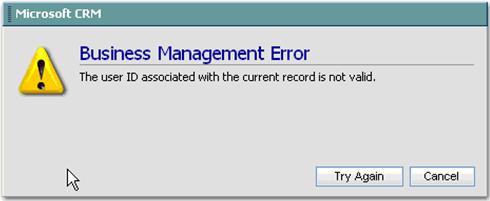
Or
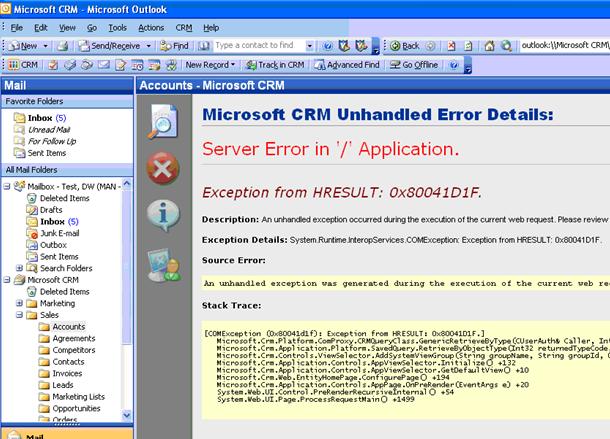
At the end of this article, I mentioned the origin of this problem remains unknown, however we knew in order to fix we could to a “Repair” of the Micrsoft CRM setup.
We now have found the reason of this issue thanks to Shawn from our support team.
All this is due to the fact the ODBC DSN Configured on the CRM Server is configured incorrectly or missing.
CRM 3.0 uses OLEDB connection to be connected to the SQL Db (connection string is stored into the “database” registry value under MSCRM RegKey)
However, the Go Offline feature only uses ODBC and connects to the SQL Server using a System DSN:
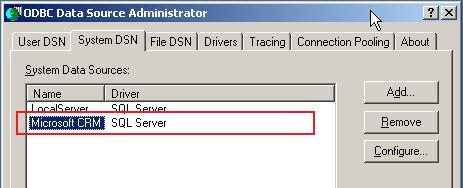
I know most of our customers are unhappy when support ask them to perform a repair of their installation.
Now for this issue you don’t have to do a repair anymore, all you have to do is to edit the [Microsoft CRM] system DSN and make sure it’s configured correctly.
I’ve added a new feature to the tool as well which will:
- Add the [Microsoft CRM] ODBC DSN Information Details to the CrmDiagOutput Report.
This will show something like this:
+ [Microsoft CRM] ODBC DSN Information (used for Go Offline feature)
|-Driver...........................: C:\WINDOWS\system32\SQLSRV32.dll
|-Description......................: Microsoft CRM
|-Server...........................: W2K3VPC
|-Database.........................: PIZZA_PRONTO_MSCRM
|-LastUser.........................: Administrator
|-Trusted_Connection...............: yes
- Offer the possibility to Auto Repair the ODBC DSN using a new radio button and apply the changes.
Interface looks like this:
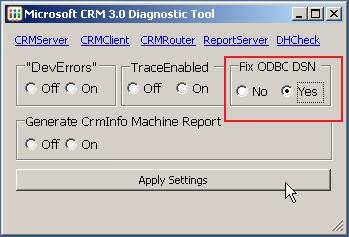
NOTE: After you will repair the DSN, please remember to reset the MSDE Database on the client machine by deleting the [UserReplicationID] registry value under HKCU\Software\Microsoft\MSCRM Client registry hive.
See the Download page on the left to get the tool.
Htp
Benjamin LECOQ