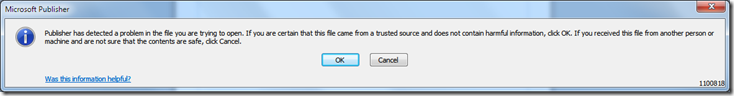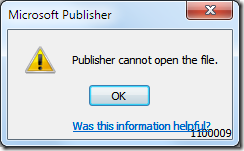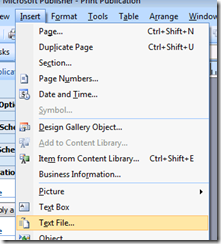Recover data from corrupt Publisher file
When you open a publication (*.pub) in Publisher you may get the following message: “Publisher had detected a problem in the file you are trying to open. If you are certain that this file came from a trusted source and does not contain harmful information, click OK. If you received this file from another person or machine and are not sure that the contents are safe, click Cancel.” CTRL+SHIFT+I turns on the alert ID (1100818)
If you click the OK button on the message you get the error: “Publisher cannot open the file.”
What this tells me is that the file is probably corrupt or not a supported Publisher file (either super-old version of Publisher no longer supported or just not a real publisher file, like someone renamed a file extension to pub from something else somehow).
The bad news is the file may destroyed beyond recognition. The good news is you may be able to salvage some of the content from it. To do this, try to insert the file into a new publication using the Insert/Text File command (in Publisher 2010 it’s now called Insert File under the Insert tab.
Create a new publication and go Insert/Text File…, then browse to the corrupt publication (*.pub) file, select it and click OK.
2007 |
2010 |
 |
Reference
How to troubleshoot a damaged publication in Publisher
Comments
Anonymous
March 28, 2011
Recovery for Publisher has the ability to repair damaged or corrupted Publisher publications by extracting various type of information from the selected files. bstdownload.com/.../recovery-publisher-1Anonymous
August 29, 2012
Thanks so much! You're suggestion worked perfectly and I recovered the formatted contents of my file!Anonymous
October 24, 2012
I am having the same problem where I cannot open my Publisher 2010 file off my thumb drive or PC. I have clean boot and that did not help. I tried going to the web site you have bstdownload.com but it was a blank. Is there somwthere I can get this download? It only affects this one file on the thumb drive. My mistake was that my school and home have Publisher 2010 but work has 2007. I would like to open and move the corrupted pages or even open it where I can print off what I have done and start again.Anonymous
January 27, 2014
Still says it cannot open the file when I try to "insert text" in a new document and the select the corrupted file. Any other suggestions? I have worked for over 70 hours on this project and saved it in two different files and both are corrupted apparently. Just as I was preparing to send to the printer!Anonymous
August 03, 2014
I literally just saved it in Publisher 2013, then resaved as a pdf file with a different name, an now the original file is getting this error message. Can someone please tell me how to recover the original file?Anonymous
August 09, 2014
Having the same problem as you, Ed.Anonymous
September 17, 2014
Add my name to the listAnonymous
October 09, 2014
What if the Publisher file that Publisher reports it "cannot open" is 2007 - and MS Office 2007 is all I have???
The file was properly titled and saved the previous evening - but could not be opened the next morning. Any way to recover at least the text so I don't have to stay up all night trying to remember what I wrote??
Tks for any helpAnonymous
October 09, 2014
Had to come back and up-date.
Went ahead and tried the "Insert Text File" into 2007 Publisher - and VOILA! - the text construction I was so desperate to recover so I wouldn't have to try and recreate it - was there and could be reformatted and used!
Thanks to you Paul Rykhus - I'll get a good night's sleep tonight and my project will be back up and running by tomorrow!!Anonymous
November 22, 2014
Thank you - am so relieved to have been able to recover the words if not the format. Thank you!!Anonymous
December 22, 2014
This was somewhat helpful to the disappointment of not getting the GRAPHICS back. I was writing my first book and all the illustration are gone. Some of the text ended up all over the place, but 80% is there where it should be. Thanks a lot, if I don't find a way to get the original file back, then I'll have to start over.Anonymous
March 28, 2015
THAAAAAAAAANK YOU!!! I thought I was going to have to completely redo my project. This was a life saver!Anonymous
April 01, 2015
This did not work for me but I was able to find an auto saved version in the temp folder that was good enough for me. Check out this post for details:http://agsci.psu.edu/it/how-to/recover-excel-powerpoint-word-or-publisher-2007-filesAnonymous
April 20, 2015
The comment has been removedAnonymous
July 15, 2015
Fern's solution above worked. We are...Anonymous
September 10, 2015
man, you rock.
Thanks heaps, it worked like a charm and saved me a lot of time!Anonymous
October 05, 2015
The comment has been removedAnonymous
November 10, 2015
THANK YOU. I had an unexpected crash, and my temp file was corrupt, even after changing it to a .pub file. This "insert file" technique was able to recover the text from my TMP file, which was 90% of the lost work.Anonymous
January 11, 2016
Thank you so much for this - hours spent on live chats and telephone support with Microsoft with no help - I have at least managed to recover the text using your tip - huge relief!