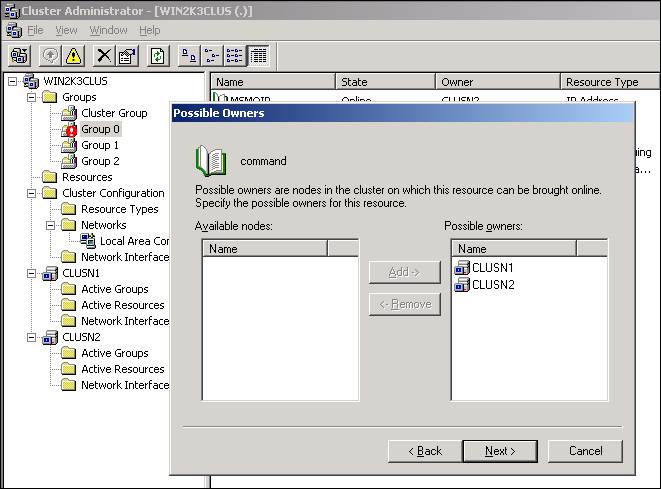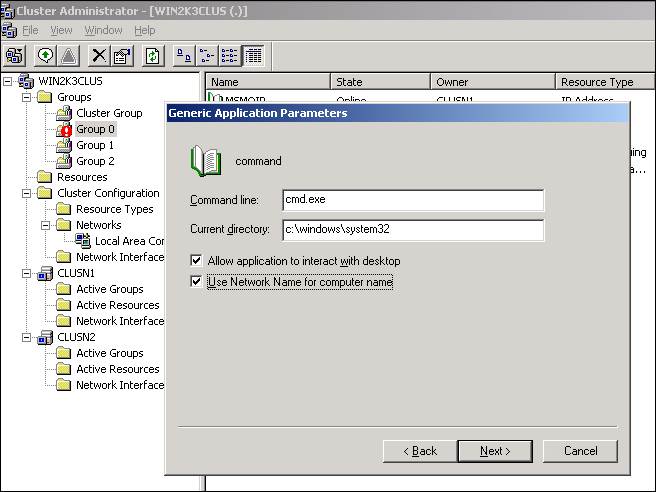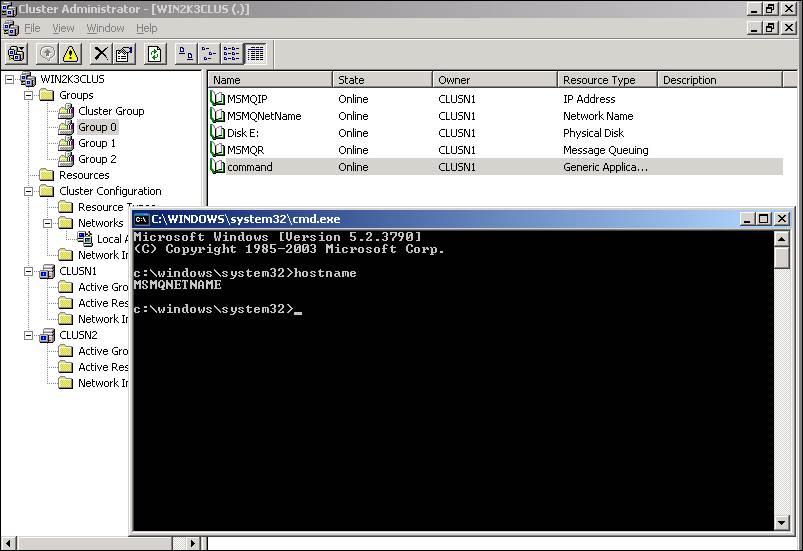Note
Access to this page requires authorization. You can try signing in or changing directories.
Access to this page requires authorization. You can try changing directories.
Though this is very simple and very straight forward for most of you (who works on cluster day-in and day-out), it isn’t same for people from other side of the world. And I could not find any single link which talks
about this, so though to document it. I was working with a customer on an MSMQ case where we wanted to run few tools against clustered MSMQ resource.
Now since MSMQ was clustered I can’t use local command prompt to interact with the clustered MSMQ. So the need was to create a clustered command prompt in the same group as MSMQ is.
Would also be helpful for my team members and our customers. So here we go…..
1- Go to the cluster administrator
2- Select the group which owns MSMQ clustered resource

3- Right click on the Group ->New -> Resource
4- Under “New Resource” window, select “Resource Type” as “Generic Application” and give it a name, click on Next
5- Select both the nodes as possible owner, click on Next
6- Under “Dependencies” add the “Network name” as the dependencies, click on next
7- Under “Generic Application Parameters” enter the values as mentioned and check both the check boxes, click on next.
8- Click Finish on the “Registry Replication” window
9- You will see a new resource getting created in offline mode.
10- Bring this resource online (make sure you are on the same server as the owner column indicates). As soon as you bring it online, it will pop up a command prompt.
Run “Hostname” on the command prompt and it should show the Network name of the MSMQ resource
Written by
Chirag Pavecha
Reviewed by
Chirag Pavecha
Microsoft GTSC
Comments
- Anonymous
May 29, 2012
An A-Z commands for CMDwww.hackers-team.com/.../a-z-windows-cmd-commands.html - Anonymous
November 17, 2012
Note: the option to "Allow application to interact with desktop" was removed in Windows 2008 as a security enhancement. It is no longer possible.- Anonymous
September 15, 2016
A Windows 2003 cluster in an article written in 2012? :-)
- Anonymous