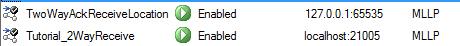Note
Access to this page requires authorization. You can try signing in or changing directories.
Access to this page requires authorization. You can try changing directories.
In this article, I will take you right through the installation of HL7 accelerator.
Installation Pre-requisites
- BizTalk Server configured. (I am using BizTalk 2013 RTM).
- The login user must be a part of BizTalk Server Administrator’s group.
- Check the OS and SQL requirements at https://support.microsoft.com/kb/926628
- A 32 bit host instance readily created and running. Check https://support.microsoft.com/kb/2009616/en-US
Installation
This is no different from a conventional software installation. You will find the set up file for “BizTalk Accelerators” in a BizTalk DVD or an ISO downloaded from MSDN. Just transit thru the set up screens and you are done!
Now the important thing is to check if the installation was successful. Of course you will see errors if any of the components fails to install. But there are a couple of additional pointers which is worth checking.
MLLP Adapter – Go to Admin console > Adapters > MLLP adapter gets added. If you don’t see this already, add it as new adapter from the drop down available.
SQL – A new database namely “BTAHL7” gets created in your SQL server.
Admin console - Open BizTalk Application 1 > Receive locations. You should see the below two locations created and running.
SDK samples, schemas and MLLP Utilities in Drive: \Program Files (x86)\Microsoft BizTalk 2013 Accelerator for HL7.
BTAHL7 configuration Explorer – This is to make Party settings for HL7
Known Issues with HL7 Installation
1. Error 1920. Service HL7 Logging Service (btsaalsvc) failed to start. Verify that you have sufficient privileges to start system services.
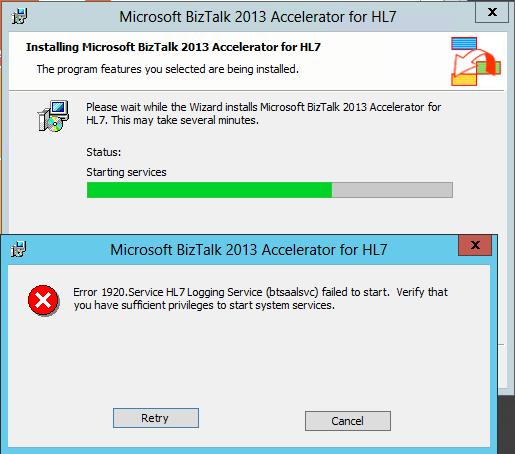
Cause: HL7 logging service is stopped.
Resolution: Switch to services.msc and start the HL7 Logging service. Click Retry, it should continue the installation.
2. Faulting application BTSNTSvc.exe, version 3.8.368.0, time stamp 0x49b1dadf, faulting module kernel32.dll, version 6.0.6002.18704, time stamp 0x5065cd44, exception code 0xe0434f4d, fault offset 0x0001d8cb, process id 0x2b44, application start time 0x01cf58c323011d0f.
Cause: Default host BizTalkServerApplication might be running as a 64bit host.
Resolution: Change it to a 32 bit host. This is documented at https://support.microsoft.com/kb/2009616/de
3. Error while creating receive location.

Cause: Missing Artifacts - If it fails to create any artifacts, it will return an error. In the example below, it created the Receive Port but was unable to create the receive location because the File adapter was missing.
Resolution: Just with a regular customer’s solution/application all the artifacts it depends on must be there for Accelerators to configure successfully. If you have an HL7 environment to compare to you can manually recreate the missing artifacts. In this case the receive location for batching can be manually created.
4. The specified account “<>”is invalid. Error Code: The handle is invalid.

Cause: Wrong Platform – Known issue if you have installed BTS 2013 on WS 2012 R2. Even if BizTalk 2013 is successfully installed/configure on wrong operating system, you will see the error below if you try to install HL7.
Resolution: Install / configure BizTalk 2013 inline with the correct software requisites. In this case use Windows 2012 and not Windows 2012 R2.
5. Run time error – Unable to log message “A message was received of type http…” to the event log due to exception: “No connection could be made because the target machine actively refused it 127.0.0.1:4000”
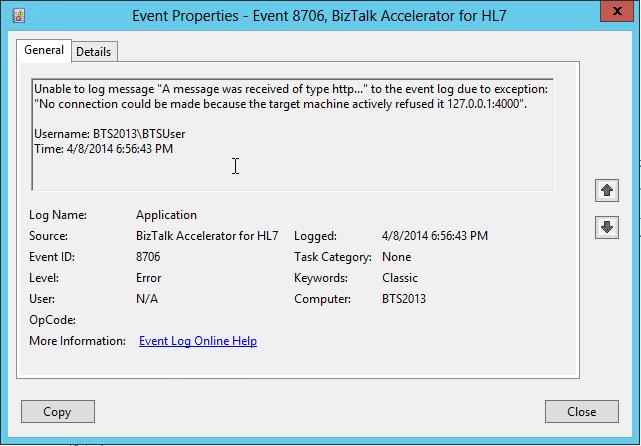
Cause: Known issue
Resolution: Start HL7Logging services in services.msc
Written BY
Rajkumar Damodaran
Reviewed BY
Maria Quian
Microsoft GTSC
Comments
- Anonymous
July 24, 2014
The comment has been removed - Anonymous
July 30, 2014
The comment has been removed - Anonymous
July 31, 2014
I had the same issue today and after uninstalling the following windows security updates, i am able to install the Biztalk Server 2010 HL7 accelerator successfully. You can re-install these updates after the HL7 accelerator installation is complete.KB2973351KB2973201KB2962872KB2961072KB2871997