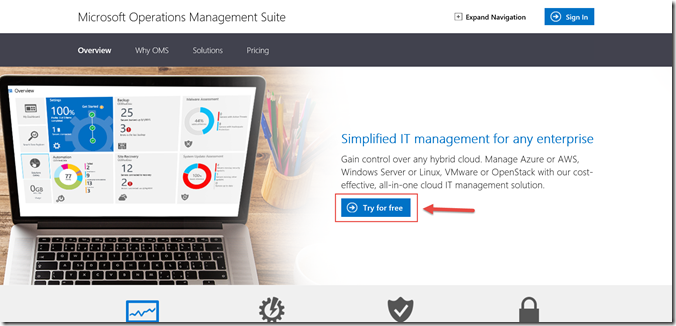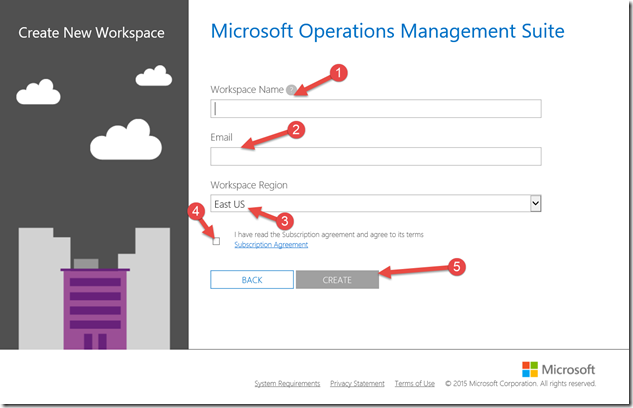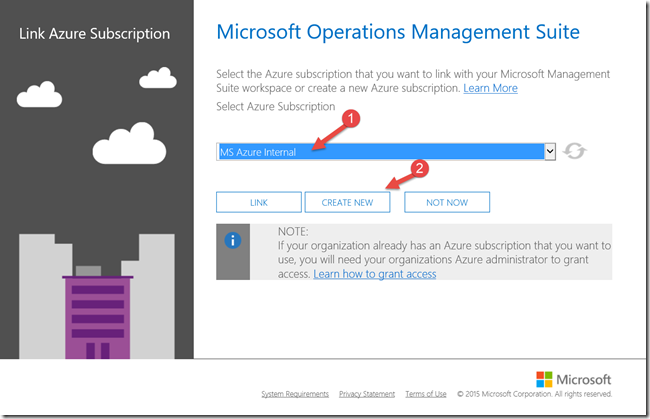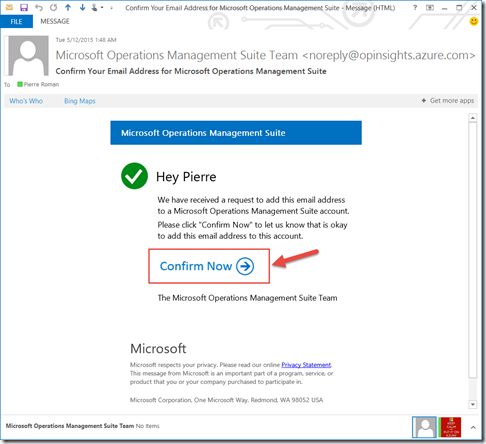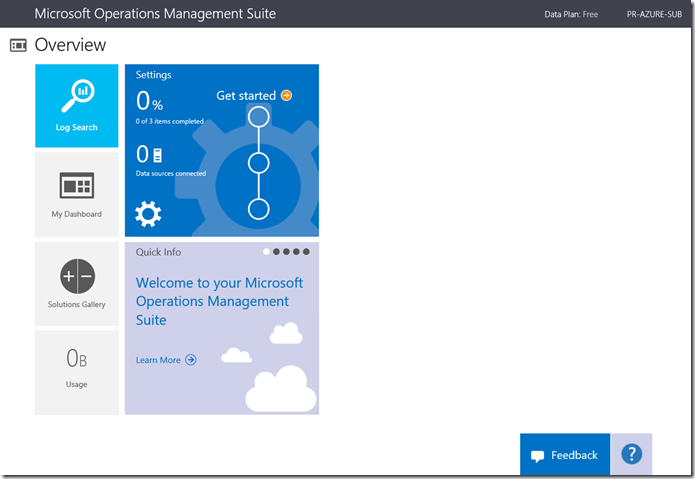Getting Started with Microsoft Operations Management Suite
Hello folks,
Last November I wrote about taking a Deep Dive in Your Own Environment With Operational Insight. Last week in Chicago during the keynote, Brad Anderson and Jeff Woolsey talked about and demoed the new version of that family. It’s called Microsoft Operations Management Suite. (see time index 2:46:22 if you want to jump right to that topic)
It really means that you can now monitor/manage Windows, Linux, Public Cloud (Azure or AWS), Private Cloud, hybrid, Hyper-V, VMware, OpenStack, physical and virtual environment all through a single plane of glass. Thus providing visibility across your enterprise, providing orchestration of your operations while ensuring secure data integrity and application availability.
Get Started with a new Workspace
Now that I have your attention. here is how you get started. Navigate to https://oms.microsoft.com/
and click on Try IT for Free
- Enter the Workspace Name,
- Enter your email,
- Pick the location/region in Azure
- Accept the agreement,
- And click Create
The next screen will ask you to specify a subscription to use and whether to link and existing portal, create a new one or Not Now (as in decide later).
we selected create a new one since the one I had in place for the last article was deleted. Once create you will be automaticity logged in your Azure portal and an email will be sent to you to confirm the creation.
Open a new tab, and navigate back to https://www.mms.microsoft.com and your portal is ready.
For now, I recommend you watch the interview I did with Joseph Chan the Principal PM Manager in the Enterprise Cloud group at Microsoft responsible for OMS.
Next posts will drill down in each of the functionality that OMS can provide.
Until then,
Cheers!