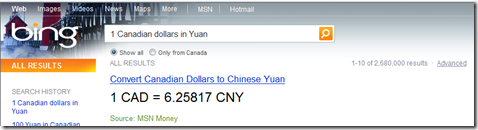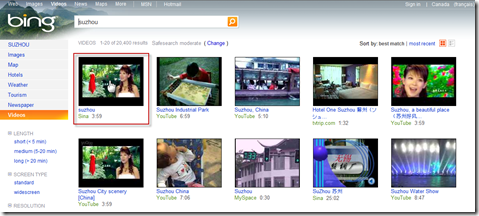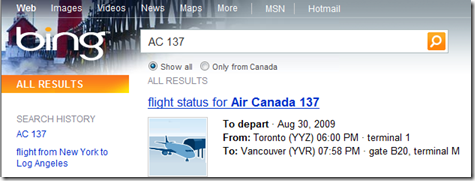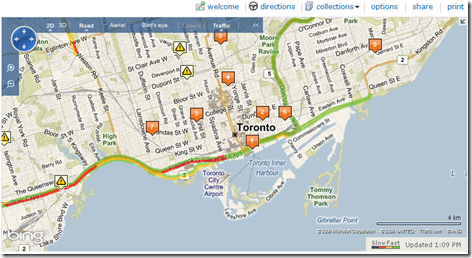Note
Access to this page requires authorization. You can try signing in or changing directories.
Access to this page requires authorization. You can try changing directories.
As I’m preparing for my trip to China, I discovered some handy searches from Bing...
Currency Conversion. What’s today’s currency exchange rate for “1 Canadian dollars in Yuan?” I like how the conversation equation is in large and clear font.
Find statistical information. Several friends are coming to China with me in Oct. and it’s their first time visiting China. They’d like to know the “population in Shanghai.” It’s easy for me to find statistical information from Bing, but what I really like is the related searches panel on the left. Since we are going to Shanghai and Beijing, they are also interested in finding out the population in Beijing. It’s just a click away to get that answer from my last search.
Preview videos on search results. Suzhou is my hometown and I want to show my friends what it’s like. I did a video search on “Suzhou” and hover over some of the search results to pick out a good video that shows Suzhou’s ancient architecture and silk production. It’s very handy to have the preview option and saves me the time and effort of opening many web pages. Of course, I can further restrict my searches on video length, resolution, etc.
Check flight status. As I was writing the blog post yesterday, it was time to check my flight status to Vancouver. Simply enter my flight number and I got the information I need.
Real time traffic. When it was time to hand out to the airport, I checked out real time traffic on Bing Map. It even shows the construction sites that I should avoid. No need to turn on the radio and listen to traffic news. It’s traffic information at your finger tip. :)
Check out more Bing tips and tricks here. Don’t forget to share your handy searches from Bing!
Technorati Tags: Bing,Search Experience,Bing Tips and Tricks