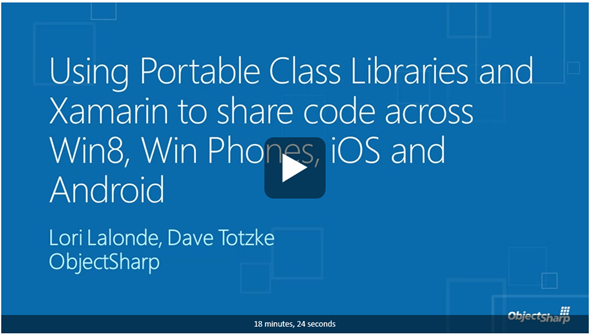5 Must Read Resources for Building Universal Windows Store Apps
With the release of Windows Phone 8.1, you can use the Windows Runtime to build apps for both Windows 8.1 and Windows Phone 8.1 devices. If you are looking to get started building complex apps, you might want to take a look at these 5 must read resources before you get started. Trust me, they will make your development time go easier. You won’t have to go searching for the right documentation and most up to date sample code.
1. Windows First: A New Strategy for Mobile Development and Beyond
If you are looking to start an application and are confused by the options available, this is a must read article and must-watch video on a new strategy for mobile development and beyond. It is written by MVP Lori Lalonde. In this article, Lori and Dave go through using Portable Class Libraries and Xamarin to share code across Win8, Win Phones, iOS and Android. They also go through how to create a Universal Windows Store App in Visual Studio.
2. How to Integrate Facebook and Twitter into Your App
Perhaps, you want to integrate Facebook or Twitter for sharing status updates or authenticating your users. In Windows 8.1 Universal Apps, you can use the brand new WebAuthenticationBroker class to connect to any OAuth provider. Download the sample code to see how you can integrate each individual social networks easily.
3. Adding Azure Mobile Services to Windows Store Apps
Azure Mobile Services offers a scalable mobile backend as a service for iOS, Android and Windows Apps. You want to take advantage of the data backend part to store user-generated data or even query app data. Usage of the data API is similar to a NoSQL database, you do not have complex types or relationships to worry about it. If you wanted to add Azure Mobile Services to your Windows Store app, take a look at this article and sample code.
4. Implementing Complex Types for Azure Mobile Services in Windows Store Apps
Let’s say that your data model does require relationships between each other and there is no way for you to denormalize your models, you can still implement complex types on top of the data API in Azure Mobile Services. Your client-side code will have to be more complex and deal with serialization the data. Take a look at this article by Carlos Figueira on how to set it up.
5. How to Show Context Menu Flyouts
If you have any ListView or GridView controls, you’ll want to implement context menus for the items in the list. You can actually hook up the Flyout to show on the Tapped or Holding events. If you have multiple instances of ListViews or GridViews, you do not want to repeat yourself (keep the DRY principle). Igor Ralic explains how to set up your Flyout in a MVVM app.
Bonus: 6. Using MVVM Light in a Universal Application for Windows Phone 8.1 and Windows 8.1
Structuring your Universal Application can be challenging. The MVVM Light library has been ported to support universal applications. To get you started, take a look at Laurent Bugnion's article. It walks you step by step how to setup MVVM Light in a new project.
If you liked this article, make sure you follow @ramisayar on Twitter.