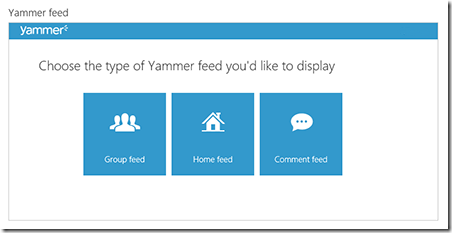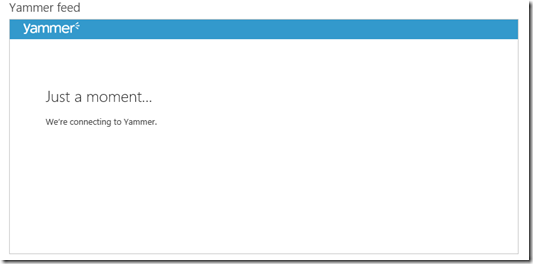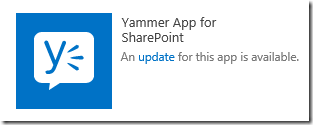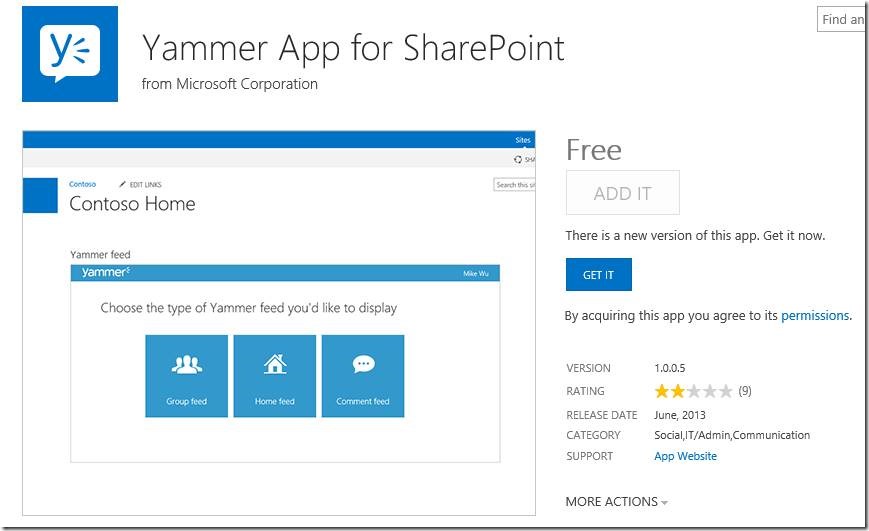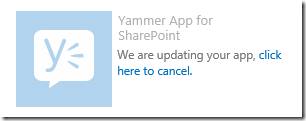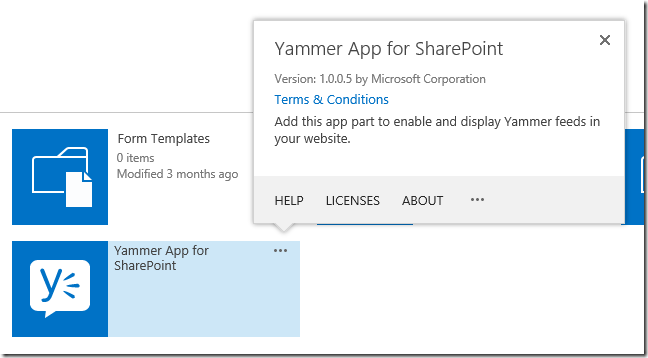Note
Access to this page requires authorization. You can try signing in or changing directories.
Access to this page requires authorization. You can try changing directories.
I have had a few customers ask me why their Yammer App for SharePoint is no longer loading the initial configuration screen that allows you to choose what the app is connected to
After adding the Yammer App to a page on your site you should see…
but instead you see this screen forever…
All you need to do is install the updated Yammer App for SharePoint from the SharePoint App Store.
Click to update and you will be taken to the following page with details on the update.
Click on the GET IT button to start the update
After the latest update is installed you should have version 1.0.0.5 as shown in the App Details pane…
and your embedded Yammer apps should load as expected.