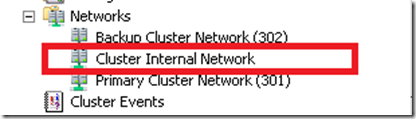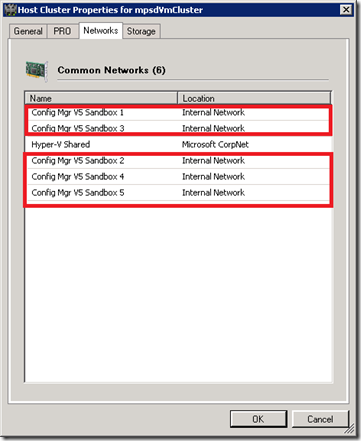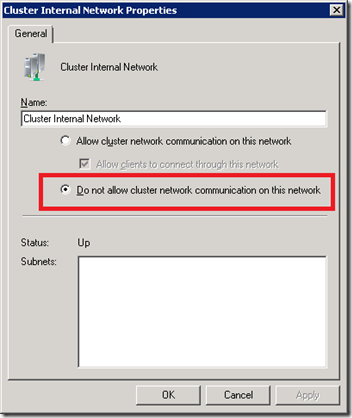Failover Cluster Networks & Local Networks – Phantom Network listed in Failover Cluster Manager
You’ve recently had a request to add a few virtual machines to your Clustered Hyper-V farm and you’ve obliged them and created it using SCVMM’s administrator console. You’ve created the network as a “Local Only” meaning that the VMs can communicate with each other as well as the Parent partition on the physical host (as opposed to private where the VMs only see other, no physical host). Your customer is happy…
Phantom Network shows up in Failover Cluster Manager
After adding the few virtual networks for your customer, you’ve now noticed that exactly one network is listed in your list of “available” cluster networks as we show in the following -
You know this has something to do with the recently added networks but the “math” isn’t adding up as you actually added 5 new local only networks. Why isn’t there five of these listed?
What is this “Cluster Internal Network?”
After some investigation, and I will not lie – reaching out to folks asking what the @#$@ – I’ve found the answer for how “Clustering” see’s these private and local networks. In my case, I added 5 sandbox environments for our team to test and use Configuration Manager vNext and with each there is a private network created on each host. Therefore, in SCVMM Admin Console I see the following list of “like” networks -
So why do I only see 1 “Cluster Internal Network” when I added 5 of them?
Cluster Recognizes “Like” Networks when configured on same Subnet
The answer to this question is so simple that it is scary that I couldn’t make sense out of it. Did you? I sure didn’t…
Each Internal Network, since local only to the host it is currently running on was configured with the exact same subnet configuration. Thus, each virtual NIC was configured with the following characteristics:
IP: 192.168.0.X
Subnet: 255.255.255.0
Since this is the exact same “network” at Layer 3, Cluster is aware that all 5 represent the same exact network. That’s it. That is why you create 2, 5, or 50 but see only one Internal Network in your cluster networks. Simple, smart, and very, very logical…
Disable Cluster Communication on these Networks
Because these are local networks, you should disable cluster communication across these NICs. This is a best practice to control which NICs Cluster should use for cluster communication.
To do this, do the following:
- Open Failover Cluster Manager
- Navigate to Networks
- Select the Local\Private network in question, and right-click and select properties
- Select the radio button “Do not allow cluster communication on this network”
Summary
Never fear, there’s always an answer somewhere near. The digging and understanding of new technologies such as clustering + virtualization makes it a blast as we discover just how things work under the hood. I hope this little nugget of information will help save you time scratching your head.
Thanks,
-Chris