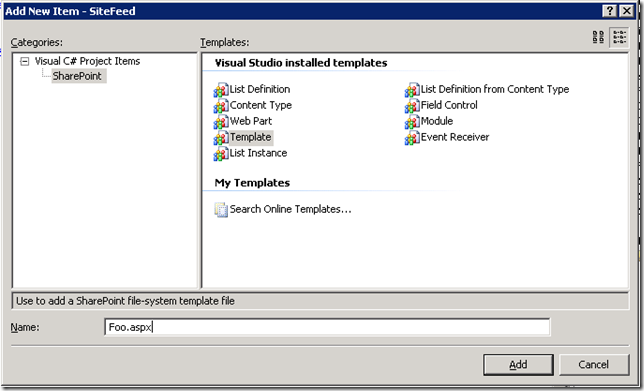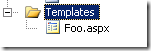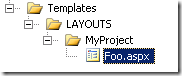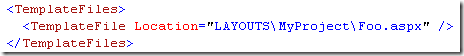Deploying files under the TEMPLATES directory in a SharePoint VSeWSS project
A common thing you might want to include in a SharePoint solution is to include various files that are deployed to the \Template directory. These might be images (\Template\Images) or Aspx pages that you would like put in a folder in the Layouts directory.
Typically to do this you would include in your WSP Solution manifest file a <TemplateFile> node that deploys your file there.
The VSeWSS toolkit makes building Solutions easy & helps with deploying your Template files in a pretty nifty way.
To deploy a file to any location under the \Template directory do the following:
Add a new project item to your VSeWSS project and pick the Template item.
You will end up with your file under a folder called Templates
This will end up deploying your file to the root of the \Template directory. To change where it is deployed to simply create the folder structure you wish below the Template folder in your project and drag your file into the appropriate folder.
E.g.
This will result in your ASPX file being deployed to the \Template\LAYOUTS\MyProject\ directory. It builds the manifest xml for you like so:
This will allow you to deploy the majority of your projects supporting assets.
If anyone has comments or suggestions on VSeWSS please comment below. We are listening!!!
-Chris.