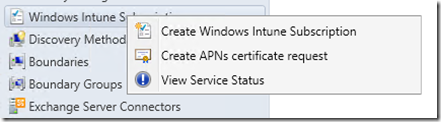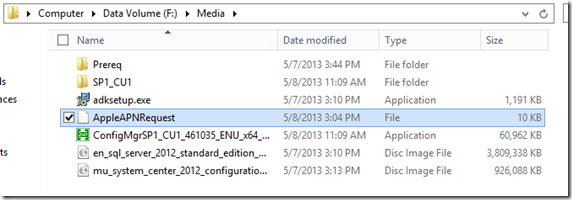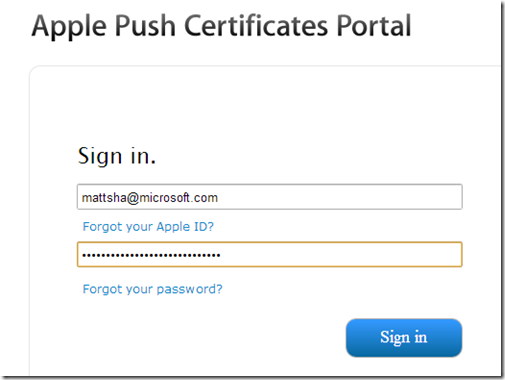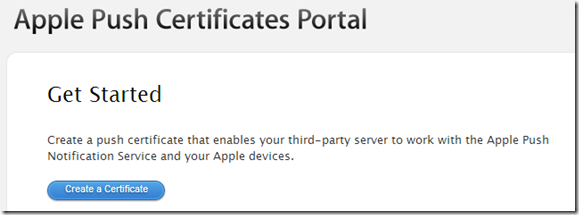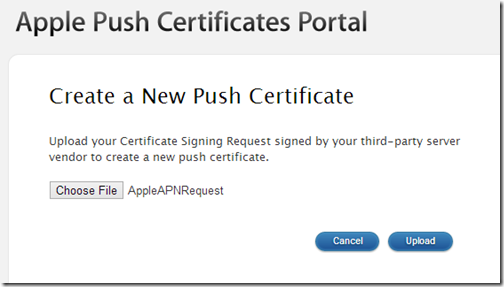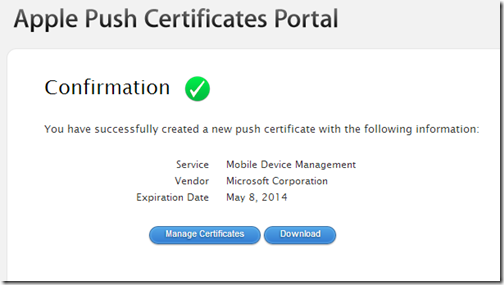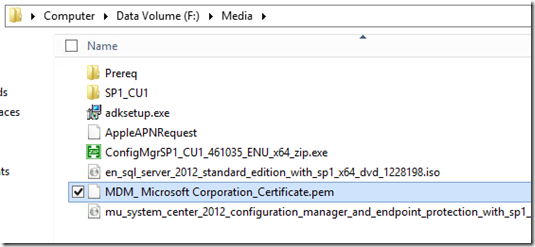ConfigMgr & Intune: Creating An Apple APN Certificate Request
With the introduction of Configuration Manager 2012 SP1, we now have rich management capabilities for iOS devices. One of the apple requirements in order to manage their iOS devices is to request an Apple Push Notification Certificate.
We can request and apply this certificate right from the ConfigMgr console.
In the ConfigMgr console, select Administration > Hierarchy Configuration
Right-Click the Windows Intune Subscriptions and select Create APNs certificate request
Select a location to save the APN request file, and select Download
A small file is downloaded.
Now browse to the Apple APN Certificates portal (https://go.microsoft.com/fwlink/p/?LinkId=264215) and logon with your Apple ID
After signing in, select the Create a Certificate button
Upload the certificate request file we created from within the ConfigMgr console
The certificate will be created and available to download
You’ll get a MDM_Microsoft Corporation_Certificate.pem file. This is the file you’ll use when you setup your Intune connection in ConfigMgr
Matt Shadbolt
Comments
- Anonymous
November 06, 2017
What if we are unable to download CSR from configuration manager console. It says unable to identify ID however it works fine on browser.- Anonymous
November 09, 2017
Hi Rohan. Please open a support ticket (they're free!) and our team will help you get it sorted. Matt
- Anonymous