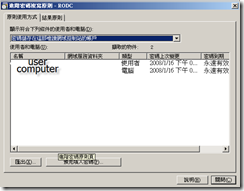Note
Access to this page requires authorization. You can try signing in or changing directories.
Access to this page requires authorization. You can try changing directories.
原因
If more than 1,500 accounts (users, computers, or groups) are added to the Allowed list (the msDS-RevealOnDemandGroup attribute) of an RODC, the RODC stops caching passwords for all security principals in the Allowed list. This occurs when you add security principals using either the repadmin /prp <RODCName> allow <User_Name> command or by directly modifying the msDS-RevealOnDemandGroup attribute of the RODC
解決方案 - As a workaround, add the security principals to security groups to reduce the overall number of security principals that are in the Allowed list
建議您由於此清單有1500限制,請您改由security group取代user account
您可以由此清單加入有電腦與User帳號的安全性群組,建立cache需要等待密碼複製到RODC上,跨site可能需要等待60~90分鐘
另外當密碼有在以下清單中代表已經cache
Comments
Anonymous
January 01, 2003
As a workaround, add the security principals to security groups to reduce the overall number of security principals that are in the Allowed listAnonymous
January 01, 2003
After installed with Windows 7 Ultimate 64-bit ,I got some question under the XP mode. There are 3 ? "Virtual PC integrated device" under other device , How can I update / install the driver for these device ?