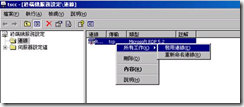Note
Access to this page requires authorization. You can try signing in or changing directories.
Access to this page requires authorization. You can try changing directories.
您可能會遇到 Terminal Service 服務正常啟動.但是卻看不到 3389 port 有出現
以下有兩個原因會造成此現象:
1. RDP-Tcp 連線被停止
2. Policy 或是 fDenyTSConnections 機碼被設定
HKEY_LOCAL_MACHINE\SYSTEM\CurrentControlSet\Control\Terminal Server
HKEY_LOCAL_MACHINE\SOFTWARE\Policies\Microsoft\Windows NT\Terminal Services
您會發現兩個重要的 driver 沒啟動.
rdpwd RDPWD c:\windows\system32\drivers\rdpwd.sys 核心驅動程式 否 手動 停止 確定 略過 否 否
tdtcp TDTCP c:\windows\system32\drivers\tdtcp.sys 核心驅動程式 否 手動 停止 確定 略過 否 否
且netstat -nao |findstr 3389 ,沒看到有任何 3389 port
Action:
檢視終端機服務設定\連線\RDP-Tcp 是否為"啟用連線"
檢視 機碼是否 fDenyTSConnections 被設定為 "1" 如果是修改為 "0" 即可
以上為相關 driver 版本,及機碼設定都正常的狀況下可以採用此方式
如果以上設定都正常.您亦需要進行檢視以下設定:
-Checked the registry
HKEY_LOCAL_MACHINE\SYSTEM\CurrentControlSet\Control\Terminal Server\Wds\rdpwd\Tds\tcp
the port is correctly set to 3389
HKEY_LOCAL_MACHINE\SYSTEM\CurrentControlSet\Control\Terminal Server\WinStations\RDP-Tcp
the port value is correctly set to 3389
[HKEY_LOCAL_MACHINE\SYSTEM\CurrentControlSet\Services\TermService]
- Checked the HKEY_LOCAL_MACHINE\SYSTEM\CurrentControlSet\Enum\Root
LEGACY_RDPWD
HKEY_LOCAL_MACHINE\SYSTEM\CurrentControlSet\Enum\Root\LEGACY_RDPWD\0000\Control
LEGACY_TDTCP
HKEY_LOCAL_MACHINE\SYSTEM\CurrentControlSet\Enum\Root\LEGACY_TDTCP\0000\Control
Possible action:
1. Start Registry Editor.
2. Locate and then click the following registry subkey:
HKEY_LOCAL_MACHINE\System\CurrentControlSet\Services\TermService\Parameters
3. Under this registry subkey, delete the following values:
• Certificate
• X509 Certificate
• X509 Certificate ID
4. restart system