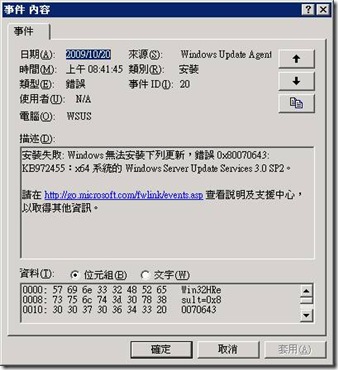Note
Access to this page requires authorization. You can try signing in or changing directories.
Access to this page requires authorization. You can try changing directories.
建議您先將IIS轉換為x64
Run IIS as 64 bit machine by changing the metabase key enable32bitapponwin64 to false(0)
1. Open a command prompt and navigate to the %windir%\Inetpub\AdminScripts directory.
2. Type the following:
"cscript.exe adsutil.vbs set W3SVC/AppPools/Enable32BitAppOnWin64 0" and press Enter
3. Do an iisreset
Now the IIS processes would run under 64 bit version then try to reinstall WSUS SP2
WSUSetup.log error
2009-10-20 13:41:20 Error MWUSSetup InstallWsus: MWUS Installation Failed (Error 0x80070643: 安裝時發生嚴重錯誤。)
2009-10-20 13:41:20 Error MWUSSetup CInstallDriver::PerformSetup: WSUS installation failed (Error 0x80070643: 安裝時發生嚴重錯誤。)
2009-10-20 13:41:20 Error MWUSSetup CSetupDriver::LaunchSetup: Setup failed (Error 0x80070643: 安裝時發生嚴重錯誤。)
並且應用程式事件出現大量LoadPerf Error
事件類型: 錯誤
事件來源: LoadPerf
事件類別目錄: 無
事件識別碼: 3011
日期: 2009/10/20
時間: 下午 02:00:02
使用者: N/A
電腦: WSUS
描述:
解除載入服務 wsus: client web service methods (wsus: client web service methods) 的效能計數器字串時失敗。 錯誤碼是資料區段中的第一個 DWORD。
請在 https://go.microsoft.com/fwlink/events.asp 查看說明及支援中心,以取得其他資訊。
資料:
0000: f2 03 00 00 6e 05 00 00 o...n...
解決方法
若要重建所有效能計數器,包括 [Windows Server 2003 中的 [可延伸和第三方廠商計數器,請在命令提示字元輸入下列命令。 按 ENTER 鍵之後每個命令。
cd\windows\system32
lodctr /R
附註/R 則為大寫。 必須有系統管理權限成功執行此命令在電腦上。
參考
How to manually rebuild Performance Counter Library values
https://support.microsoft.com/kb/300956/en-us
Comments
- Anonymous
January 01, 2003
After you press CTRL+ALT+DELETE to log on to a Microsoft Windows Server 2003-based computer, the logon screen turns black. Although you cannot see what you are typing, you can successfully log on to the Windows Server 2003-based computer. Then, after you successfully log on, the screen becomes visible.