Microsoft’s DevOps Story Just Got Better
Last week, Microsoft released System Center 2012 Service Pack 1. Having been an operations manager before, there’s a lot of enhancements that would have made me happy in that former life. What really gets me excited is that this service pack are the features added to the Operations Manager because it really expands the DevOps portion of the Application Lifecycle Management (ALM) process.
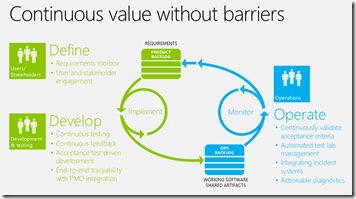 A lot of software vendor talk about DevOps (Development-Operations). It can mean taking working software and deploying to production servers. It can also mean monitoring production applications and providing actionable feedback to developers so they can work on correctly problems quickly and, reducing the mean-time-to-repair (MTTR) cycle and getting things back online.
A lot of software vendor talk about DevOps (Development-Operations). It can mean taking working software and deploying to production servers. It can also mean monitoring production applications and providing actionable feedback to developers so they can work on correctly problems quickly and, reducing the mean-time-to-repair (MTTR) cycle and getting things back online.
While Visual Studio, Team Foundation Server (TFS), and System Center do have solutions around the first type of DevOps scenario, System Center 2012 Service Pack 1 helps the second type DevOps scenario.
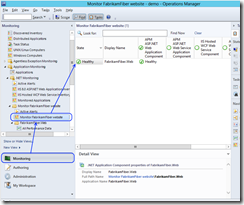 System Center 2012 already included a great feature to monitor the health of your applications through the Application Monitoring service in Operations Manager. You configure what events of the application you want to monitor and it can provide valuable feedback like application performance information, errors that are reported by the application, and more. The best thing is, you don’t have to modify your code in any way. The monitoring service already knows how to hook into your application and log information about your application. When an alert (aka application exception) is detected, depending on your monitoring configuration, it can provide application stack information which is often meaningless to a system administrator, but is often extremely meaningful for a developer. As a developer, when you receive that email or phone call that your application is having some problems, you ask them “can you provide me with more information like an event log record or two? Or do you know what part of the application is throwing the error?” Only to hear “I’ll have to get back to you on that” as the reply and you don’t hear back from them for a few days, at which time, more errors are occurring, the users are getting frustrated , and you’re still no closer to getting to the root cause.
System Center 2012 already included a great feature to monitor the health of your applications through the Application Monitoring service in Operations Manager. You configure what events of the application you want to monitor and it can provide valuable feedback like application performance information, errors that are reported by the application, and more. The best thing is, you don’t have to modify your code in any way. The monitoring service already knows how to hook into your application and log information about your application. When an alert (aka application exception) is detected, depending on your monitoring configuration, it can provide application stack information which is often meaningless to a system administrator, but is often extremely meaningful for a developer. As a developer, when you receive that email or phone call that your application is having some problems, you ask them “can you provide me with more information like an event log record or two? Or do you know what part of the application is throwing the error?” Only to hear “I’ll have to get back to you on that” as the reply and you don’t hear back from them for a few days, at which time, more errors are occurring, the users are getting frustrated , and you’re still no closer to getting to the root cause.
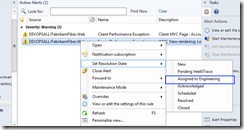 With the information captured by Operations Manager’s Application Monitoring Service and one of the features that’s part of System Center Service Pack 1, you can (1) connect the System Center with TFS, (2) associate the application your monitoring in System Center with the TFS Team Project, and (3) send the alert information to the developer. So any information captured in the alert will be sent to the developer in a TFS Work Item with links back to data. Depending on how you build the application, when you open up the information provided in the link, it could take you right to the location in your code where the exception occurred. Imagine how much time you can save with information to deduce where the root cause of the problem is. Who knows, you might even be able to resolve the issue before you need to go home for the day.
With the information captured by Operations Manager’s Application Monitoring Service and one of the features that’s part of System Center Service Pack 1, you can (1) connect the System Center with TFS, (2) associate the application your monitoring in System Center with the TFS Team Project, and (3) send the alert information to the developer. So any information captured in the alert will be sent to the developer in a TFS Work Item with links back to data. Depending on how you build the application, when you open up the information provided in the link, it could take you right to the location in your code where the exception occurred. Imagine how much time you can save with information to deduce where the root cause of the problem is. Who knows, you might even be able to resolve the issue before you need to go home for the day.
With VS 2012, we made some improvement in the IntelliTrace feature in which you can have it running on a production box. The question I often get asked when people find out about this is “how do you get the .itrace file so I can use it?” With System Center Service Pack 1, it includes the IntelliTrace Profiling Management Pack. This pack lets you capture the IntelliTrace information directly into Operations Manager, and when the alert is assigned to the developers, the .itrace file will part of the information associated with the work item. Pretty cool, eh?
As a developer, you often don’t have a say in what monitoring tools operations uses. But if reducing MTTR is something you and your team interested in (or even tasked with improving), I highly recommend you take a look at System Center 2012 Operations Manager with Service Pack 1. You can download a trial version or get it from your company’s TechNet subscription, or your MSDN Premium subscription.
We also have updated our Visual Studio page to include ALM: Operate (DevOps) which has a DevOps white paper, a number of DevOps videos, and case studies..
Excelsior!