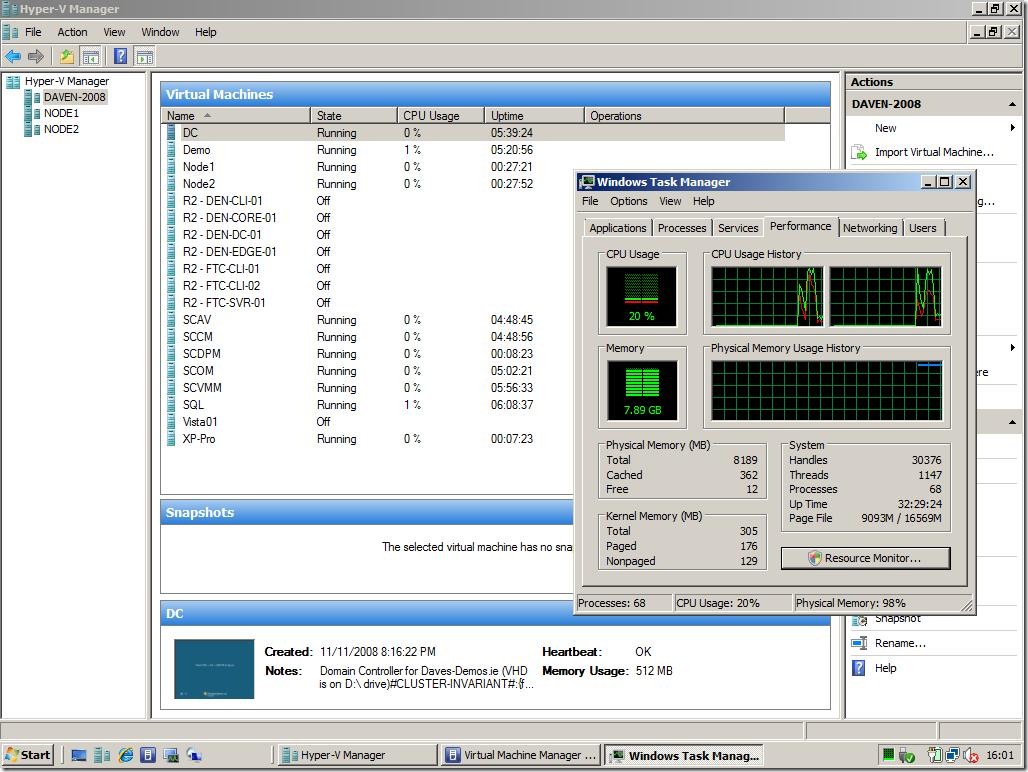Hyper-V on a Laptop
This post is an introduction to how I have configured my demo laptop. I can comfortably run eleven VMs on the one laptop, including a two node Hyper-V cluster, App-V and the four main System Center products (Virtual Machine Manager, Data Protection Manager, Operations Manager and Configuration Manager).
I have built this to enable me to demonstrate Microsoft's Virtualisation offerings: everything from Terminal Services and Application Virtualisation to self service provisioning of new Hyper-V virtual machines using System Center Virtual Machine Manager.
If you have ever seen me talk about Microsoft & Virtualisation, this is the laptop I use for my demos. It's nothing spectacular, just a small, dual core business laptop with 8GB of memory and a couple of extra disks.
In subsequent posts I intend to explain in detail what I went through to get this working, what was easy & hard, what I would do differently if I ever do it again.
Dave
| Share this post : |
Comments
Anonymous
January 01, 2003
Hi Joe. Currently running a Dell Lattitude E6400. 8GB memory and two SSDs. DaveAnonymous
January 08, 2009
Ha Ha, funny how you say 8GB of Ram as if it's normal... gAnonymous
May 22, 2009
Nothing that abnormal about 8GB of RAM these days. I'm trying to hold out until Windows Server 2008 R2 is released, and I'll do the same thing. My demo labs can no longer be done on Virtual PC :) E2K10, OCS, Windows Server 2008 R2, and so on are all 64 bit only, and won't work on Virtual PC.Anonymous
June 29, 2009
What model laptop are you currently using as I would like to purchase a similiar model to support Hyper V as well.Anonymous
July 31, 2009
Hi Joe, are you running 64-bit or 32-bit?? I am interested in laptops capable of running 64-bit.Anonymous
January 17, 2010
Anyone have a list of laptops that can run hyper-v?Anonymous
February 16, 2010
Can you run it AND use your video card driver? Have a Dell Studio 1747 + ATI Mobility Radeon 4650. Can only run Hyper-V with the default Windows Server 2008 R2 video driver. As soon as I use the ATI driver, blue screen on boot. Note: the ATI driver works fine for games and with Windows Virtual PC - only conflicts with Hyper-V.Anonymous
February 16, 2010
The comment has been removedAnonymous
April 24, 2010
I haven't done any virtualization. Can you setup some or all of the virtualized instances as a communicating LAN? So you could have a server with Active Directory, a few XP Pro clients, etc,... all talking together?Anonymous
May 29, 2010
Dave - I followed your recommendation and purchased a Dell E6410 (6400 discontinued). I also maxed out with 8GB Ram & 128 SSD and the machine is lightning fast. Installed Server 2008 R2 but unable to install network drivers. Have the Dell Drivers CD's and will install Win7 drivers when I get a chance and see if that resolves the issue. One questions...How did you configure laptop for 2 SSD's? I didn't see option on Dell site to add additional HD's...Anonymous
May 31, 2010
The comment has been removedAnonymous
July 07, 2015
Thanks for your details and explanations..I want more information from your side..please include some valuable ideas..I Am working inhttp://www.jklaptopcare.com">used laptop in chennaishould you need for any other clarification please call in this number.044-421 27512.Anonymous
November 24, 2015
Learn more about laptop setting visit this site www.seekzed.com