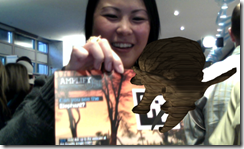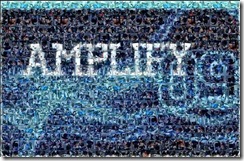Augmented reality revisited… WPF TO SL4
When creating the AMPLIFY 09 Augmented Reality example last year I was fortunately enough to use the building blocks provided by Casey at Brains-N-Brawn.
He’d created an early (2007!) WPF AR toolkit build on the C++ lib ArToolkit to provide a flexible model of transposing 3d objects on top of markers found via interfacing with a connected video camera. Pretty neat and a top guy too as he guided me through using his toolkit to produce a demonstration for the financial institution, not only on identifying people but also presenting product fund sheets in an engaging an interactive way.
If you are interested in how I approach and completed this task I documented the steps here as well as published the updated code here.
The downside was that it needed a reasonably powerful machine and it really wasn't all that stable beyond 5-10 minutes continuous running.
The demonstration illustrated (pictured, twittered and Live Meshed) over 550 users with AR markers:
-
- Identification of user types by marker (animation)
- Multi-media AR – Video based on user type
- Product Fund Sheet animation – Growing animated 3d chart
You can see the types of things we showed at AMPLIFY in this 1 min video
More recently I have been working on the SLAR toolkit for ideas in connection with the upcoming Remix 2010 in Melbourne. SLAR is possible because Silverlight 4 now comes with support for interfacing with Web cameras!
You can play with this yourself using this sample.
Its much more stable and easier to develop with, however I am yet to test if I can apply 3d models and custom animation/code to the models.
Without any AR experience you can easily create a marker using these tools
1)
- The ARToolkit Marker Maker to create a PDF with an ARToolkit 2.X marker from an image. The default size of 80 mm is appropriate.
- Convert the created PDF to a JPG, PNG or GIF. You can use the nice online converter tool from Neevia.
2)
- The ARToolKit Marker Generator generates the pat file that SLARToolkit uses. The ARToolkit Marker Maker generates markers where 50% of the size is the actual pattern. 16 x 16 segments should be sufficient for most scenarios. The FLARToolkit documentation has an excellent tutorial about the ARToolKit Marker Generator.
Not everyone wants to be developing AR so I had a quick look for online solutions and came up with a surprisingly small list – unless of course you wanted to pay for a solution. My quick pick was EZ FLAR