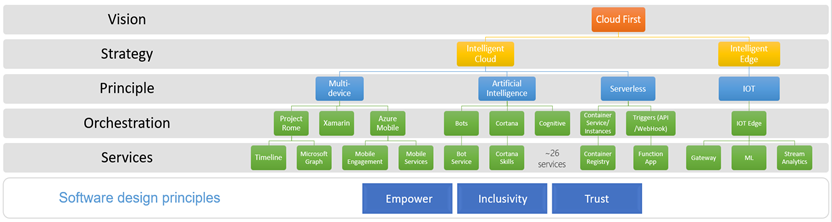Cloud First – Mapping Strategy to Microsoft Azure Services
If you have ever attended a conference and wondered how you can translate a visionary statement like Cloud First (note: Absence of Mobile First), and how does that strategy play out all the way down to individual cloud services?
If you have, like me, this strategy map might help. I pieced it together from public statements at the recent Build conference so that our team talks strategy, rather than technology, first with our partners.
Satya at Microsoft Build 2017 highlighted an augmented set of strategies aligned to the Microsoft mission and vision. In the June end of year US Fiscal report we see this highlight that research and development efforts focus on three interconnected ambitions:
- Reinvent productivity and business processes.
- Build the intelligent cloud platform.
- Create more personal computing.
Productivity is the first and foremost objective. Invent new scenarios that in turn create opportunity for our partners and help businesses accelerate their digital transformation . Cloud computing is foundational to enabling any organization’s digital transformation. Cloud computing is foundational to enabling any organization’s digital transformation
Cloud computing is drawn out into two related categories Intelligent Cloud and Intelligent Edge.
In this age of ubiquitous computing and ambient intelligence, we need compute capabilities that extend the power of the cloud to mobile and IoT devices. Microsoft wants to empower developers to build applications for this new era of intelligent cloud and intelligent edge.
At the Build conference Microsoft announced many new Azure data and cloud services to help developers more easily build modern and intelligent apps. These services were designed to enable intelligent app principles (multi-device, artificial intelligence and serverless) and built with Microsoft software design principles (empowering people, inclusive design, and building trust in technology).
Strategies |
Principles |
Source |
Intelligent app principles: Intelligent cloud and intelligent edge Software design principles: · Empower people, Inclusive design and building trust in technology. · Underscored by Fluent Design to Amplify human ingenuity (Harry Shum) |

· See inclusivity Activity Cards (PDF) |
· Day 3 Keynote: The Business of Code |
In case you missed Build and related areas this is my recap, aggregating much of what is out there:
Microsoft Build 2017 announcements:
|
|
Each reader may take away different perspectives from the hundreds of announcements. This summary is intended to capture major new services.
Services |
Description |
Globally-distributed, multi-model database service (super low latency) Technical Overview Video |
|
MySQL and PostgreSQL as a service |
Managed Database Services - Public Preview |
Get authenticated shell access to Azure from virtually anywhere (including in portal in browser and in mobile) |
|
The “IDE loved by millions”, now on the Mac. Video:.NET Core and Visual Studio for Mac |
|
Allows developers to build or integrate already created “skills” into their apps so that users can interact with their services using Cortana commands |
|
iOS and Android emulation straight from the IDE |
|
Intelligent APIs extended by Bing custom, Custom vision, Decision service and Video indexer |
|
A service that enables Microsoft and third-party offerings at the edge and distributes cloud intelligence across a wide range of IoT devices. |
Other Preview announcements
There are a few announcements that were not released, not major or not “new”. Some were updates to an existing announcement.
Service |
Description |
Customer or partner managed applications deployment from Azure marketplace. See Video and Samples |
|
Azure Apps (See keynote too) |
See details |
Simplifies the migration of existing on-premises SQL Server, Oracle, and MySQL databases to Azure, |
|
Visual Studio Snapshot Debugging for Azure |
A snapshot of your in-production Azure app when an exception occurs or at other points of interest |
Service updates
- Azure DevTest Labs updates at Build 2017
- Visual Studio Mobile Center Preview Improvements
Sound bites quotes and numbers
- Microsoft by the numbers
- Windows 10 Operating System (OS) is now present on 500 million devices
- 100 million commercial Office 365 Active Monthly Users
- 90% of Fortune 500 using Microsoft Cloud – grown from 85% last year
- 12 million organisations using Azure Active Directory
- Cognitive Services include a set of 29 cognitive services and 22 APIs categorized across Vision, Speech, Language, Knowledge, and Search. Now used by 568,000 developers from more than 60 countries
- More than 130,000 developers have registered to build with the Bot Framework
Demos
|
- Project Emma – Empowering people with Parkinson’s
- Microsoft Build 2017 // Demo: How Services Work Across Contexts and Devices
- Microsoft Graph & Project Rome bring app flow
- Device intelligence with Microsoft Graph
- Microsoft Build 2017 - HoloLens Reality Mixer App of the Year
OTHER ANNOUNCEMENTS
Windows
There was a swathe of updates to the Windows platform. Many had impacts on the intelligent app services and design principles. Most of the Windows announcements could be found on the Day 2 Keynote. These include
- Keynote [05:36] Windows 10 Fall Creators Update (and Windows Story Remix). See Terry Myerson’s notes
- Keynote [23:22] Microsoft Fluent Design System
- Windows Timeline – Pick up where you left off, across devices. Install apps and retrieve what you were working on. View details on Adaptive cards and your activities
- Keynote [31:36] Windows and Microsoft Graph
- Keynote [46:00] Cloud powered clipboard
- OneDrive Files on Demand Access all your files in the cloud without having to download them
Other
Hardware
- Mixed Reality motion controllers
- Pre-order Windows Mixed Reality dev kit
- Harman Kardon Invoke – Voice Activated Speaker with Cortana
Serverless
The idea of building powerful solutions without worrying about infrastructure, is another intelligent application principle highlighted at Build. There were many preview announcements which will help developers, including:
Visual Studio 2017 Tools for Azure Functions
Application Insights integration with Functions now in preview
Express export to PowerApps and Flow
Build and certify your PowerApps, Flow & Logic Apps Connector
Build Sessions
- A day in the life of an Azure serverless developer – Donna Malayeri, Chris Anderson
- How to build serverless business applications with Azure Functions and Logic Apps for PowerApps – Jeff Hollan, Eduardo Laureano
- · Design for serverless success on Microsoft Azure – Yochay Kiriaty, Daria Grigoriu
- · Azure Functions – Charles Torre, Nir Mashkowski, Chris Anderson
- · Cloud Developer Advocacy – John Papa, Brian Peek, Shayne Boyer, Bernd Verst, Bryan Liston
- · Azure networking for developers – Yousef Khalidi
Other
- Serverless Azure with Jeff Hollan via .NET Rocks!
Artificial Intelligence
Microsoft is aiming to make the power of AI available to everyone, from developers and data scientists to tech enthusiasts and students. A core part of bringing AI to developers is Cognitive Services. Harry Shum talking about a paradigm shift to conversational AI - “Moving away from a world where we’ve had to understand computers to one where computers understand humans”
With many new Microsoft Cognitive Services, it is now the industry’s broadest offering of AI services. New services include:
New service |
|
Try soon to be available services |
|
an SDK which enables gesture-based controls in your applications |
|
The Video Indexer combines several existing Cognitive Services into a neat service that provides insights into videos |
|
Office add-in for PowerPoint that enables presenters to display translated subtitles in real time |
|
Allows developers to easily create intelligent, personalized experiences for Cortana. |
Build sessions
- How your applications can benefit from AI using Bing APIs on Microsoft Cognitive Services – Ansuman Kar, Brian King
- Custom Vision from Cognitive Services: easily build a custom image classifier – Anna Roth, Chris Sienkiewicz
- Use Bing and Microsoft Cognitive Services to create unique domain and site search – David Simpson
- Using Microsoft Cognitive Services to bring the power of speech recognition to your apps – Panos Periorellis
- How Microsoft Cognitive Services can help your apps communicate with people – Darren Jefford
Other related
- Guggs’ Blog: Microsoft Build 2017: Redefining Business with AI and My New Role
- Navigating the AI Revolution – Bill Barnes
- Microsoft AI – Seth Juarez, Steven Guggenheimer
- Machine Learning for developers, how to build even more intelligent apps and services – Daniel Grecoe
- Deep learning with Microsoft Cognitive Toolkit – Sayan Pathak
Bots
Bots, as part of the artificial intelligence principle, took an impressive step forward beyond the previous years “conversations as a service” strategy. The new announcements enabling scenarios for enterprise and well as more general intelligence applications. Now bots appear to be more capable, pointing towards more composable applications that service multiple channels.
Feature |
Description |
BUILD Sessions |
Adaptive cards |
 |
An Adaptive Card is made of composable visual building blocks, described in JSON that automatically adapt to the host’s branding, UX, theme, layout and modality. |
 |
Allow bots to buy with an API and streamlined checkout process |
|
Bots speech |
 |
Natural language understanding |
Bots and Cortana Skills |
 |
Bots can be part of personal and corporate digital assistance across devices (and 145 Million users) |
Bots and Cognitive Services |
Bots now see hear, interpret and action |
|
Bot Analytics |
Metrics for developers on usage of Bots |
|
Channels |
 |
Other
IOT Edge
|
Enabling intelligence on IoT edge devices means enabling analytics and insights to happen closer to the source of the data. The IOT Edge principle talked about enabling intelligence on a range of devices with local intelligence. The primary announcement was the Microsoft Azure IoT Edge which extends the existing IoT gateway offering. Some announcements on the edge include:
- Microsoft Azure IoT Edge – Extending cloud intelligence to edge devices
- Microsoft launches Azure IoT technical training, developers can start quickly with IoT
- Microsoft IoT & AI Insider Lab
- Flying with IoT & the Cognitive Services
Other related content
- IOT Video - Workplace Safety Demonstration
Microsoft Office
Office connected many of the intelligent app principles by providing the data discovery required through the Microsoft Graph and a productivity and bot home through Microsoft Teams.
Microsoft Graph
Build sessions
- Cross-device and cross-platform experiences with Project Rome and Microsoft Graph – Vikas Bhatia, Carmen Forsmann
- App Model evolution – Andrew Clinick
- Build smart productivity apps with Microsoft Graph JavaScript SDK – Dan Silver
- Catch up on Planner APIs in Microsoft Graph – Eray Chou
- What is new in Insights APIs in Microsoft Graph – Mário Henriques
- Add custom data to Microsoft Graph – Dan Kershaw
- Microsoft Graph – Delta Query and Webhooks – Jeff Sakowicz
- (Q&A) Microsoft Graph – Andrew Coates, Yina Arenas
- App engagement in Windows Timeline and Cortana with User Activities and Project Rome – Shawn Henry, Juan Oviedo
Microsoft Teams
- Microsoft Teams is open to all developers to publish apps through the Office Store
- Compose extensions
- Actionable Messages for Outlook and Teams.
Other
- Office Store is now connected to Microsoft AppSource
- An offer for Microsoft Azure ISV customers that enables them to directly provide new PowerApps and Flow Connectors
Data
There were a wide set of data announcements, predominantly focused on new databases as a service,
- CosmosDB: The New DocumentDB NoSQL Database in Microsoft Azure by Chris Pietschmann
- Public previews for mySQL, POSTgreSQL DBs as a Service
- Azure Data Lake Tools for Visual Studio Code (VSCode)
Other, non category, announcements
- More GPUs, more power, more intelligence
- Manage your business needs with new enhancements in Azure Autoscale
- Build 2017 Conference Roll-up for .NET developers
- All Things Mobile at Microsoft Build
** Don’t forget the Build tour near you.. https://buildtour.microsoft.com/