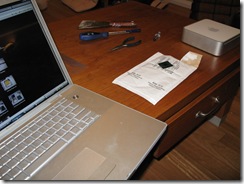Updating my Mac Mini Vista Media Center for Australia
There are a few issues I have left for a bit on my Mac Mini.
I first updated the CPU to a Merom 2.16Ghz Core 2 Duo. This is a picture of what it should have looked like (according to the instructions I was using):
This is how my update looked:
The Australian Media Center Community is really good and has useful discussions in solving localised problems. The following KB updates solve things like multiple channel problems:
- https://www.xpmediacentre.com.au/community/downloads.php?do=file&id=161
- https://www.xpmediacentre.com.au/community/downloads.php?do=file&id=163
There are several ways of tweaking your Vista installation to potentially speed it up. One of the problems I have experienced is a blank screen after a sleep. According to one user on the forums (yet to validate this) if you set 'never' turn off monitor in your control panel/power options, it will work.
I am also test running the au registry hacker for the purposes of setting the pre and post buffer (essentially to avoid losing the end of programs that change their evening slot start time)
From another forum posting on common registry hacks for MCE one can extrapolate that the the registry hacker is changing these values
Record Padding
HKEY_LOCAL_MACHINE\Software\Microsoft\Windows\Curr entVersion\Media Center\VideoSettings
RecordingsPostPadding
RecordingsPrePadding
When editing these registry values, you must make sure that you end process on ehRecvr.exe,ehtray.exe,ehSched.exe,ehrec.exe
and ehshell.exe
you then can change the values and they won't be overwritten. I believe that the ehSched is the culprit that is changing this value because it no longer coralates to the value in your Recordings.xml file. But you can easily change the RecordingsPostPadding to:
0x0000012c if you want 5 minutes
0x00000258 if you want 10 minutes
0x00000384 if you wanted 15 minutes.
The RecordingPrePadding is backwards; you'll need to subtract how many minutes you want to pre record from 0xFFFFFFFF (i.e. 0xFFFFFED3 would give you 5 minutes prepadding)